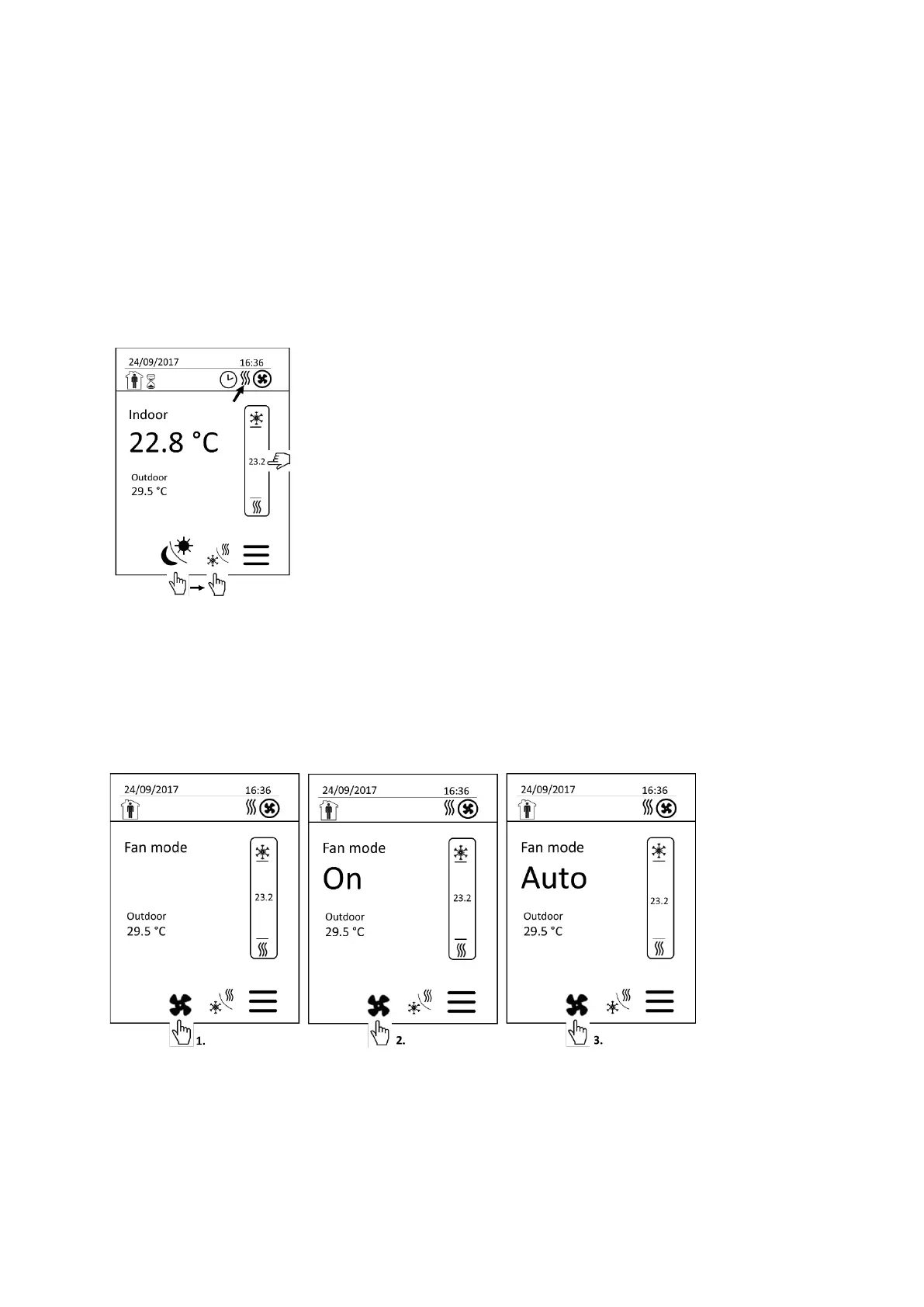Others
Override
Button override is active on the home screen when Schedule is Enable. Touch the button to override a schedule
setting in order to control the unit manually. Then the button System mode is active and it is possible to select a
system mode (Auto, Cool, Heat, Off) along with required setpoint. Touch System mode button to select required
mode, the system status of selected mode is visible in right upper corner. Need to wait 1 s (refreshing time) to have
a feedback about actual mode.
Override function is deactivated when Override time is elapsed or by a touch on the Override button. Override
function has higher priority than a schedule so it can overlap a following schedule. Change the setpoints directly on
the home screen if required.
Manual control
Manual control is active when Schedule is Disable. Touch the System mode button on the home screen to select
required system mode, the system status of selected mode is visible in right upper corner. Need to wait 1s
(refreshing time) to have a feedback about actual mode. Change the setpoints directly on the home screen if
required.
Indoor fan mode
Button Indoor fan mode is visible on the home screen when Schedule is Disable (manual control) instead of Override
button.
There is a possibility to set the indoor fan to mode Auto (Cycling) or to ON (Continuous) by a touch of the button
Indoor fan mode (the first touch: fan mode is ready to change, the second touch: “On”, the third touch: “Auto”) in
manual control. The relevant selection will be temporarily displayed on the home screen instead of Indoor
temperature. No confirmation is required. Need to wait 1-2 s when required selection is done, then it will switch
again to indoor temperature displaying and indoor fan mode is set.
