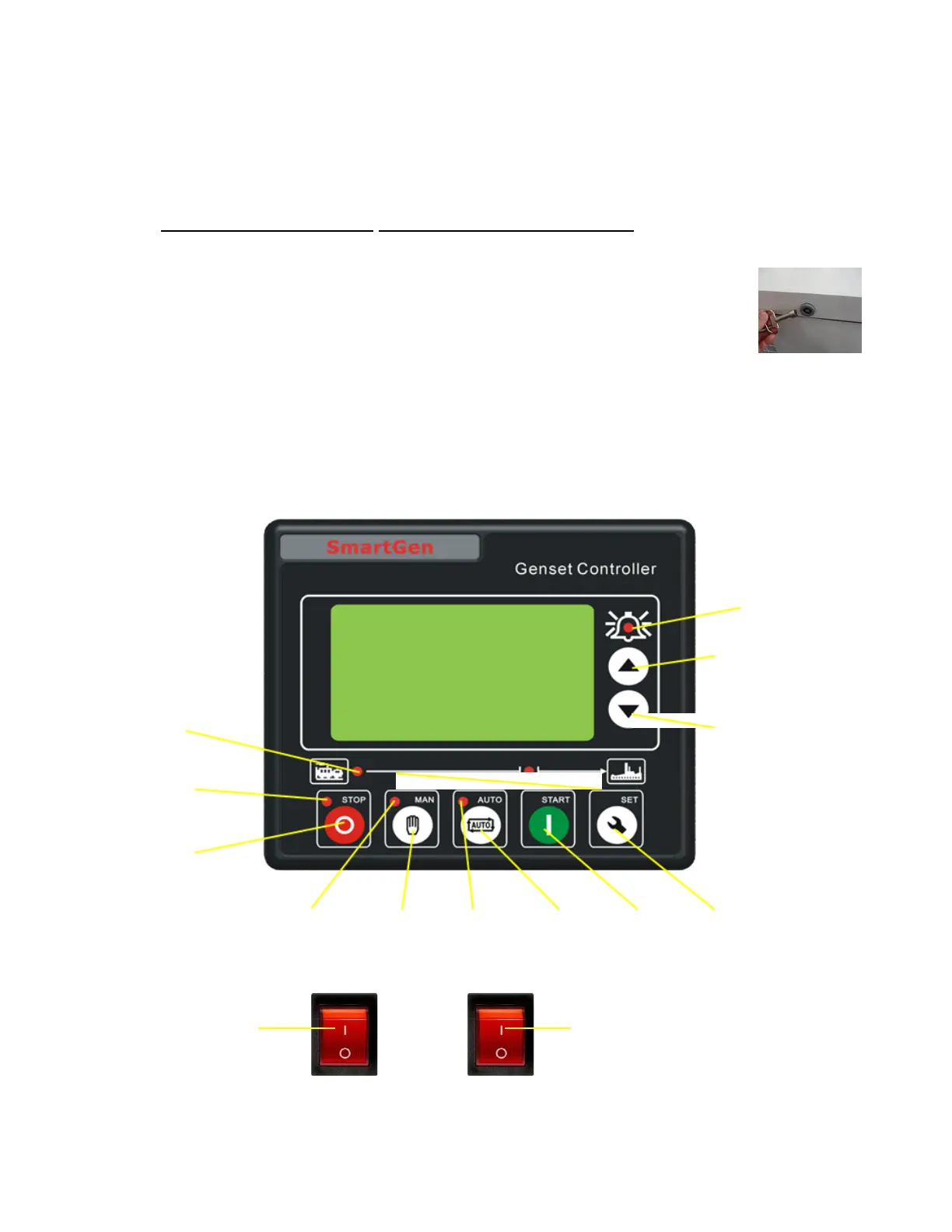9. Moving parts. When the generator set is in operation, the cooling fan is rotating. Do not open
the maintenance cover and make adjustment while generator is running. You must shut down
the engine and turn electrical breaker to the off position before maintenance or operation.
Before restarting, close all service panels.
10. CAUTION. FOR STANDBY ELECTRICAL OUTPUT, CONNECT GENERATOR TO SUITABLY
RATED TRANSFER SWITCH IN ACCORDANCE WITH THE CANADIAN ELECTRICAL CODE,
PART I. THIS UNIT REQUIRES A 200amp TRANSFER SWITCH
11. THERE IS A PERMANENT CONDUCTOR BETWEEN THE
GENERATOR (STATOR WINDING) AND THE FRAME.
12. Keep top cover locked at all times with provided key. Keep key stored in a safe
place out of the reach of children. If key is lost please call 844-367-5660.
Operating System Functions and Definitions
Alarm
Data Check Up
Gens Normal
Indicator Data Check Down
Stop Indicator Close Gens
Stop