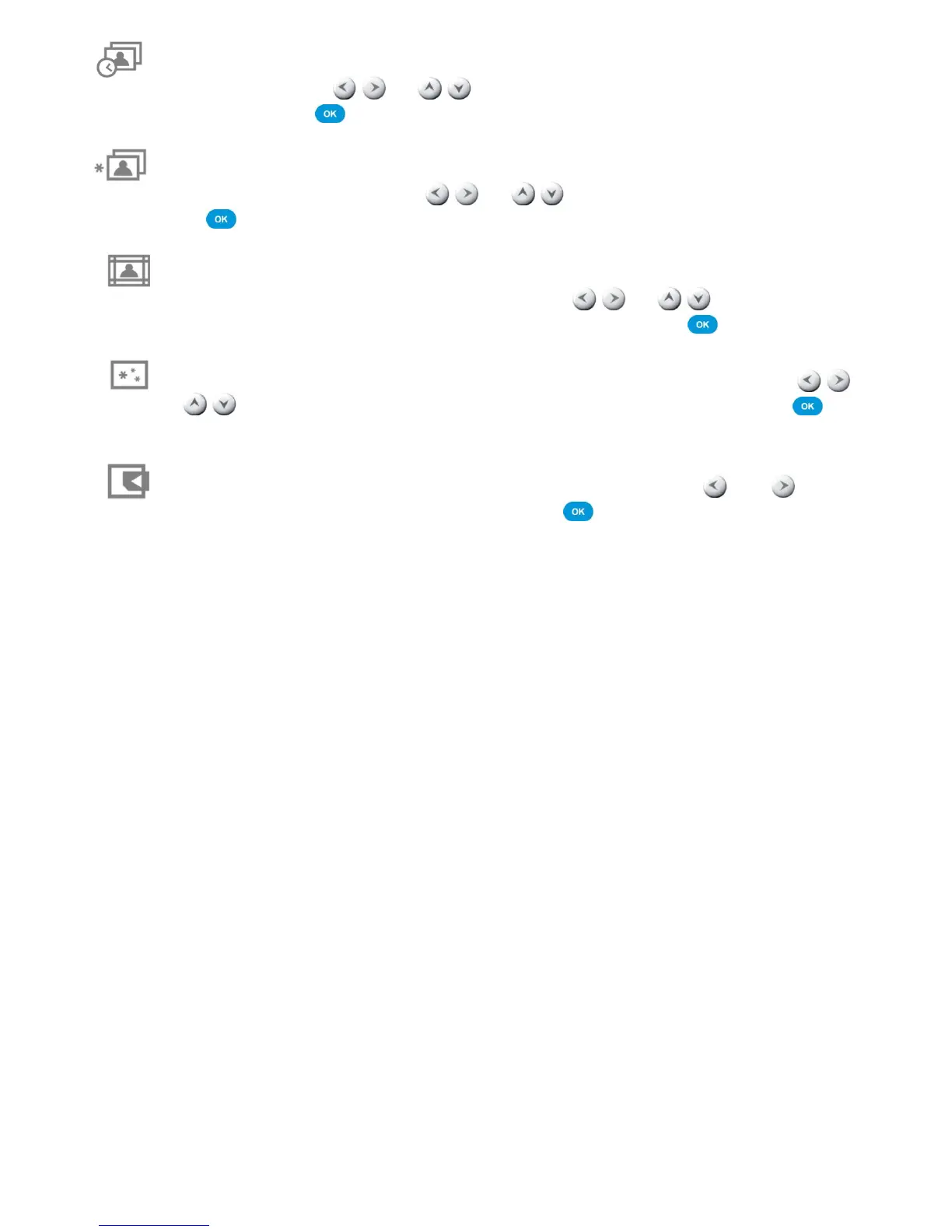Slideshow Interval: Adjust the amount of time each picture stays on the screen. In the Slideshow
Interval submenu, press / or / to highlight either: 5 sec, 10 sec, 30 sec, 1 min, 10
min or 30 min. Press to confirm.
Slideshow Transition Effects: Change the way the screen transitions between each photo. In the
Transition Effects submenu, use the / or / buttons to select the desired effect and
press to confirm.
Themes: This option brings up a submenu that lets you select theme frames to wrap around your
photos while viewing in Slideshow or Photo View. Use the / or / buttons to highlight
None, Xmas, Halloween, Clock, Valentine’s Day or New Year, then press to confirm.
Animation: With this feature, you can add fun animated effects to your pictures. Use the /
or / buttons to highlight None, Snow, Pumpkins, Hearts or Fireworks, then press to
confirm.
Select Source: Change the media source to play slideshows from. Use the
and
buttons
to select one of the available storage devices and press .