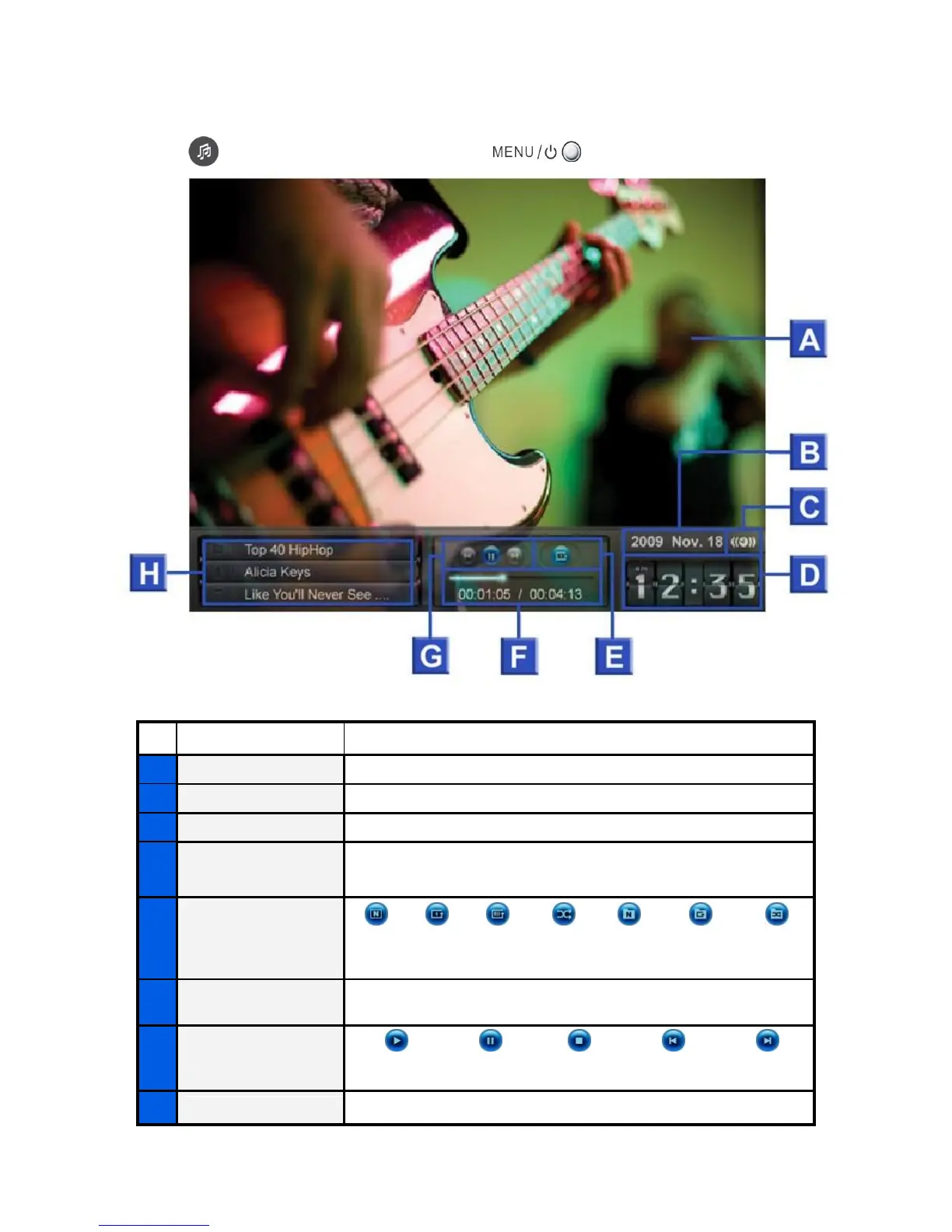Music Player︱
The Music Player shows song information, the date, and the current time on the bottom of the screen while
displaying a photo or slideshow of your choice. The Music Player can be opened or closed any time by
pressing the button on the remote or by pressing and selecting the Music icon.
Displays either a single background image or a photo slideshow
Today’s date (Year, Month, Day)
Displays an alarm icon when the alarm is enabled
Displays the current time (Note: AM / PM will be shown when 12Hr time
format is enabled in the Settings menu)
Track Time &
Progress Bar
Indicates the track length and current position
Displays album title, artist name, and song title (respectively)