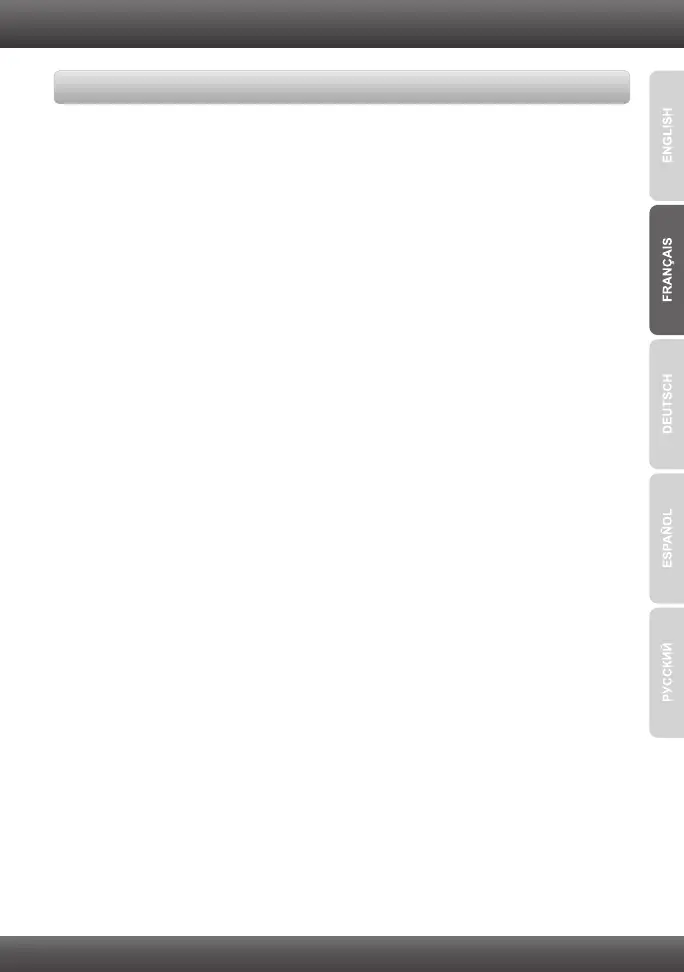Pendant l'installation de votre Modem Routeur ADSL , l'installation par Wizard
va automatiquement détecter votre type de connexion ISP. Si le routeur ne peut pas
détecter votre type de connexion, vous pouvez le sélectionner manuellement. Veuillez
vérifier avec votre fournisseur Internet (ISP) sur votre type de connexion DSL Internet
broadband et vous assurez que vous avez toutes les informations pour les types de
connexion suivants:
1. Encapsulation
PPPoA VC-Mux
PPPoA LLC
1483 Bridged IP LLC
1483 Routed IP LLC
1483 Bridged IP VC-Mux
1483 Routed IP VC-Mux
PPPoE VC-Mux
PPPoE LLC
1483 MER LLC
1483 MER VC-Mux
2. VPI/VCI
VPI: _____ (0~255)
VCI: _____ (32~65535)
3. PPP
Nom d'utilisateur: ________________
Mot de passe: ___________________
4. WAN IP
Type: Connexion IP fixe ou DHCP
Adresse IP locale (fixe): _____. _____._____._____
(p. ex.215.24.24.129) (non fourni)
Adresse IP de la passerell (fixe): _____. _____._____._____ (non fourn)
Remote IP Adresse (fixe): _____. _____._____._____
(p.ex.. 215.24.24.129) (non fourni)
DNS (Fixed): _____. _____._____._____ (non fourn)
Obtenez les informations de votre fournisseur d'accès Internet (FAI)
2
