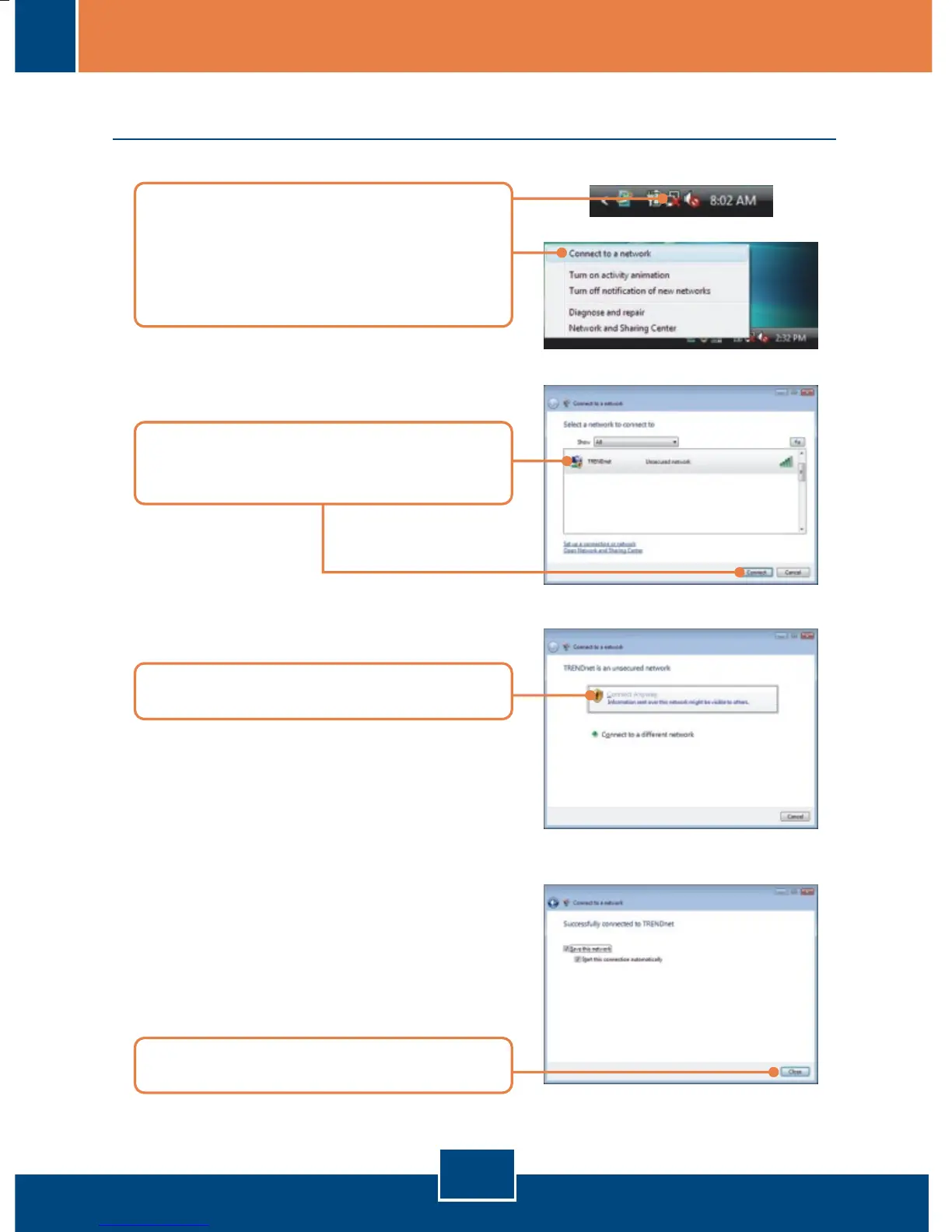3
2. Wireless Configuration
1. On the bottom right-hand corner of
the screen, right click the wireless
network connection icon and select
Connect to a network.
4. Click Close.
3. Click Connect Anyway.
Connecting to an Unsecured Wireless Connection
2. Select the desired network and
then click Connect.