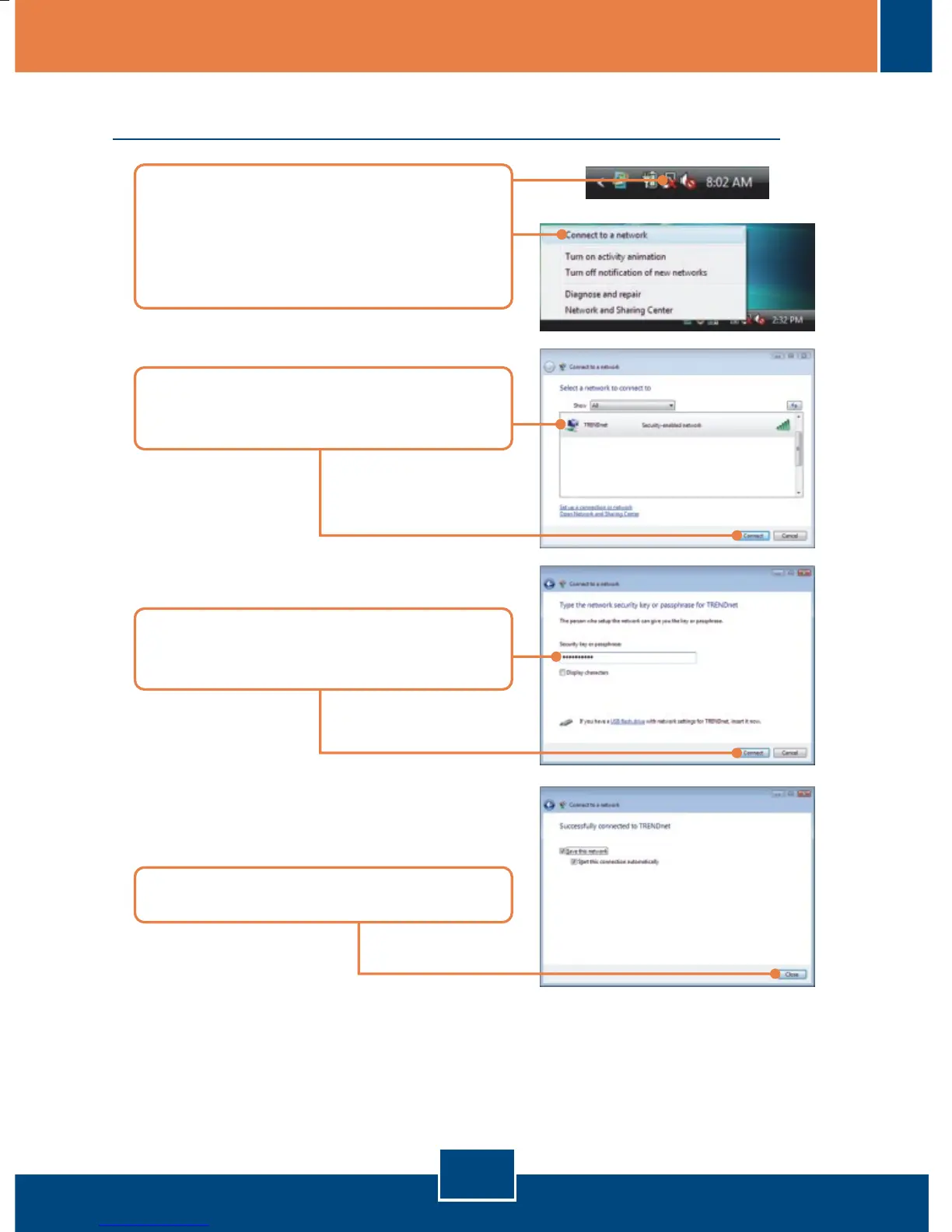4
Connecting to a Secured Wireless Connection
1. On the bottom right-hand corner of
the screen, right click the wireless
network connection icon and select
Connect to a network.
2. Select the desired network and
then click Connect.
3. Enter the security key and then
click Connect.
Wireless configuration is now complete.
For detailed information regarding the TEW-421PC/TEW-423PI configuration
and advanced settings, please refer to the User's Guide included on the Utility
& Driver CD-ROM or TRENDnet's website at www.trendnet.com
4. Click Close.