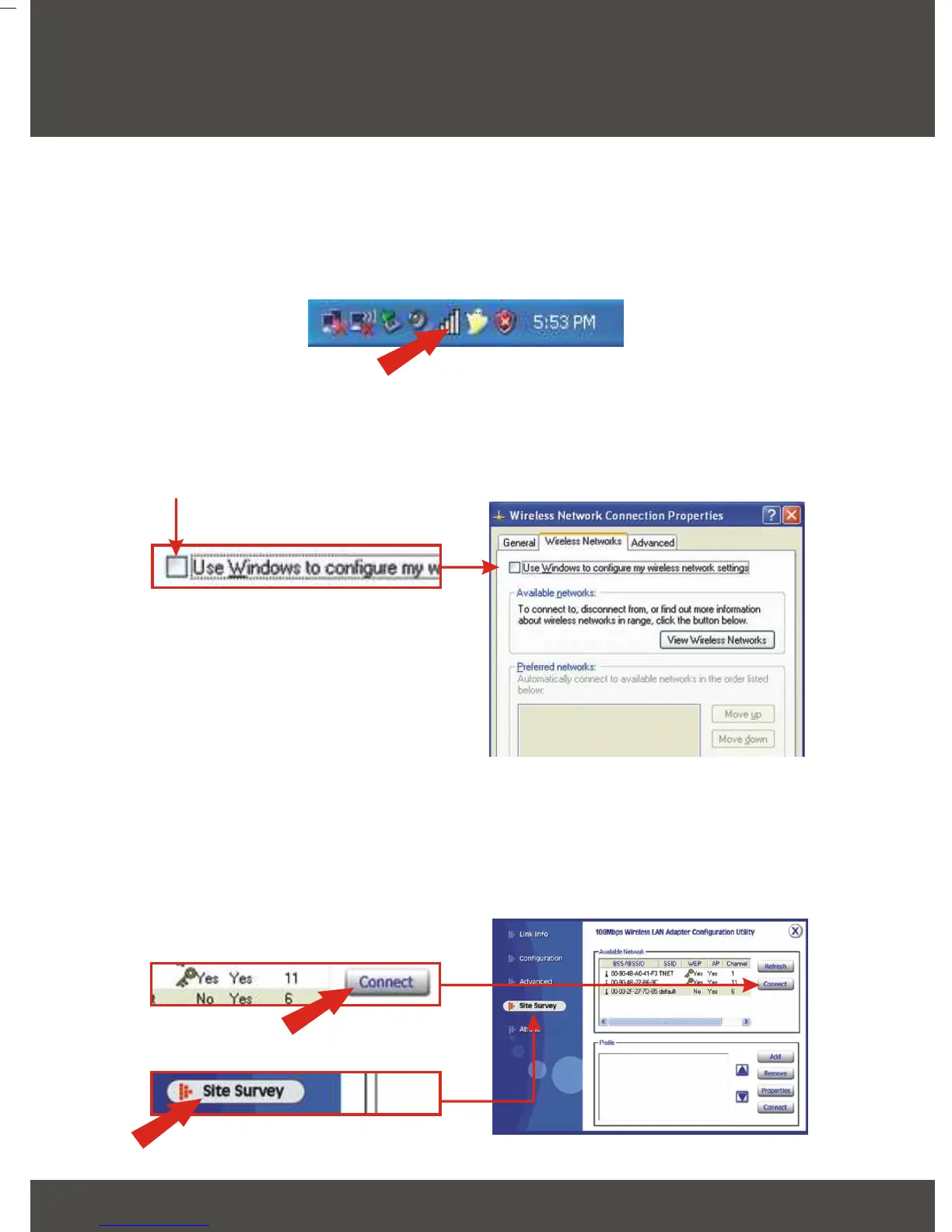10
English
4. Connect your Wireless Adapter
to the Router
In this example, the TEW-441PC Wireless Utility will connect to the
TEW-432BRP.
1. Double-click the Wireless Icon in your system tray.
3. Double-click the Wireless Icon in your system tray, click Site Survey, select
the SSID assigned to the TEW-432BRP, and click Connect.
2. Uncheck Use Windows to configure my wireless network settings and
click OK.
This Manual: http://www.manuallib.com/file/2622457
