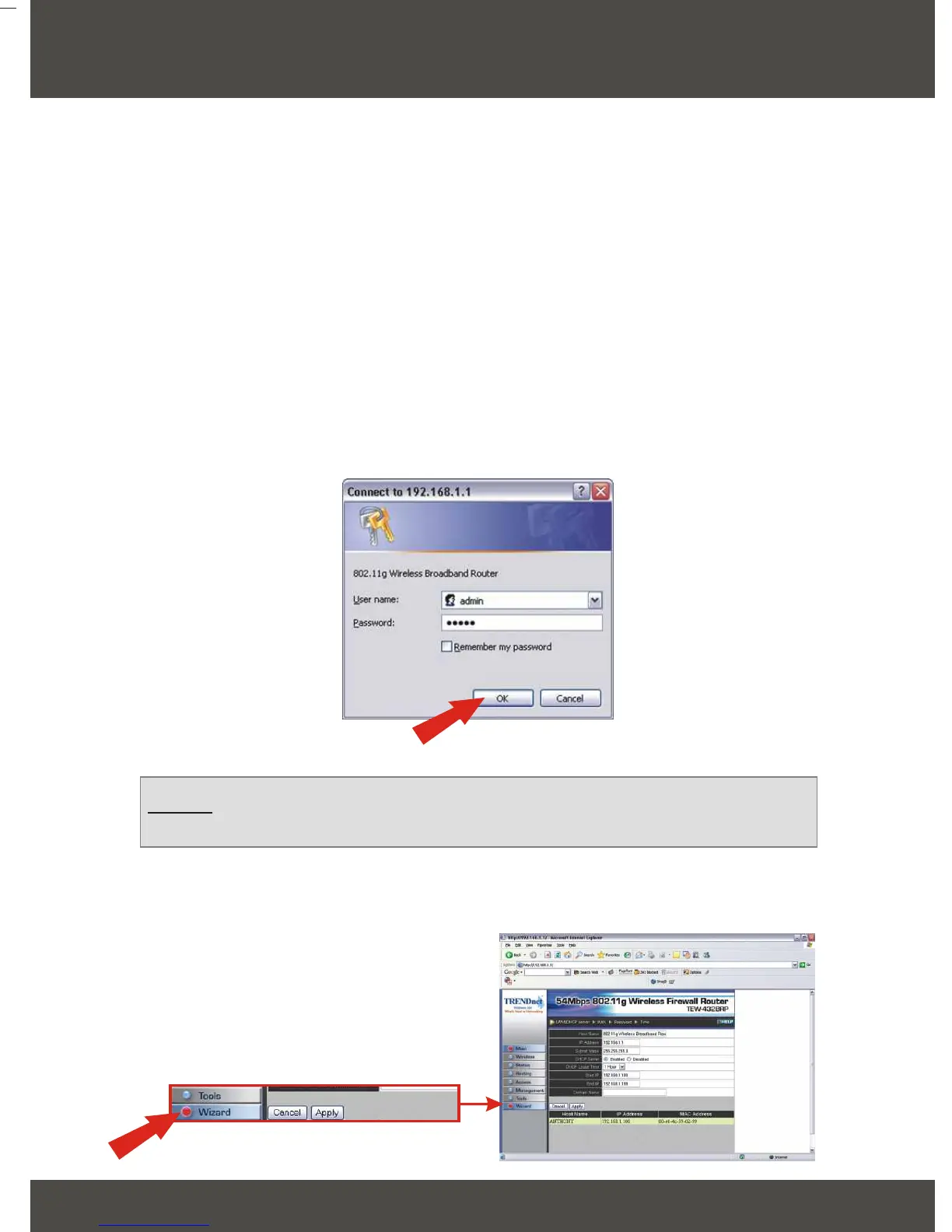4
3. Configure your AP/Router
English
The following section will help you configure your AP/Router to connect to the
Internet and your PCs. The setup differs and is dependent on the type of
Internet connection you have. If you are not sure what type of connection you
have, please contact your ISP to obtain the required information, which is listed
in the Prepare for Installation section at the beginning of this Quick
Installation Guide.
1. Open your web browser, type http://192.168.1.1 in the Address bar, and
press Enter.
2. An authentication window will appear. Enter the username and password,
and then click OK. By default, the username is “admin”, and the password is
“admin.”
NOTE: To reset the password on the AP/Router, refer to the User's
Guide CD-ROM.
3. The “LAN Setting” page will appear. Click Wizard.
This Manual: http://www.manuallib.com/file/2622457
