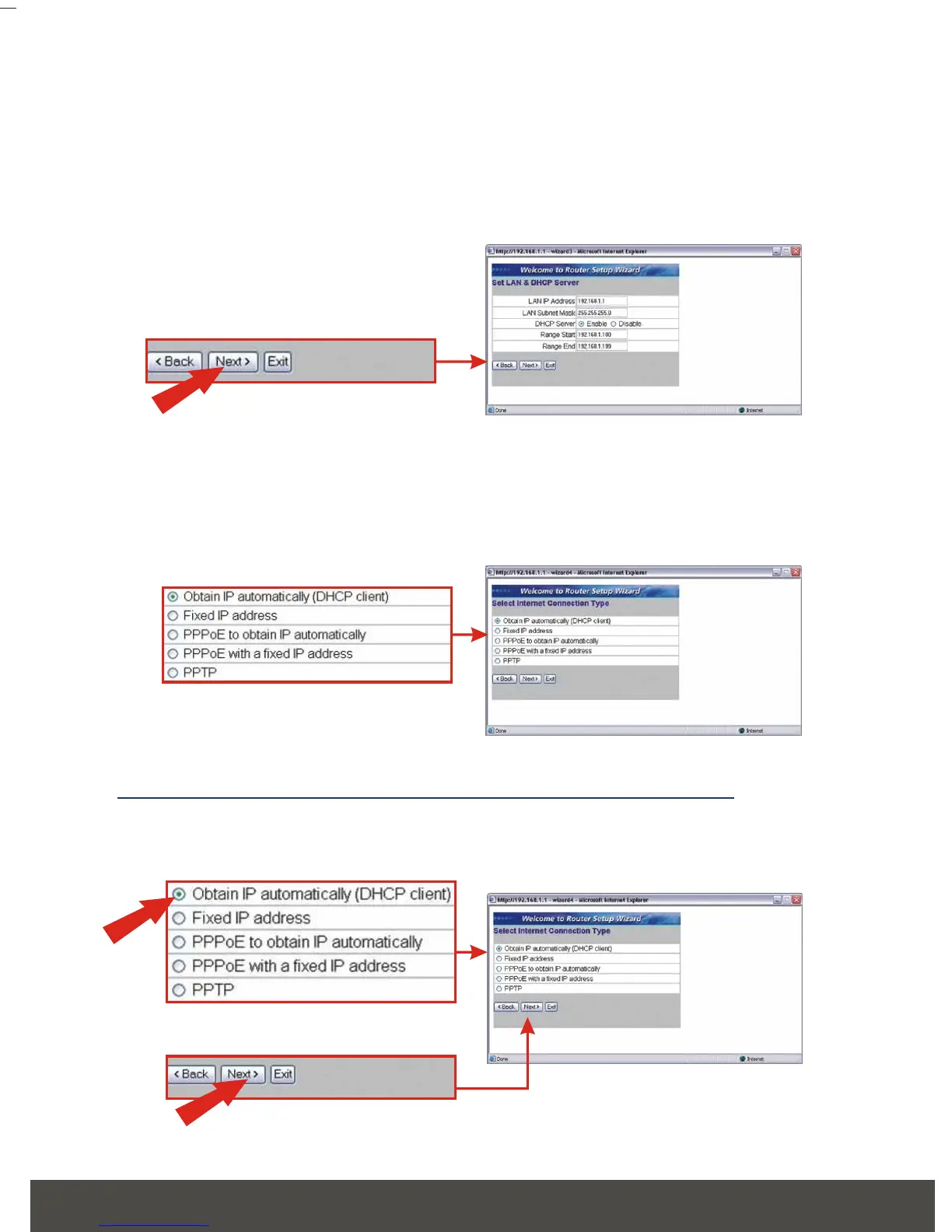English
6
7. If you want to assign your router to a different network segment, then change
the LAN IP Address and Subnet Mask. Make sure that the Range Start
and Range End IP addresses match your network segment. Otherwise,
click Next.
8. Select your Connection Type from the pull down menu, (Obtain IP
automatically, Fixed IP address, PPPoE, or PPTP) and proceed to the
appropriate subset of instructions below.
9. Select Obtain IP automatically (DHCP client) as the Connection Type and
click Next.
10. Go to step 19.
Obtain IP automatically (DHCP client)
This Manual: http://www.manuallib.com/file/2622457
