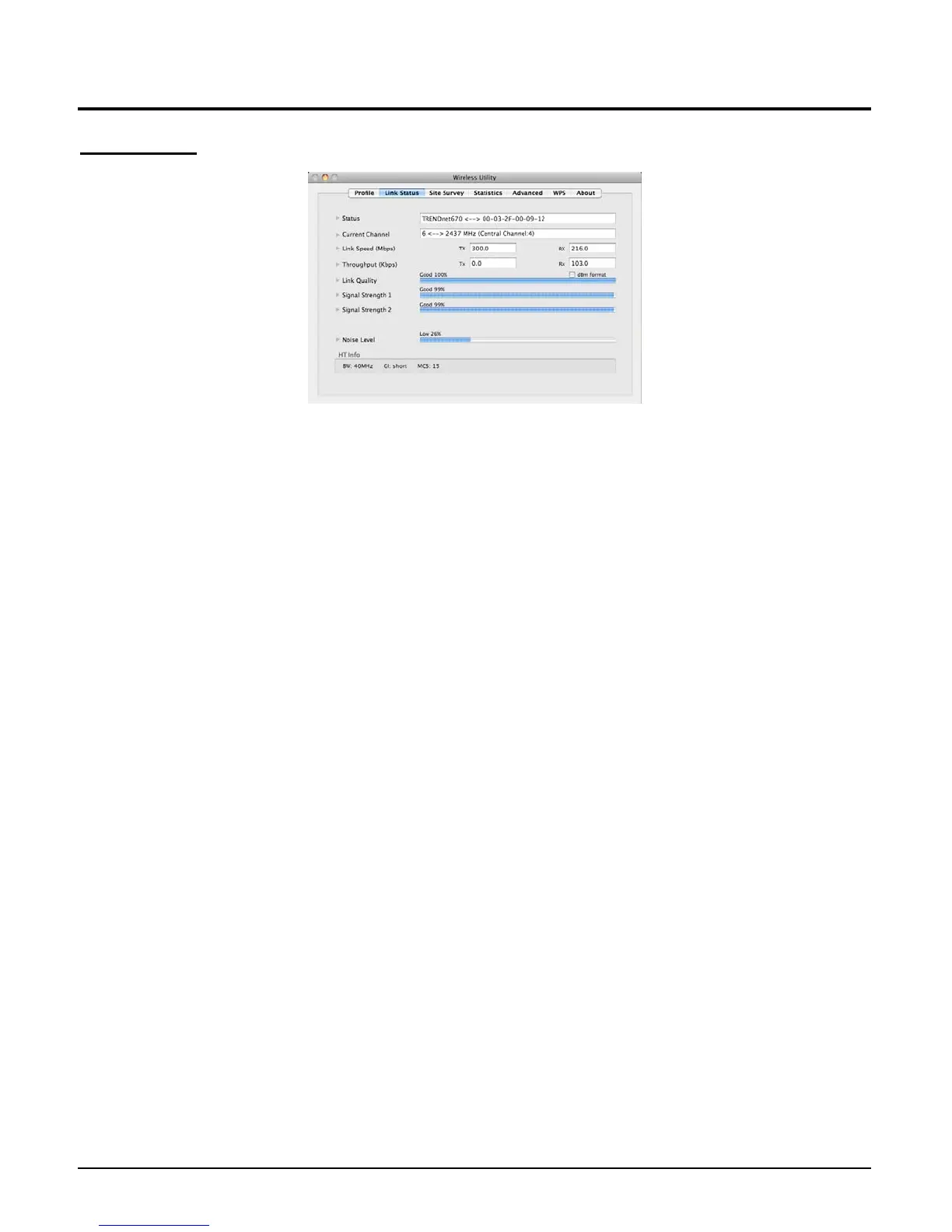28
CONFIGURATION
Link Status
Status: Shows the current connected SSID and BSSID, which must be the same on
the wireless client and AP in order for communication to be established.
Current Channel: Shows the current channel for communication.
Link Speed: Shows the current linking speed for transmit and receive.
Throughput: Shows the current throughput.
Link Quality: Shows the current wireless link quality.
Signal Strength: Shows the current wireless signal strength.
Noise Level: Shows the current wireless noise level.
HT Info: Shows the HT information including bandwidth 20 or 40MHz, GI (Guard
Interval) short or long, MCS index when connect in 802.11n mode.
.
