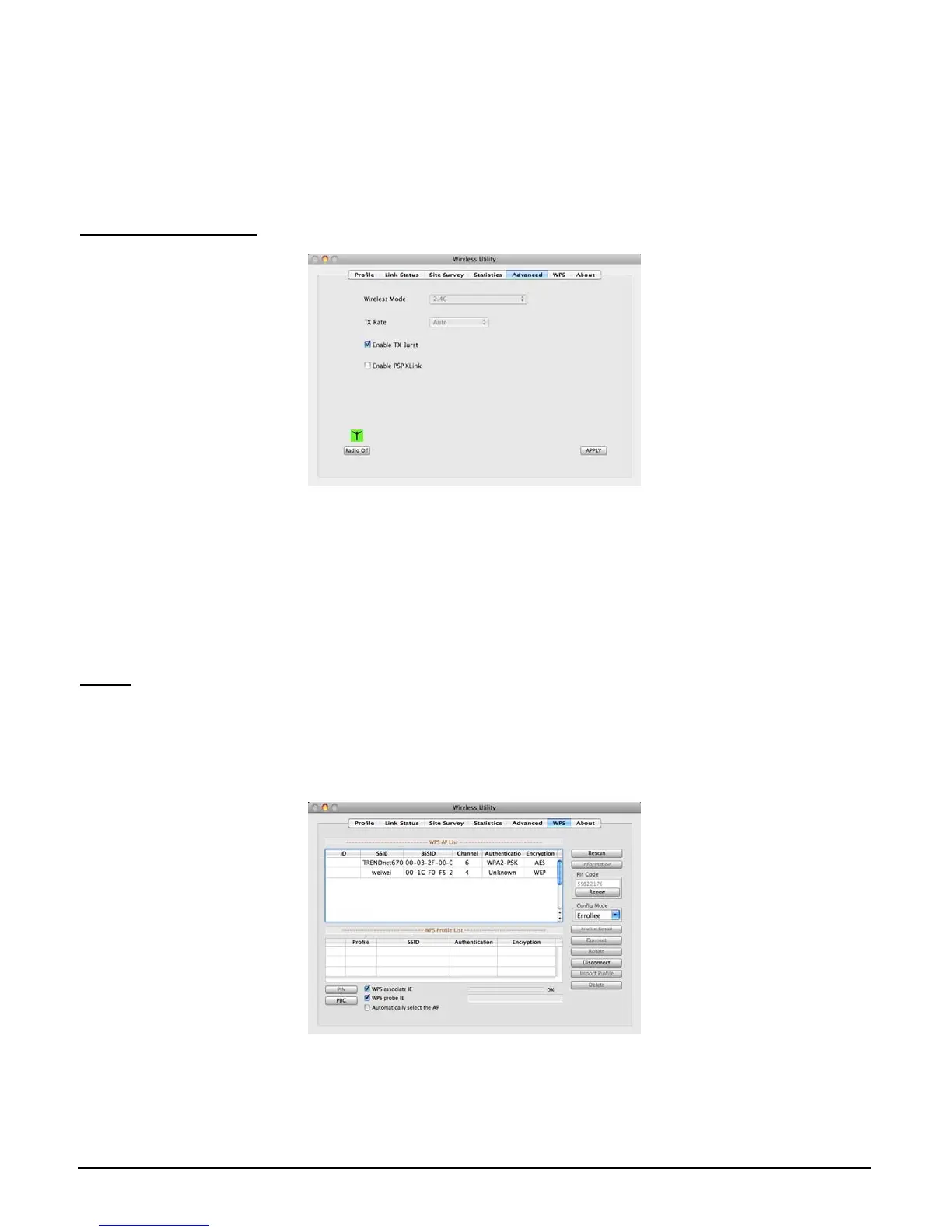30
Connect: Select any one of the available wireless networks from list then click
Connect button to establishing the wireless connection.
Add Profile: Select any one of the available wireless networks from list then click
ADD PROFILE button to add on to the profile list.
Advanced Setting
Enable TX Burst: Enable/Disable the TX Bust function on the TEW-644UB to
improve data transmit throughput.
Enable PSP XLink: Enable/Disable the PSP XLink Mode on the TEW-644UB.
Reado Off: Click to turn off the wireless LAN.
Apply: Click to apply the new setting.
WPS
WiFi Protected Setup (WPS) is an optional certification program from the Wi-Fi
Alliance that is designed to ease the task of setting up and configuring security on a
wireless network. There are two methods used in the WPS as below instruction.
