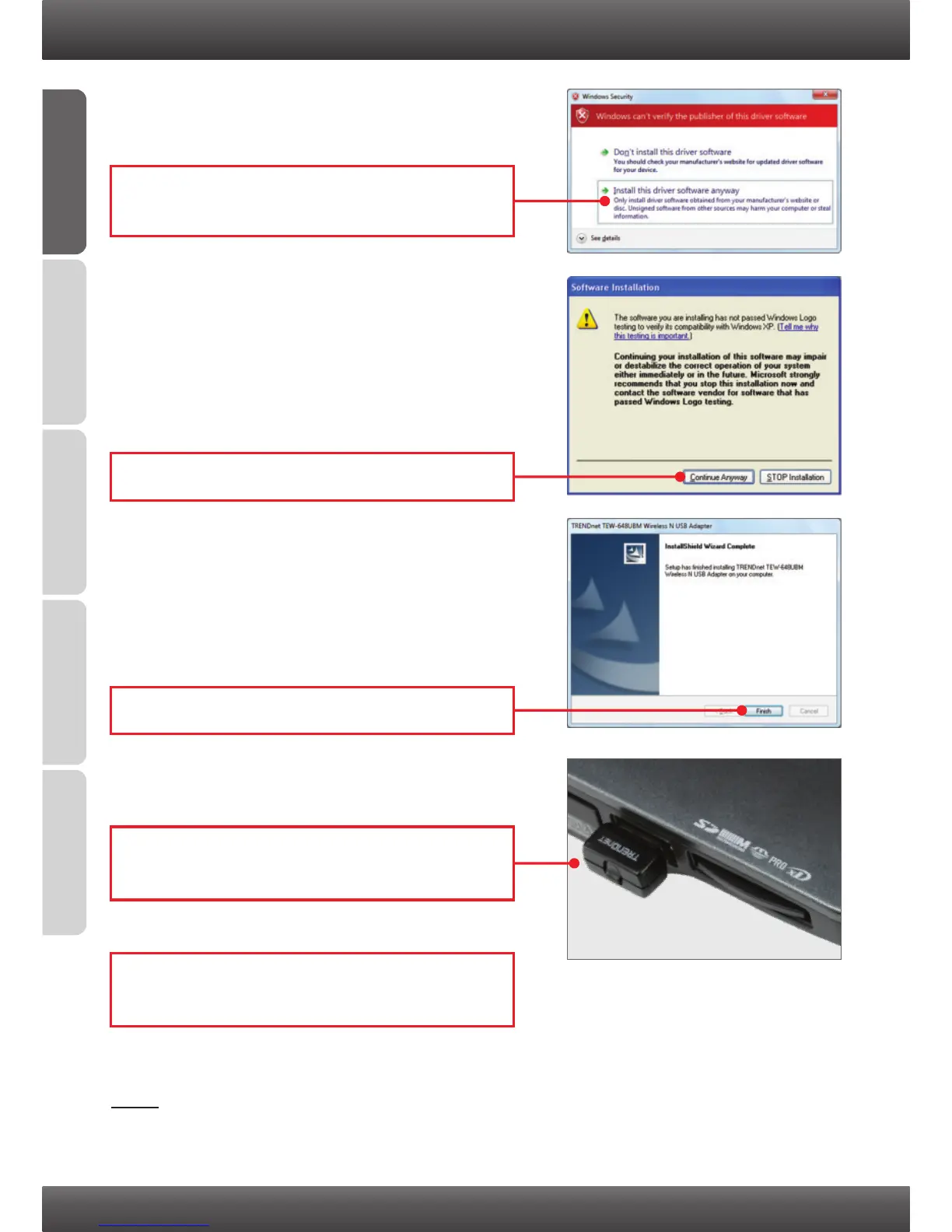ENGLISHFRANÇAISDEUTSCHESPAÑOL
РУССКИЙ
3
5. Click Install this driver software anyway
(Windows 7/Vista).
6. Click Continue Anyway (Windows XP).
7. Click Finish.
Note: For Windows 7/Vista, drivers will install automatically. Proceed to section 3 Using
the Wireless Adapter. For Windows XP, continue on to step 10.
9. Remove the Utility & Driver CD-ROM from your
CD-ROM drive.
8. Connect the wireless adapter to an available
USB port on your computer.
