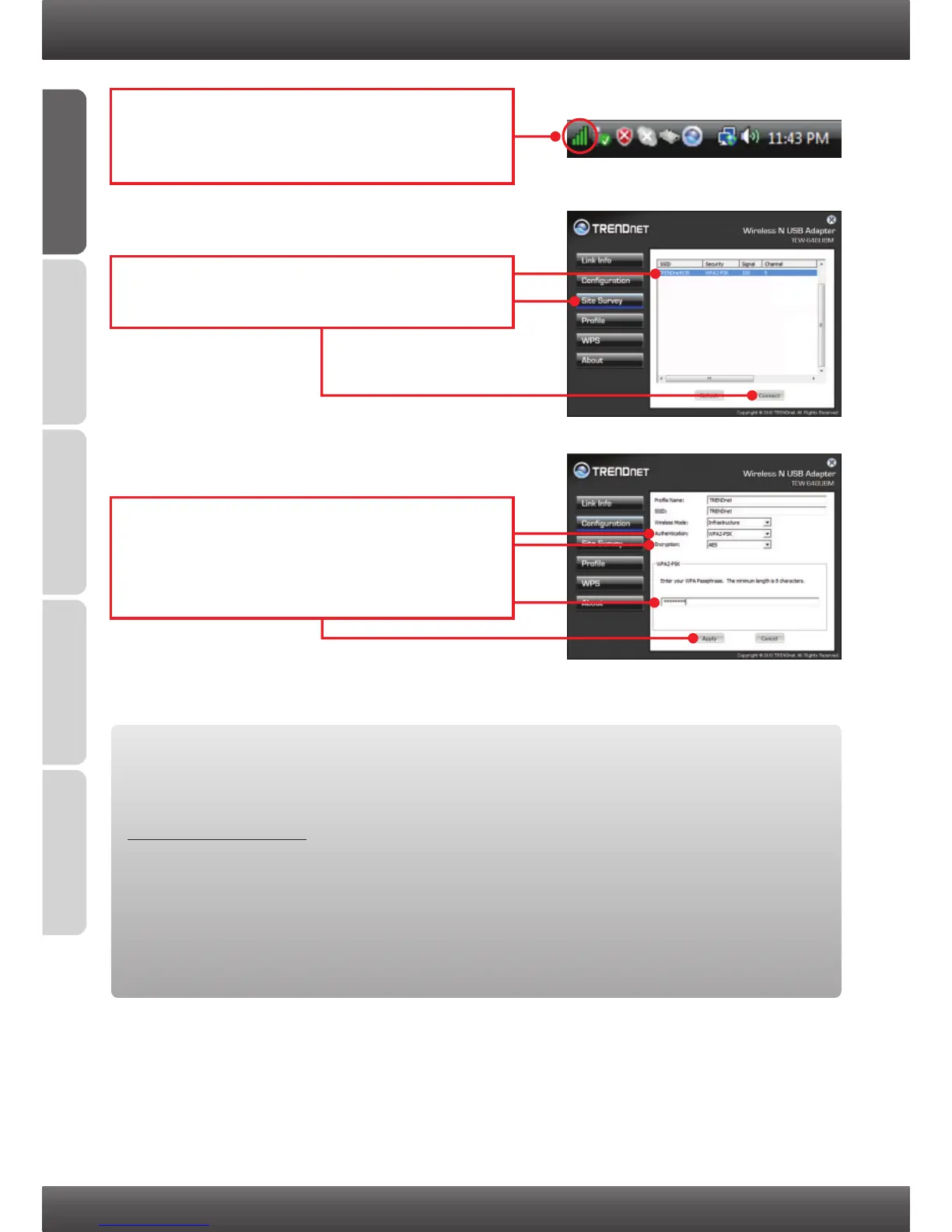ENGLISHFRANÇAISDEUTSCHESPAÑOL
РУССКИЙ
5
3. Using the Wireless Adapter
1. On the bottom right-hand corner of the screen,
double-click click on the wireless
configuration utility icon.
Wireless configuration is now complete
Register Your Product
To ensure the highest level of customer service and support, please take a moment to
register your product Online at: www.trendnet.com/register
Thank you for choosing TRENDnet
For detailed information regarding the TEW-648UBM configuration and advanced settings,
please refer to User's Guide included on the Utility CD-ROM, or TRENDnet's website at
http://www.trendnet.com.
2. Click Site Survey, select the SSID and then
click Connect.
3. If Encryption is enabled on your access point
or wireless router, select the Authentication
and Encryption, enter the encryption key and
then click Apply.
