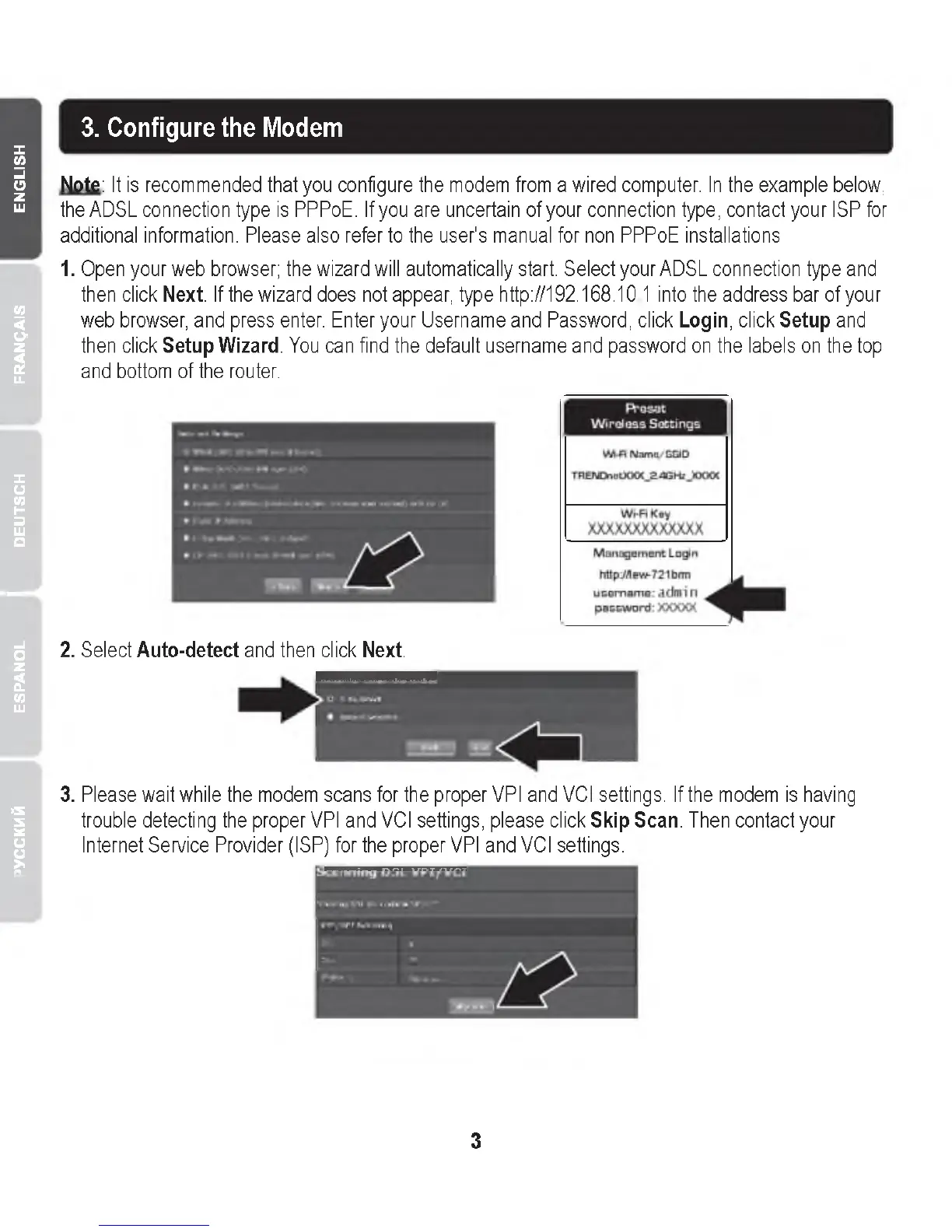PyCCKMft ESPANOL I DEUTSCH FRANQAIS ENGLISH
3. Configure the Modem
N ote: It is recommended that you configure the modem from a wired computer. In the example below,
the ADSL connection type is PPPoE. If you are uncertain of your connection type, contact your ISP for
additional information. Please also refer to the user's manual for non PPPoE installations
1. Open your web browser; the wizard will automatically start. Select your ADSL connection type and
then click Next. If the wizard does not appear, type http://192.168.10 1 into the address bar of your
web browser, and press enter. Enter your Username and Password, click Login, click S etup and
then click S etup W izard. You can find the default username and password on the labels on the top
and bottom of the router.
2. Select A uto-de tect and then click Next.
3. Please wait while the modem scans for the proper VPI and VCI settings. If the modem is having
trouble detecting the proper VPI and VCI settings, please click S kip Scan. Then contact your
Internet Service Provider (ISP) for the proper VPI and VCI settings.
3
