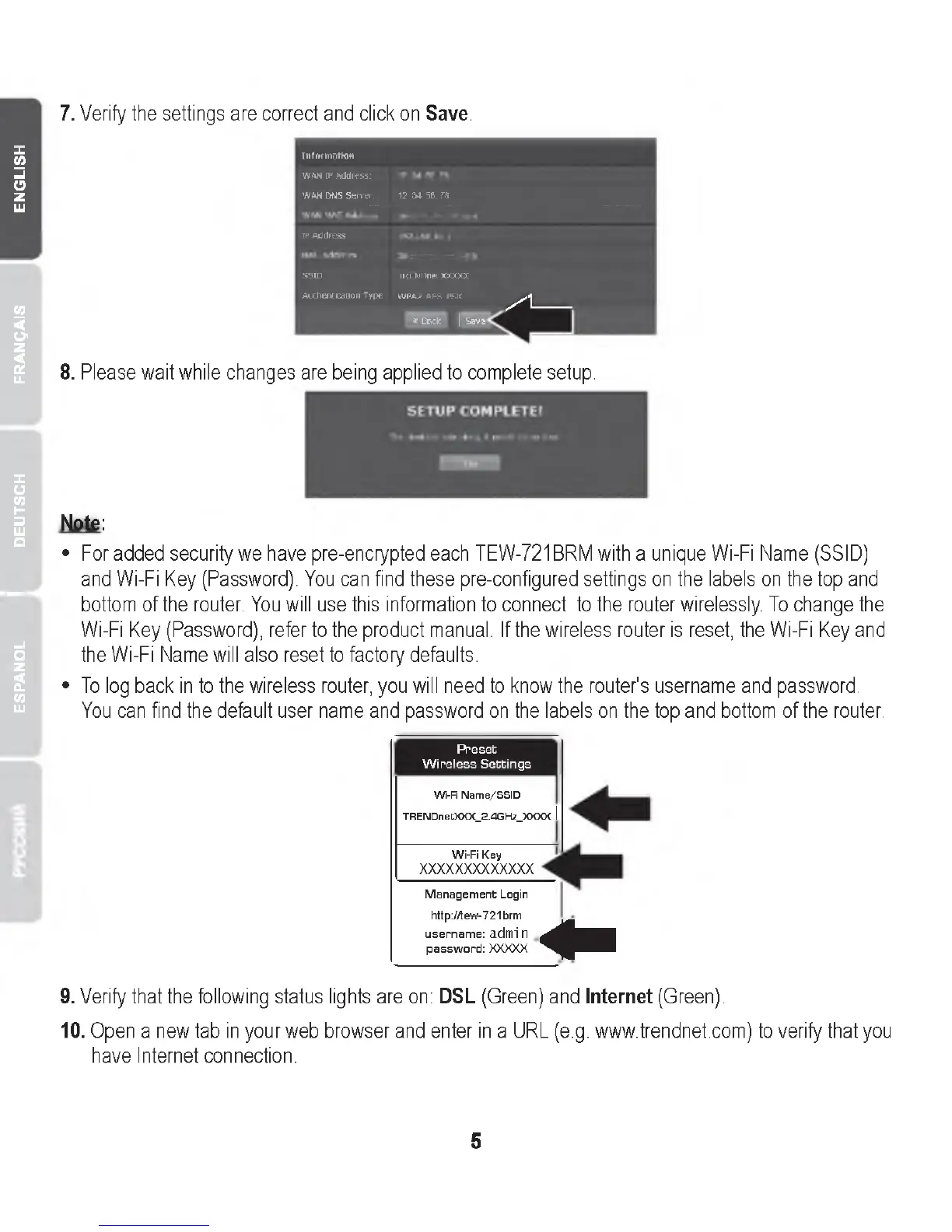ESPANOL I DEUTSCH FRAN^AiS ENGLISH
7. Verify the settings are correct and click on Save.
Information
WAN iP Address:
WAN DNS Server: 12.34. 56. 78
IP Address
SSID
Authentication Type
TRCNDnel XXXXX
— “‘ /I
----
< Deck | | Save
8. Please wait while changes are being applied to complete setup.
N ote:
• For added security we have pre-encrypted each TEW -721BRM with a unique Wi-Fi Name (SSID)
and Wi-Fi Key (Password). You can find these pre-configured settings on the labels on the top and
bottom of the router. You will use this information to connect to the router wirelessly. To change the
Wi-Fi Key (Password), refer to the product manual. If the wireless router is reset, the Wi-Fi Key and
the Wi-Fi Name will also reset to factory defaults.
• To log back in to the wireless router, you will need to know the router's username and password.
You can find the default user name and password on the labels on the top and bottom of the router.
P re s e t
W ir e le s s S e ttin g s
Wi-Fi Name/SSID
TRENDnetXXX_2.4GHz_XXXX I
Wi-Fi Key
XXXXXXXXXXXXX
M an age m en t Login
http://tew-721brm
us e rn a m e : a d m in
p a ss w ord : XXXX X
-
9. Verify that the following status lights are on: DSL (Green) and Intern et (Green).
10. Open a new tab in your web browser and enter in a URL (e.g. www.trendnet.com) to verify that you
have Internet connection.
5
