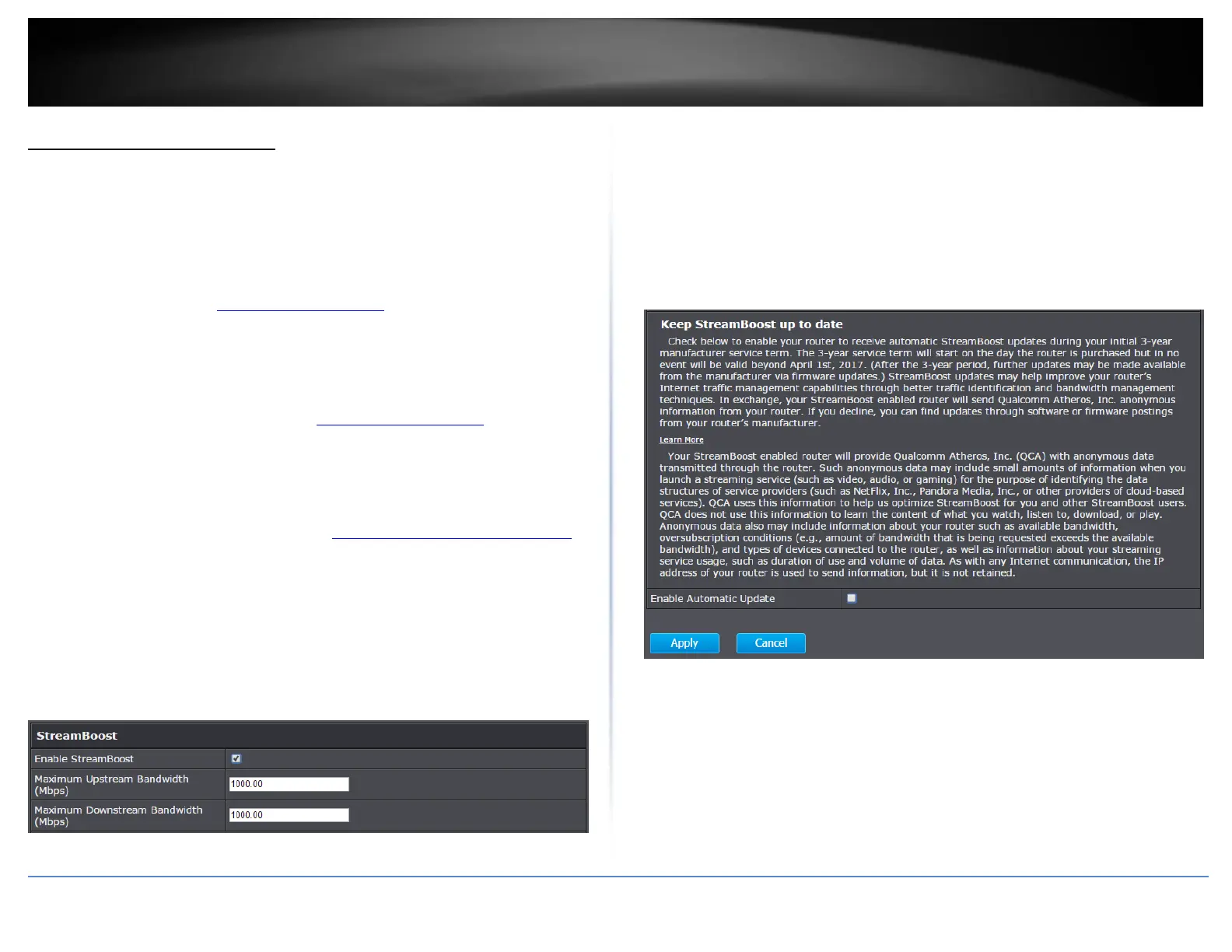© Copyright 2015 TRENDnet. All Rights Reserved.
Qualcomm® StreamBoost™
Basic > Qualcomm® StreamBoost™ > Bandwidth
StreamBoost™ Traffic Shaping technology allows your router to automatically classify
and identify each device and application and dynamically allocate the appropriate
amount of Internet bandwidth required to for each application to run optimally. To
enable StreamBoost™ under Bandwidth, check the Enable StreamBoost™ option and
define your maximum upload and download speeds based on the service provided by
your Internet Service Provider (ISP). You can also run an automatic Internet bandwidth
test using online sites such as http://www.speedtest.net or you can contact your ISP to
confirm the maximum bandwidth upstream and downstream limits of your Internet
service. The StreamBoost feature enabled by default and values set to 1,000 Mbps to
ensure you can take advantage of the automatic prioritization feature, however, for
best results especially in bandwidth monitoring, it is strongly recommended to input the
maximum downstream and upstream bandwidth to their accurate values by running an
Internet speed test using online tools such as http://www.speedtest.net or contacting
your ISP and requesting for the maximum bandwidth limits of your Internet service.
Enable StreamBoost
To enable StreamBoost (enabled by default):
1. Log into your router management page (see “Access your router management page”
on page 9).
2. Click on Basic and click on Qualcomm® StreamBoost™.
3. In the Bandwidth page under the StreamBoost section, check the box to enable
StreamBoost.
Note: If available, enter the bandwidth limit values for downstream and upstream in
Mbps from the online speed test or from your ISP.
4. Click Apply to save the changes.
Note: It is an optional step to enable automatic StreamBoost updates and is not required
for the StreamBoost feature and functionality. By enabling automatic StreamBoost
updates, this will make sure that the StreamBoost feature on your router is able to
accurately identify and classify the latest released network devices (tablets, mobile
phones, computers, media players, etc.) and their running applications connected to
your network in order to assign the most optimal amount of bandwidth. StreamBoost
updates are downloaded directly from Qualcomm® Atheros, Inc.
.
To enable automatic StreamBoost updates, check the option Enable Automatic Update,
and click Apply.
