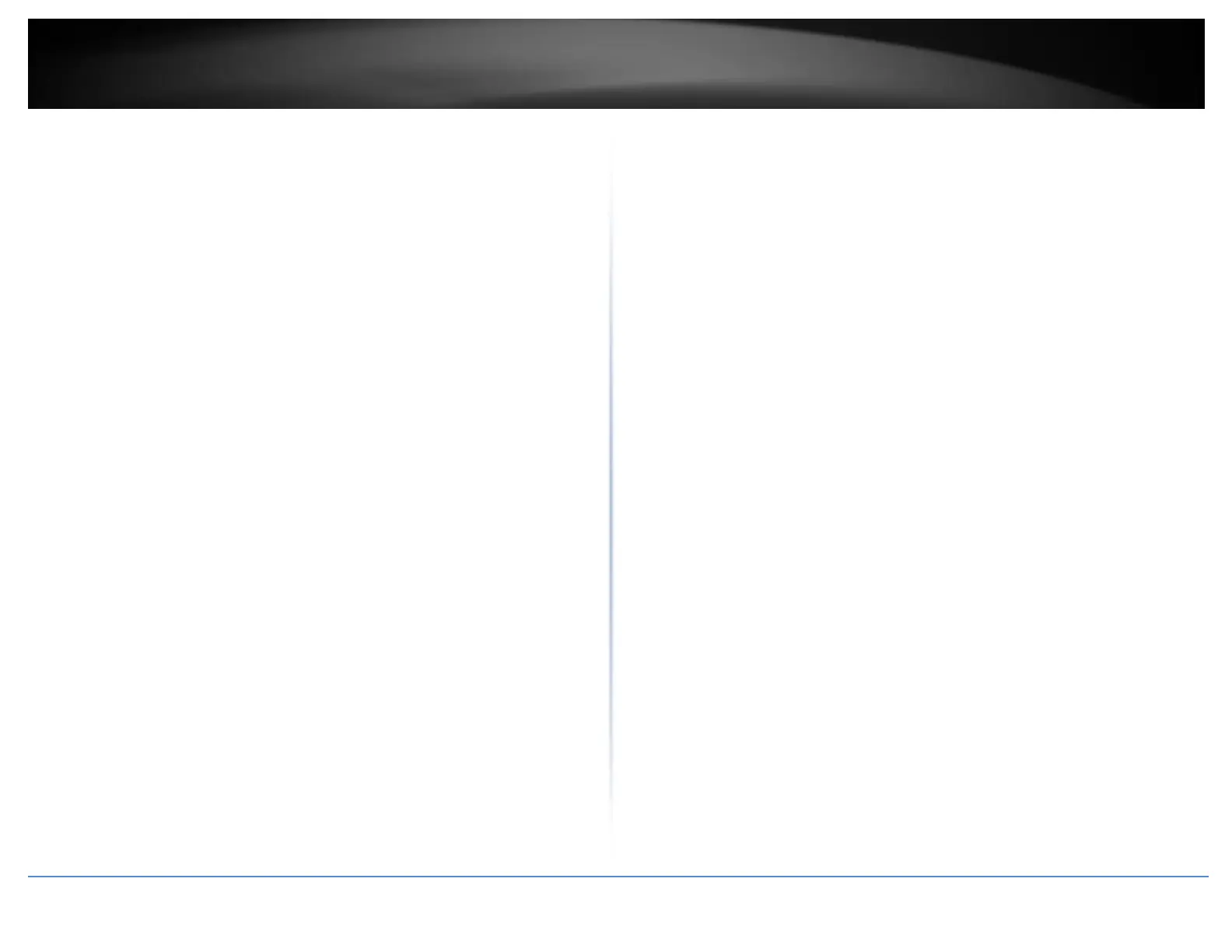© Copyright 2015 TRENDnet. All Rights Reserved.
Allow remote access to your router management page ................. 46
Add static routes .......................................................................................................... 46
Enable Dynamic Routing .............................................................................................. 47
Using External USB Storage ........................................................... 48
File Sharing Server ....................................................................................................... 48
DLNA Server ....................................................................................................... 48
Samba Server ..................................................................................................... 48
FTP (File Transfer Protocol) Server .............................................................................. 50
Router Maintenance & Monitoring ................................................ 51
Reset your router to factory defaults .......................................................................... 51
Router Default Settings ............................................................................................... 51
Backup and restore your router configuration settings .............................................. 52
Reboot your router ...................................................................................................... 52
Upgrade your router firmware .................................................................................... 53
Allow/deny ping requests to your router from the Internet ....................................... 54
Wireless Client List ....................................................................................................... 54
Check the router system information .......................................................................... 55
View your router log .................................................................................................... 57
Router Management Page Structure ............................................. 58
Technical Specifications ................................................................ 59
Appendix ...................................................................................... 62
