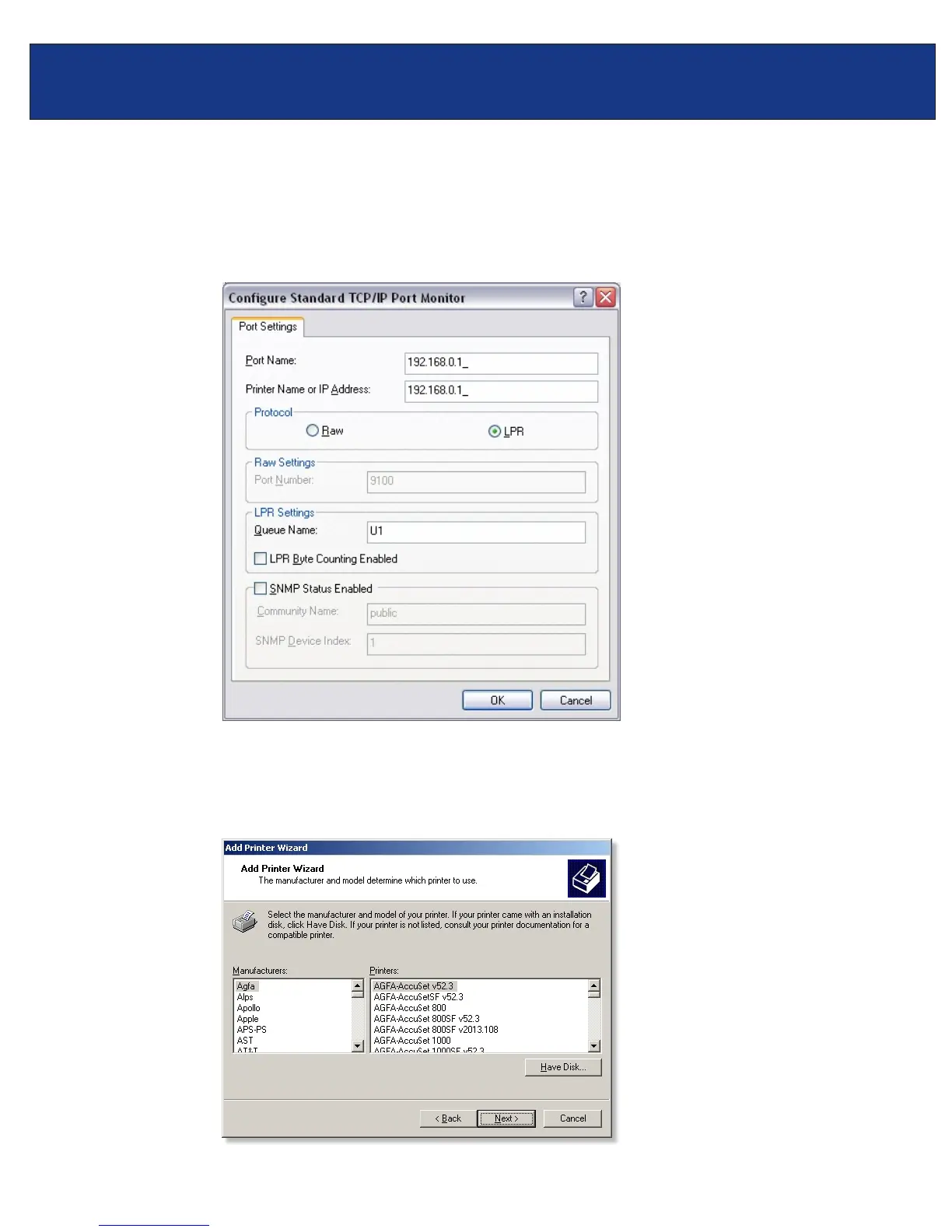Step 7. Set Protocol to LPR.
Step 8. For the LPR Settings the Te100-P1P the Queue Name is P1 and for the Te100-P1U the
port name will be U1. It is case sensitive! In most cases, check LPR Byte Counting
Enabled. If you cannot print, then try un-checking this.
Step 9. Select OK > Finish.
Step 10. Continue with the Add Printer Wizard. Choose your printer from the list or click Have
Disk and point to your printer driver disk.
TEW-P1PG F.A.Q.