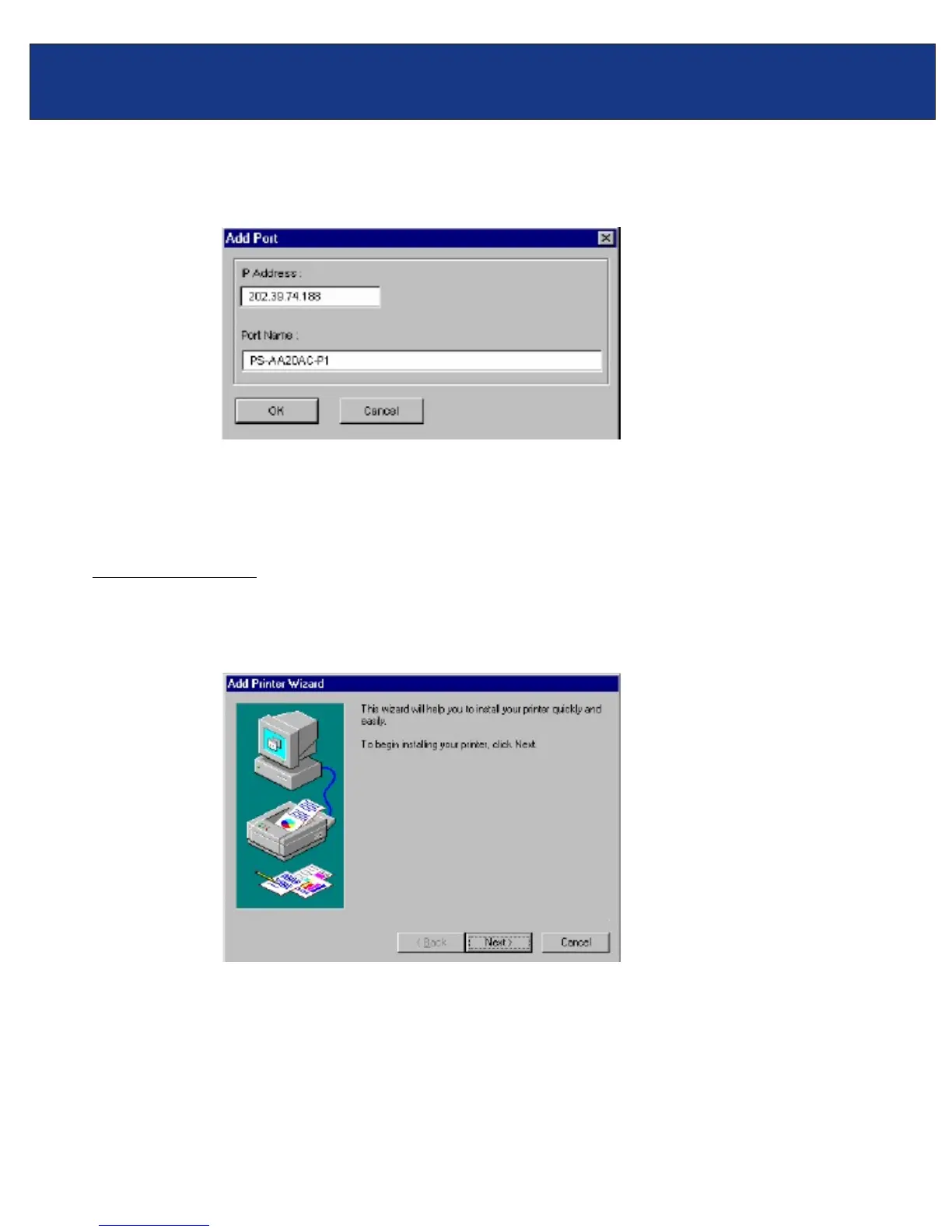Step 7. Click on OK. Windows will ask you to restart. Click Yes.
LPR is now properly installed on your computer.
Printer Installation
Step 1. Open your printers folder. Go to Start > Settings > Printers.
Step 2. Double-click on the Add Printer icon which will launch the Add Printer Wizard.
In the top field type in the IP address of your print server. In the bottom field type in the port name
of your print server, the Port Name is the PS-xxxxxx-P1. X being the actual number listed in the
Port Name box. Click on OK.
TEW-P1PG F.A.Q.