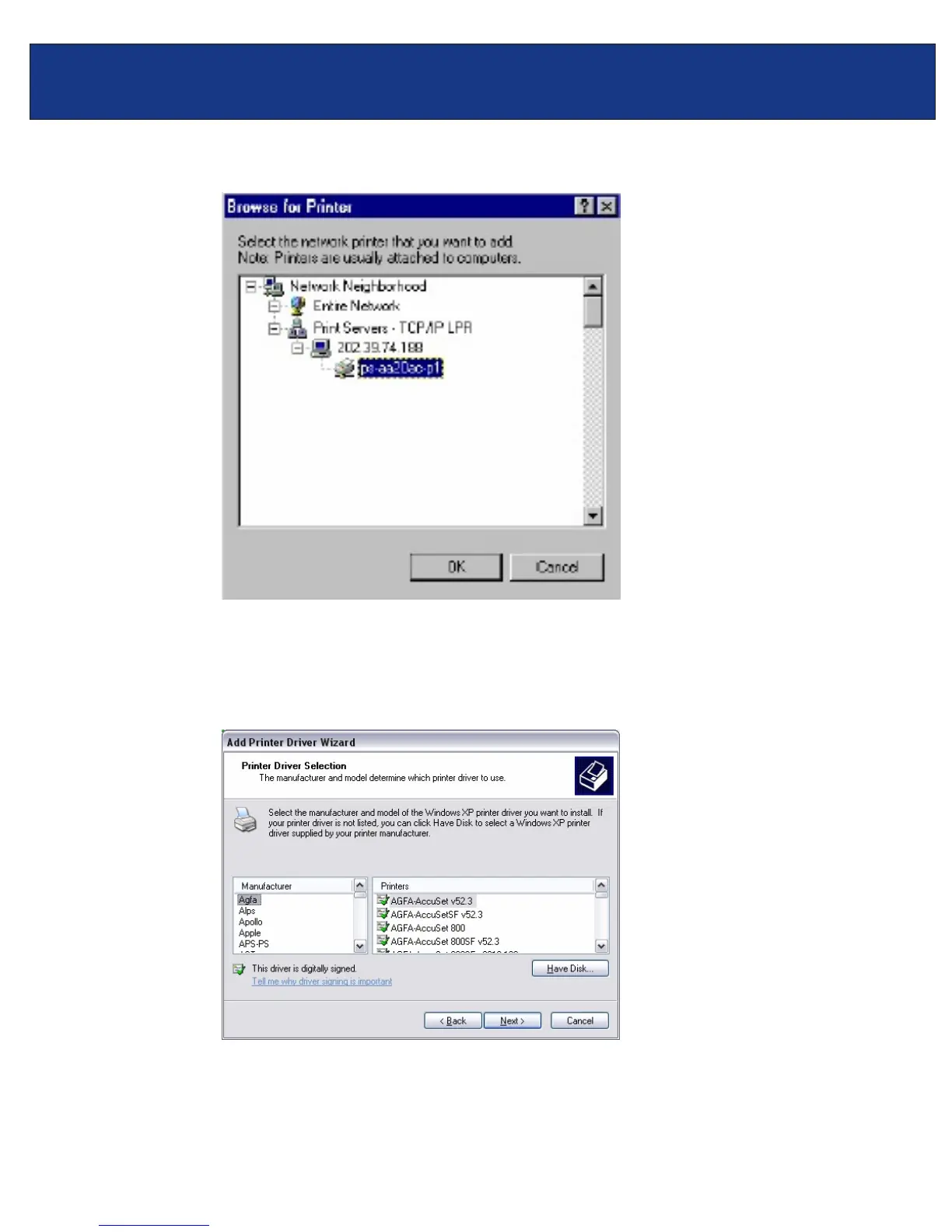Step 6.
Step 7.
Click on Next. If you are unable to do this you can manually enter the Print Server by
using two backlashes, the IP address, one backlash and the port name of you printer.
You will now be asked to select a printer to install.
TEW-P1PG F.A.Q.
Step 5. Highlight the Print Server and click on OK to return to the Add Printer Wizard.
If you can not find your printer from the list, click on the Have Disk button and browse to the
printer drivers for your printer (floppy, CD, or downloaded).
Step 8. If you find your printer in the list, click on it and then click on OK. Windows will install the
drivers.