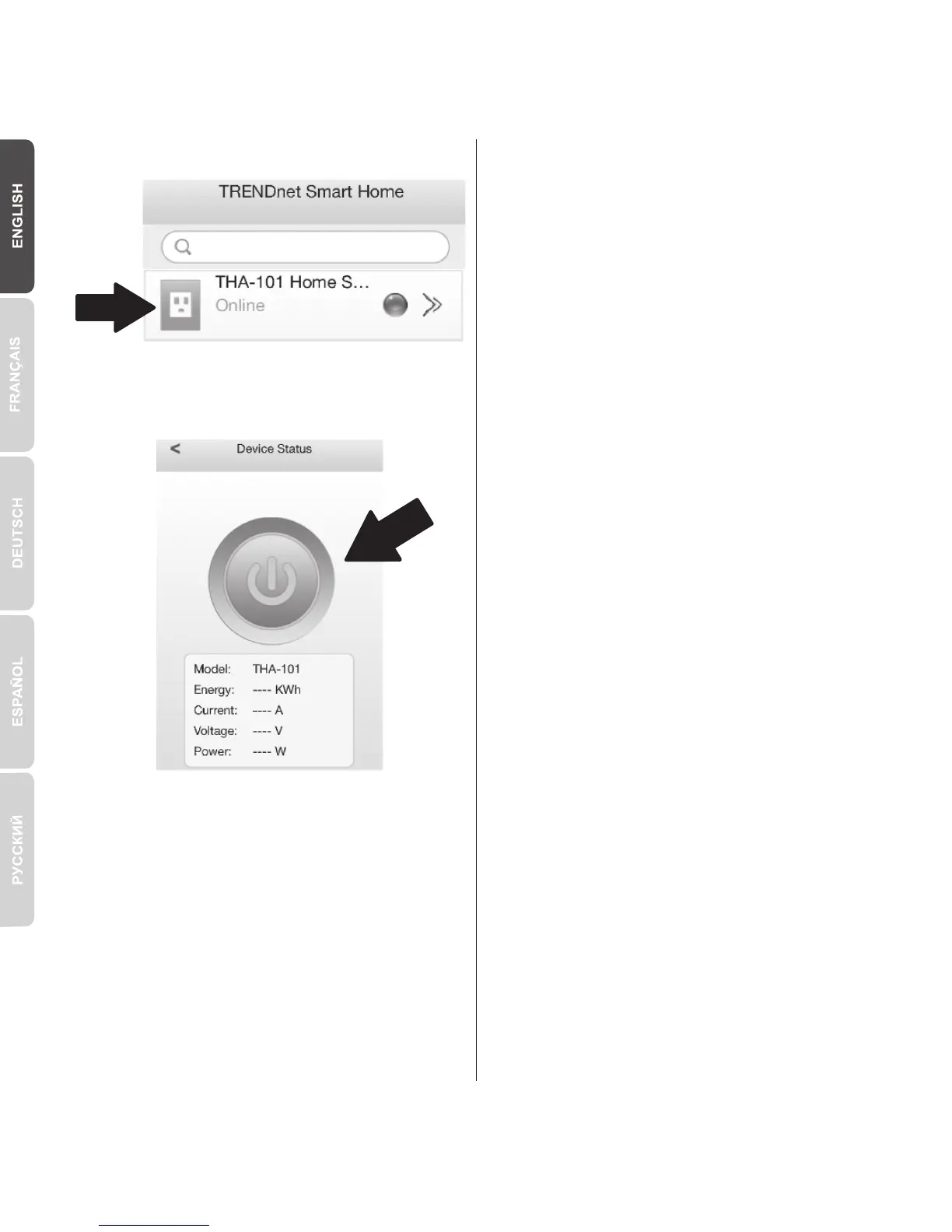5
13. Tap the power icon to turn built-in
power outlet on/off.
14. Initial THA-101 installation is now
complete. You can now plug the THA-
101 into its final location. For the built
in wireless extender to project the
strongest wireless signal, plug in the
THA-101 in an area where your
mobile device still has minimum three
bars of wireless signal strength from
your existing wireless network.
15. Smart home switch installation is now
complete. For detailed information
regarding the smart home switch's
configuration and advanced settings,
please refer to the User's Guide CD-
ROM. Please visit www.trendnet.com
for product updates and online
support.
12. Tap on the device.
