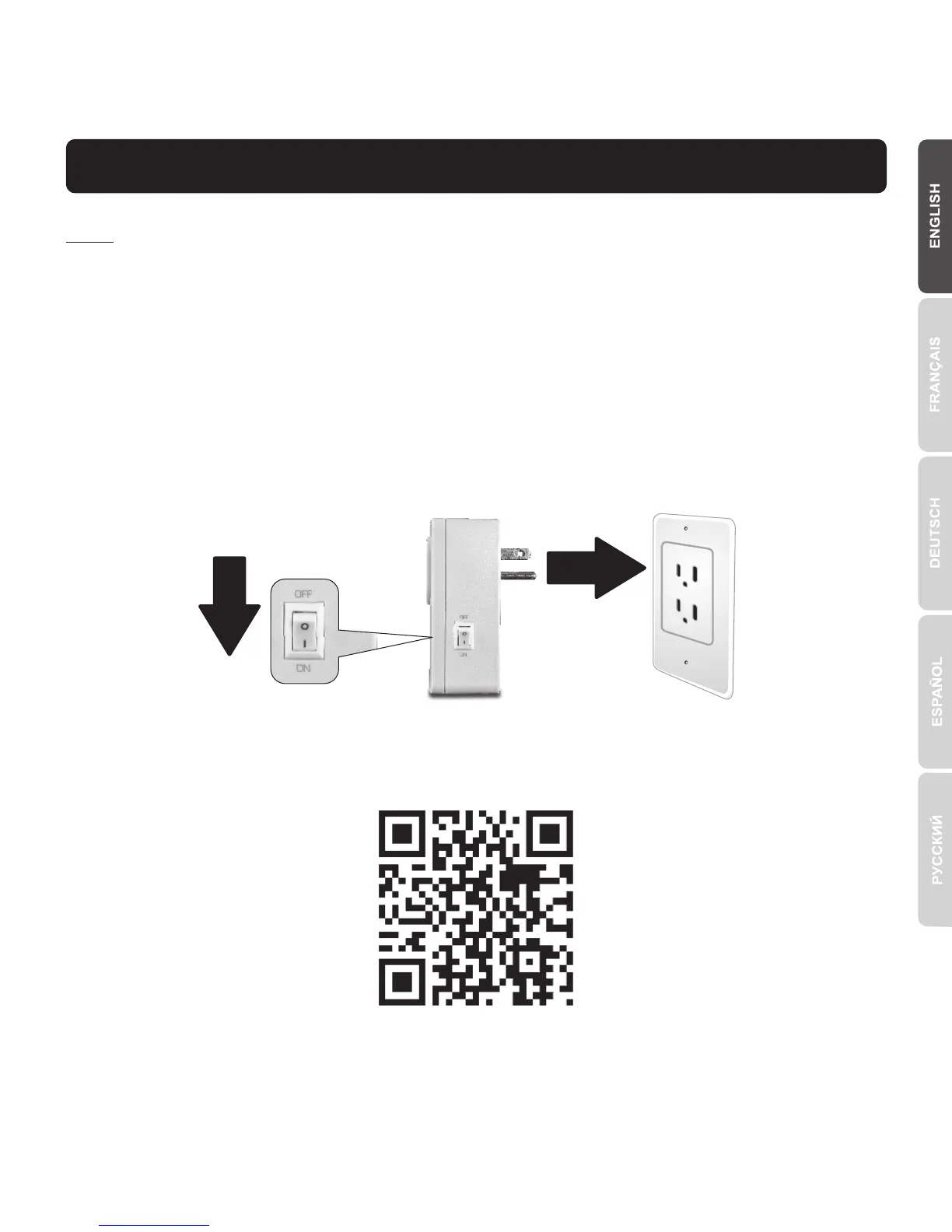6
3. Manual Wireless Setup with Apple Mobile Device
1. For the built-in wireless extender to project the strongest wireless signal, plug in the
THA-101 in an area where your mobile device still has minimum three bars of
wireless signal strength from your existing wireless network. Toggle the power
switch to the on position and wait 30 seconds while the device boots up.
2. Go to the app store, search for TRENDnet Smart Home app and tap to install.
Alternatively, scan the QR code to download and install the free TRENDnet Smart
Home app.
Note:
Ÿ The Manual Wireless Setup uses TRENDnet's free app to connect the THA-101 to
your existing wireless network.
Ÿ If you have an Android mobile device, go to Section 4. WPS Setup with Android
Device or Section 5. Manual Wireless Setup with Android Device.
