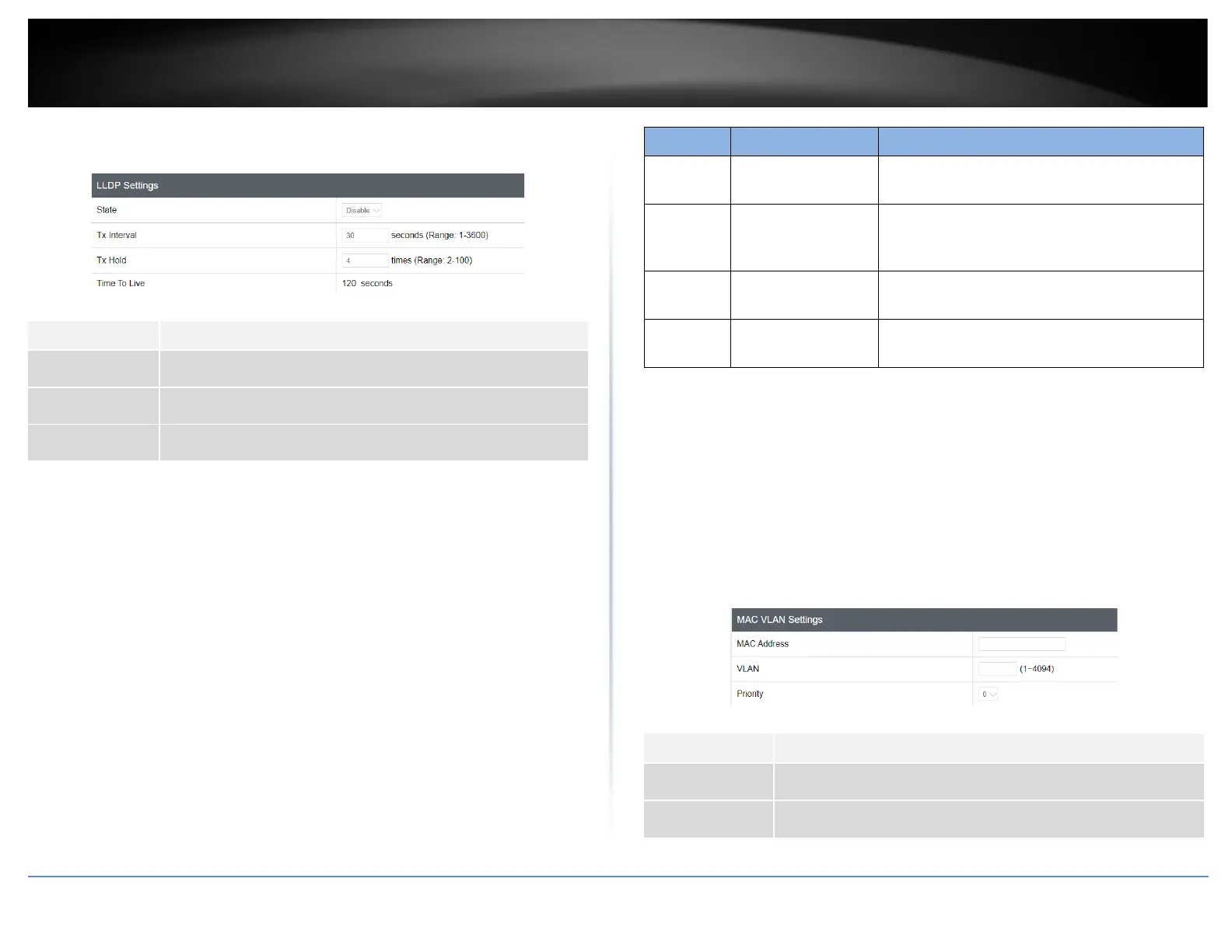© Copyright 2023 TRENDnet. All Rights Reserved.
Web Configuration
Network > LLDP
Globally enables / disables the LLDP on the Switch.
MAC VLAN
The MAC base VLAN allows users to create VLAN with MAC address. The MAC address
can be the leading three or more bytes of the MAC address.
For example, 00:01:02 or 00:03:04:05 or 00:01:02:03:04:05.
When the Switch receives packets, it will compare MAC-based VLAN configures. If the SA
is matched the MAC-based VLAN configures, the Switch replace the VLAN with user
configured and them forward them.
For example:
Configurations: 00:01:02, VLAN=23, Priority=2.
The packets with SA=00:01:02:xx:xx:xx will be forwarded to VLAN 22 member ports.
Notices: The 802.1Q port base VLAN should be created first.
CLI Configuration
This command displays the all of the mac-vlan
configurations.
mac-vlan STRINGS
vlan VLANID priority
<0-7>
This command creates a mac-vlan entry with the
leading three or more bytes of mac address and
the VLAN and the priority.
no mac-vlan entry
STRINGS
This command deletes a mac-vlan entry.
This command deletes all of the mac-vlan
entries.
Example:
[DEVICE_NAME](config)#mac-vlan 00:01:02:03:04 vlan 111 priority 1
[DEVICE_NAME](config)#mac-vlan 00:01:02:22:04 vlan 121 priority 1
[DEVICE_NAME](config)#mac-vlan 00:01:22:22:04:05 vlan 221 priority 1
Web Configuration
Network > MAC VLAN
Configures the leading three or more bytes of the MAC address.
