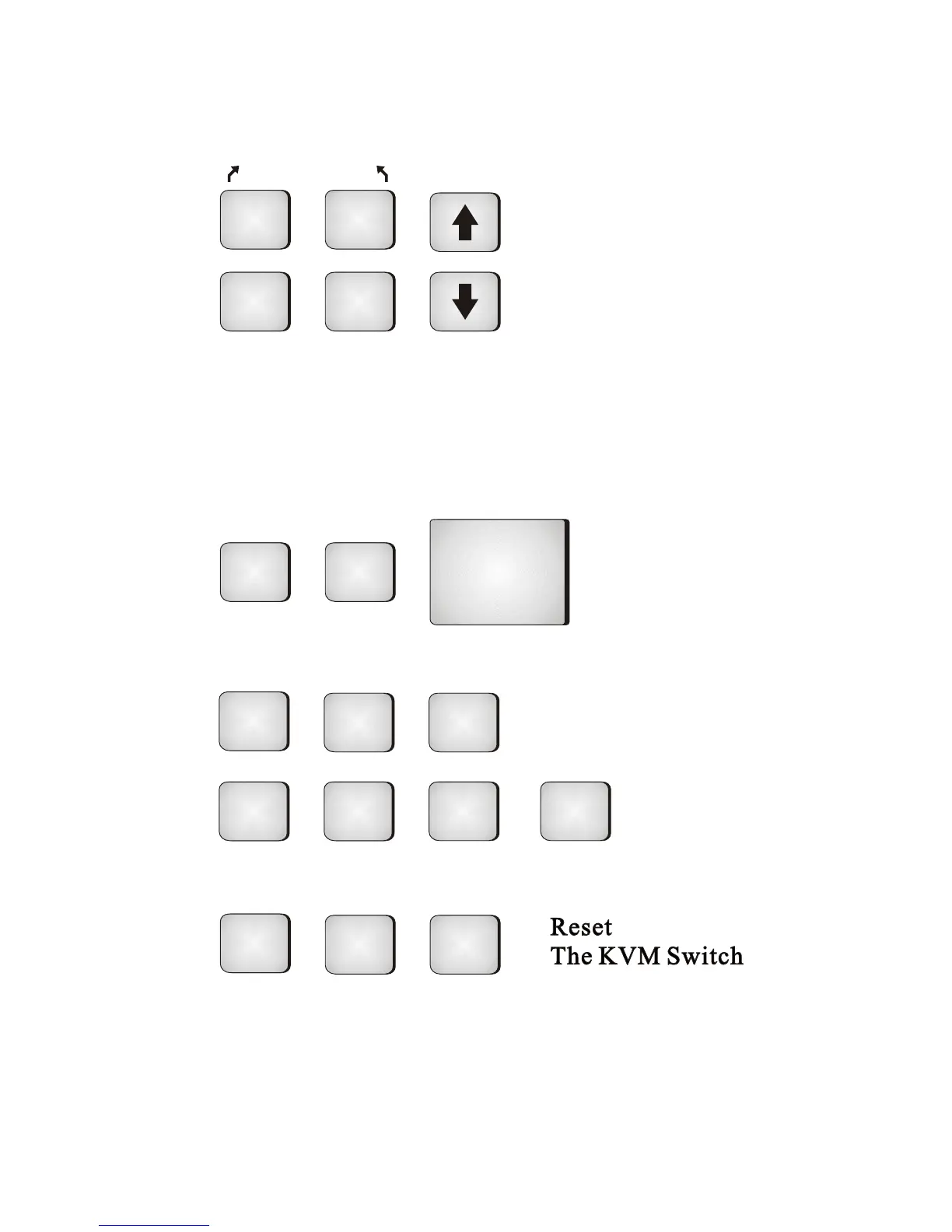Below are the available "Hot-Key" commands:
Scroll
Lock
Scroll
Lock
Scroll
Lock
Scroll
Lock
==
,,
Scroll
Lock
Scroll
Lock
Scroll
Lock
Scroll
Lock
==
Within 2 seconds
(Note: You can also press up arrow key or down arrow key
longer time to speed up selecting the destination port)
~8~
To select specific PC port:
To cancel out of Auto Scan Mode, press any key or SPACE bar.
Scroll
Lock
Scroll
Lock
Scroll
Lock
Scroll
Lock
Scroll
Lock
Scroll
Lock
Scroll
Lock
Scroll
Lock
==
BB
Port No.
1~4(4 port)
1~8(8port)
Port No.
1~4(4 port)
1~8(8port)
(Note: The default Beeper function is OFF)
SS
Scroll
Lock
Scroll
Lock
Scroll
Lock
Scroll
Lock
==
Scan
Interval
1~99
Scan
Interval
1~99
Scroll
Lock
Scroll
Lock
Scroll
Lock
Scroll
Lock
==
ENDEND
,,
,,,,
Previous Port
Next Port
,,
,, ,,
,,,, ,,
Beeper On
Auto Scan Mode
,,
,,
