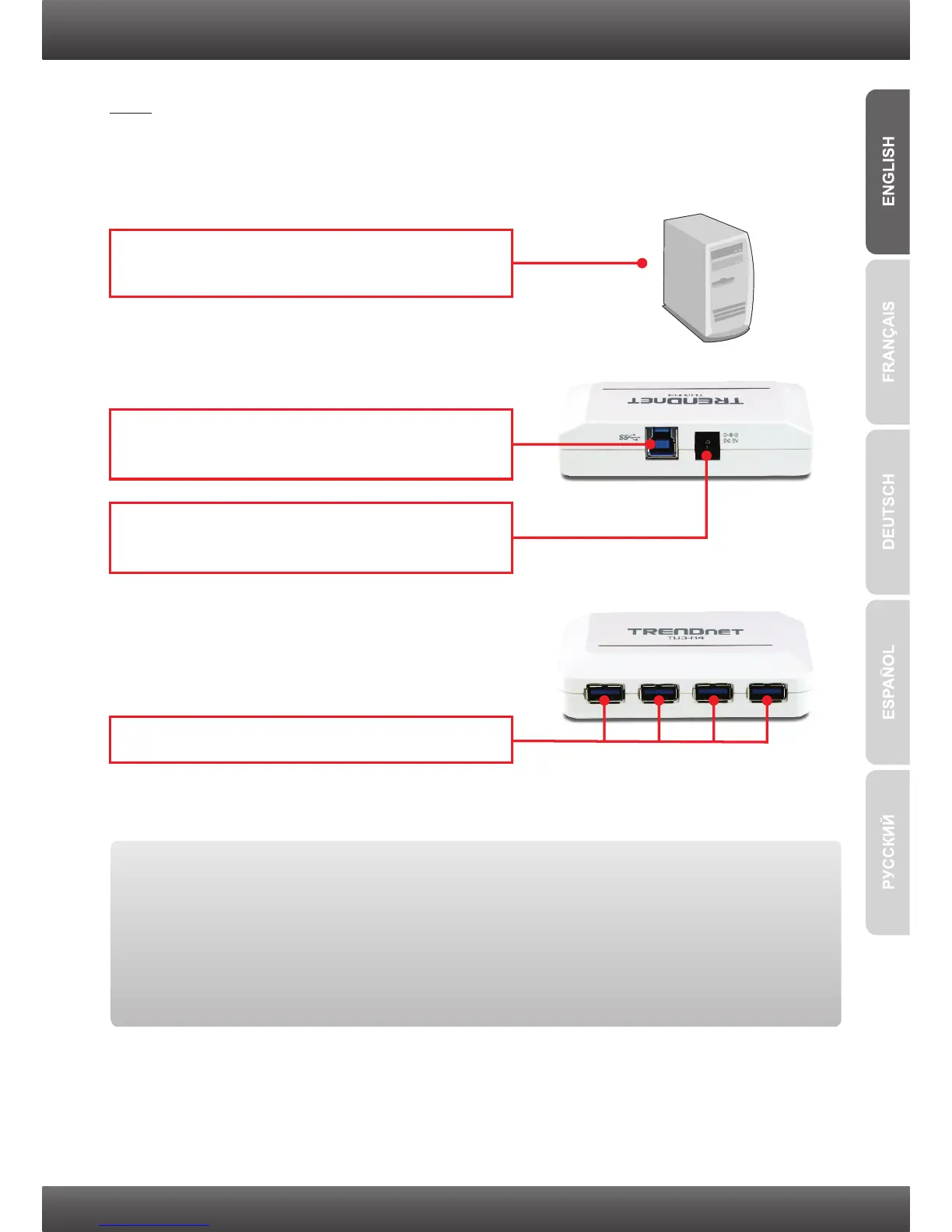2. Install Hardware
2
Note:
1. To take advantage of SuperSpeed USB 3.0, your computer's USB port and your USB
devices must support SuperSpeed USB 3.0
2. You must connect the power adapter to the TU3-H4.
Your Installation is now complete
Register Your Product
To ensure the highest level of customer service and support, please take a moment to
register your product Online at: www.trendnet.com/register
Thank you for choosing TRENDnet.
.
1. Turn on your computer and wait until startup
completes.
2. Connect the included USB cable to the USB
Hub, and then to your computer's USB port.
3. Connect the power adapter to the TU3-H4 and
then into a power outlet.
4. Connect a USB device to an available USB port.
