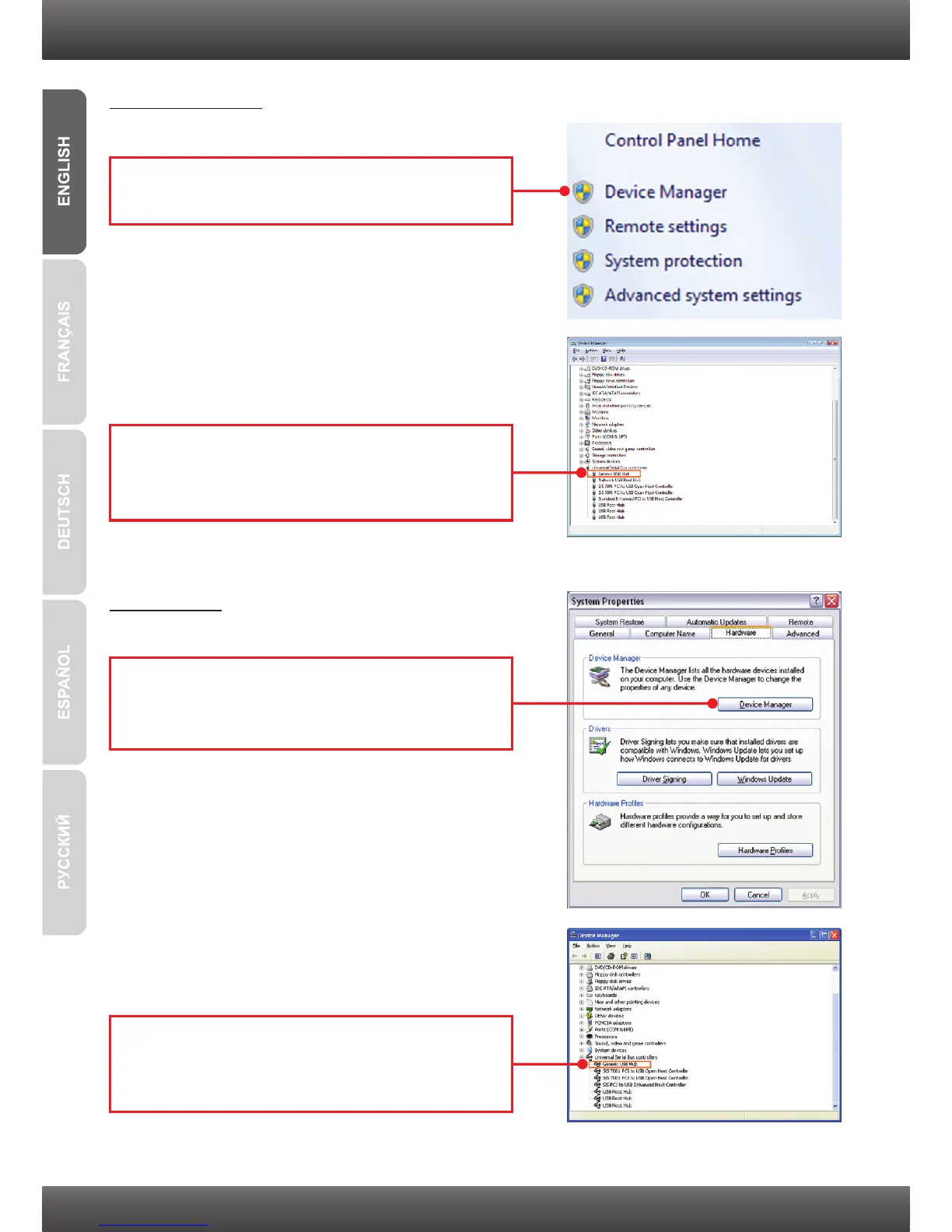3. Verify Installation
3
Windows 7/ Vista
Windows XP
1. Right-click Computer and click Properties.
Then click Device Manager.
2. Expand “Universal Serial Bus controllers” and
verify that the Generic USB Hub has been
installed.
1. Right-click My Computer and click Properties.
Under the Hardware tab, click Device
Manager.
2. Expand “Universal Serial Bus controllers” and
verify that the Generic USB Hub has been
installed.
