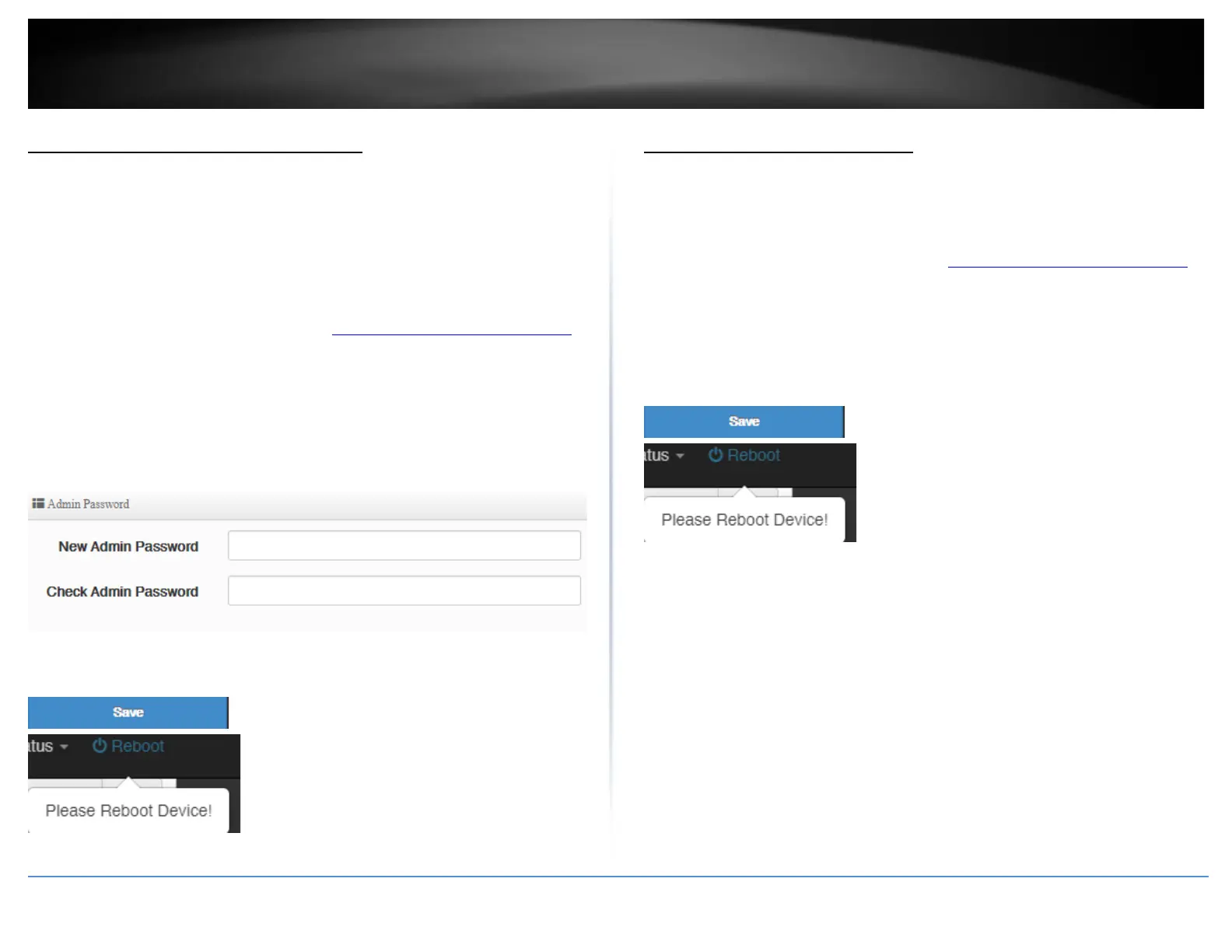Change your administrator password
System > Management
By default, the administrator user name and password is configured to
• User Name: admin
• Password: admin
This section will allow you to change the default administrator password used to log into
your router management page.
1. Log into your router management page (see “Access your router management page”
on page 7).
2. Click on System and click on Management.
3. Enter the new administrator password in the New Admin Password and re-enter the
new password in the Check Admin Password fields. Click Save and Reboot to commit
the changes.
Note: If you change the administrator password, you will need to access the router
management page using the User Name “admin” and the new password instead of the
default password.
Set your router date and time
System > Time Server
It is recommended to set the router date and time for scheduling functions and logging
functions for monitoring and troubleshooting.
1. Log into your router management page (see “Access your router management page”
on page 7).
2. Click on System and click on Time Server.
3. Review the settings below. Click Save at the bottom. Then click Reboot at the top
right to commit the changes.
System Time
• Local Time – Displays the current device day, date, and time.
• Mode
o NTP Server - Enables the NTP client to configure router to obtain time
and date settings from an external network time server.
▪ Default NTP Server – Click the drop-down list to select from
an available list of time servers. You can select the Customize
option to manually specify an NTP server.
▪ NTP Server – The selected NTP server will displays in the list.
If an NTP server is not available in the list, you can manually
enter the domain name of the NTP server to obtain time and
date settings.
▪ Time Zone – Click the drop-down list to select the
appropriate time zone.
▪ Daylight Savings Time – Enable or disable daylight savings
time depending on the time zone.
