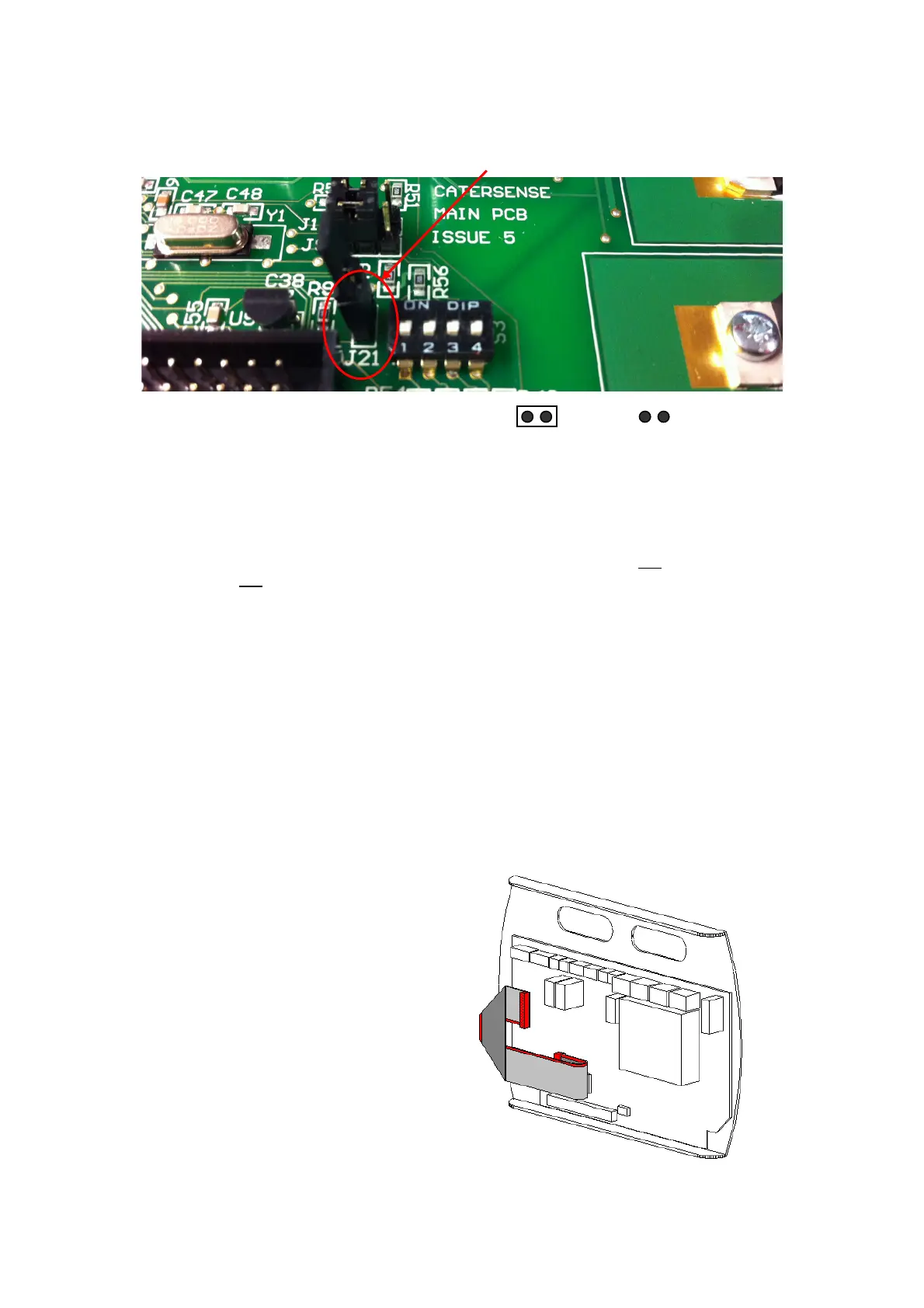CaterSense the Intelligent answer
CS-INSTV2-0.01 Page 13 01-15
Model: CaterSense V2
* To enable the Electric or Gas Fired Heater Battery Control you must ensure the
jumper J21 is fitted as per image below.
(Jumper J21)
c) Input Jumpers / Sensor Links ON = OFF =
IMPORTANT: Ensure power supply is switched OFF before adjusting input jumpers
or sensor links.
J25 (KNOCKOFF) - If using a remote knockoff circuit in terminals 11 and 12, ensure that
J25 is OFF. Otherwise, ensure J25 is ON.
J23 (FIRE ALARM) - If using a fire alarm circuit in terminals 9 and 10 OR a fan hold-off
thermostat OR thermal cut outs are connected ensure that J23 is OFF. Otherwise, ensure
J23 is ON.
J13 (SINGLE) - If only using one fan, ensure J13 is ON. Otherwise, ensure J13 is OFF.
d) Inter-lock circuits
Ensure that the fire alarm and knock-off switches (if fitted) are all in the operational
position.
e) Gas pressure range
Whenever the system is initialised with the "start" pad, a pipework integrity test is carried
out. This opens the gas solenoid valve for 10 seconds, and then closes the valve for 30
seconds and monitors the pressure. If this pressure drops by 10% or more during this 30
seconds stage, the system will alarm and not start.
When all of the above stages have been
completed, re-assemble the CaterSense
unit by reversing the sequence described
above in section 1.01.
NOTE: Ensure the ribbon cable is plugged
in correctly with the key pin (red stripe) at
the top on the main PCB, and at the
bottom on the facia (see Diagram 5).
Otherwise this may cause damage to the
PCB and the unit will not function correctly.
Diagram 5: Ribbon cable