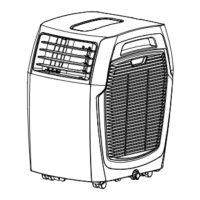What to do if my trentios SIN-TP1/10 Air Conditioner shows error E2?
- JjonesseanJul 31, 2025
If your trentios Air Conditioner displays error code E2, it means the water tank is full or the plug is incorrectly wired. To resolve this, remove the rubber stopper at the bottom of the unit to drain the water. Also, verify that the plug wiring is correct.