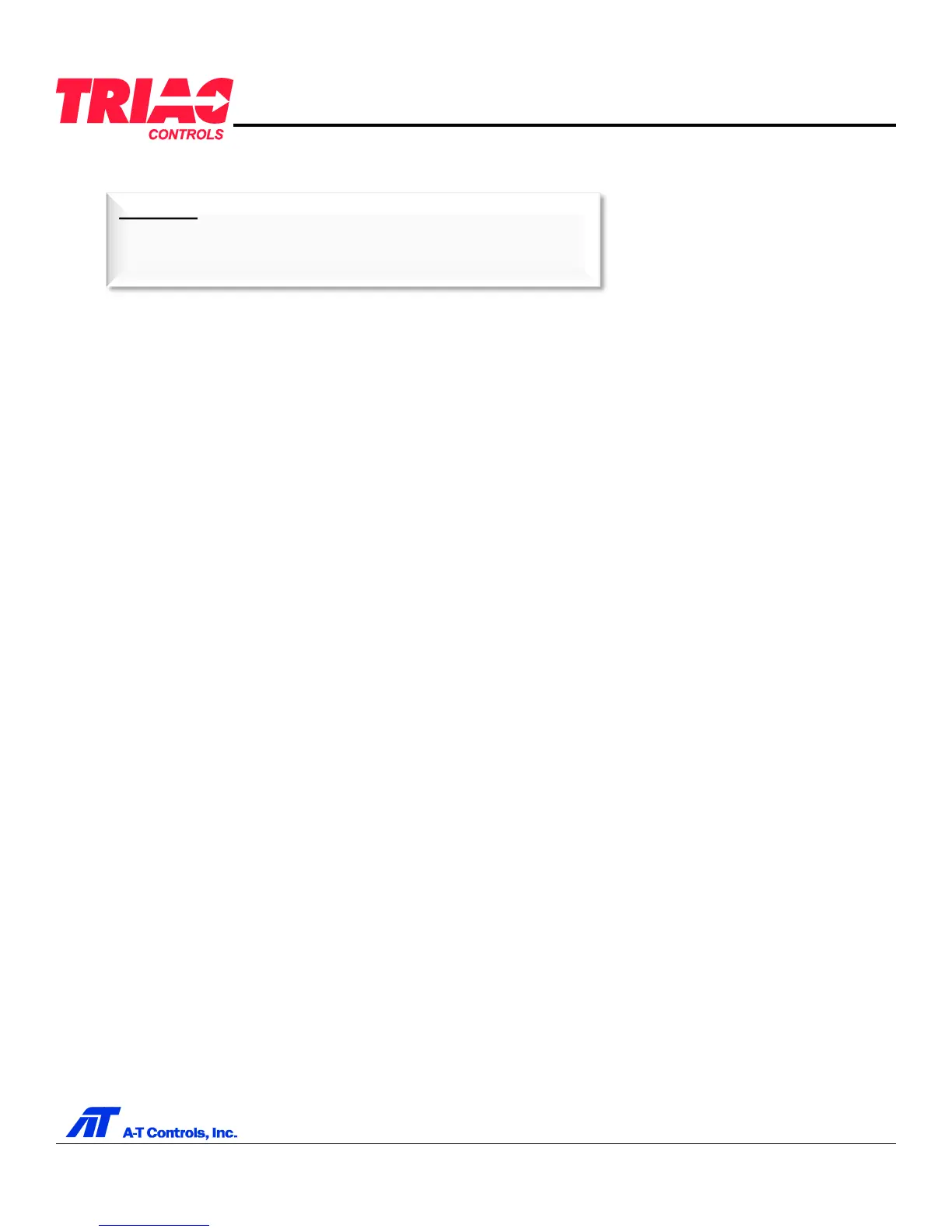RACK & PINION ACTUATORS
2R40 to 2R1750 Series
Installation & Maintenance Manual
4 October 24, 2013
www.atcontrols.com
Engineering\documents\products\IOM\IOM1003.docx
8. Disassembly Procedures:
8.1 Removal of Travel Stops:
Disconnect air supply and electric to de-pressure the actuator. Release the lock nuts and unscrew
both travel stops and seals, which are located at the top of the actuator body on the side. In the case
of spring return valves make sure that the actuator is in the failed position before removing the
actuator
8.2 Removal of End Caps:
Spring Return Units:
Loosen all end cap bolts evenly, to allow the springs to push the end caps out from the body. The
springs are contained on spools and the tension will be relaxed when the end cap is removed.
Always use caution when removing springs.
Double Acting Units:
Loosen and remove the end cap bolts evenly on both end caps. Using a rubber mallet rotate the end
cap slightly, gaining access to the edges of the end cap. Use the rubber mallet to remove the end cap
evenly.
8.3 Removal of Pistons:
Rotate the pinion using a wrench to drive the pistons apart until they are free of the actuator body.
8.4 Removal of Pinion:
Remove the snap ring, thrust washer and thrust bearing from the top of the pinion. Carefully remove
the pinion from the cylinder body through the bottom. The travel stop cam will not fit through the
bottom bore. It will slip off the pinion prior to the pinion removal. Take care to ensure the pinion does
not damage the body.
9. Assembly Instructions
9.1 Inspection:
Check that all components are clean and have not been damaged. Triac recommends that all O-
rings, Bearings, Washers, etc are replaced using only Triac replacement parts.
CAUTION
Before removing any components of the actuator, ensure that
all pneumatic and electrical power supplies are disconnected.
Distributed by Relevant Solutions | 1.888.858.3647 | relevantsolutions.com