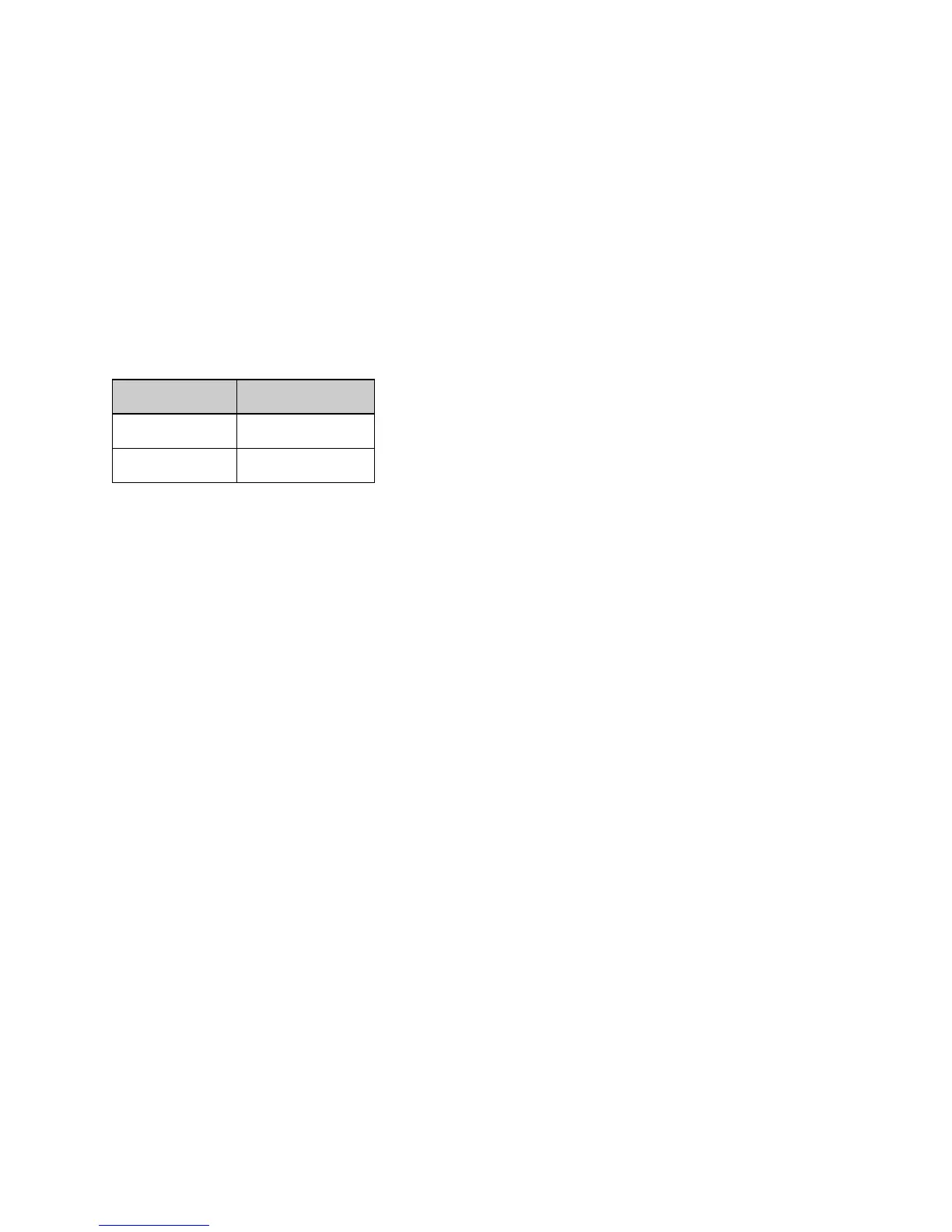Changing the LED Brightness
To adjust the brightness of the LEDs on the lightbar, select Configuration / LED Brightness.
In bright sunlight, increase the brightness to make the LEDs more obvious.•
In darker conditions, for example driving at dusk, you can lower the brightness settings so the LEDs are
less intense.
•
Getting GPS Corrections
By default, the EZ−Guide 250 lightbar is configured to receive the following free corrections:
REGION CORRECTION
North America WAAS
Europe EGNOS
These corrections provide submeter accuracy with the patch antenna, or 15 cm−20 cm (6 in−8 in) pass−to−pass
accuracy when using the optional Ag15 antenna.
To change the GPS corrections (for example, to configure external GPS), select Configuration / GPS Setup / GPS
Correction Source.
For more information, see Advanced Mode: GPS Corrections.
16