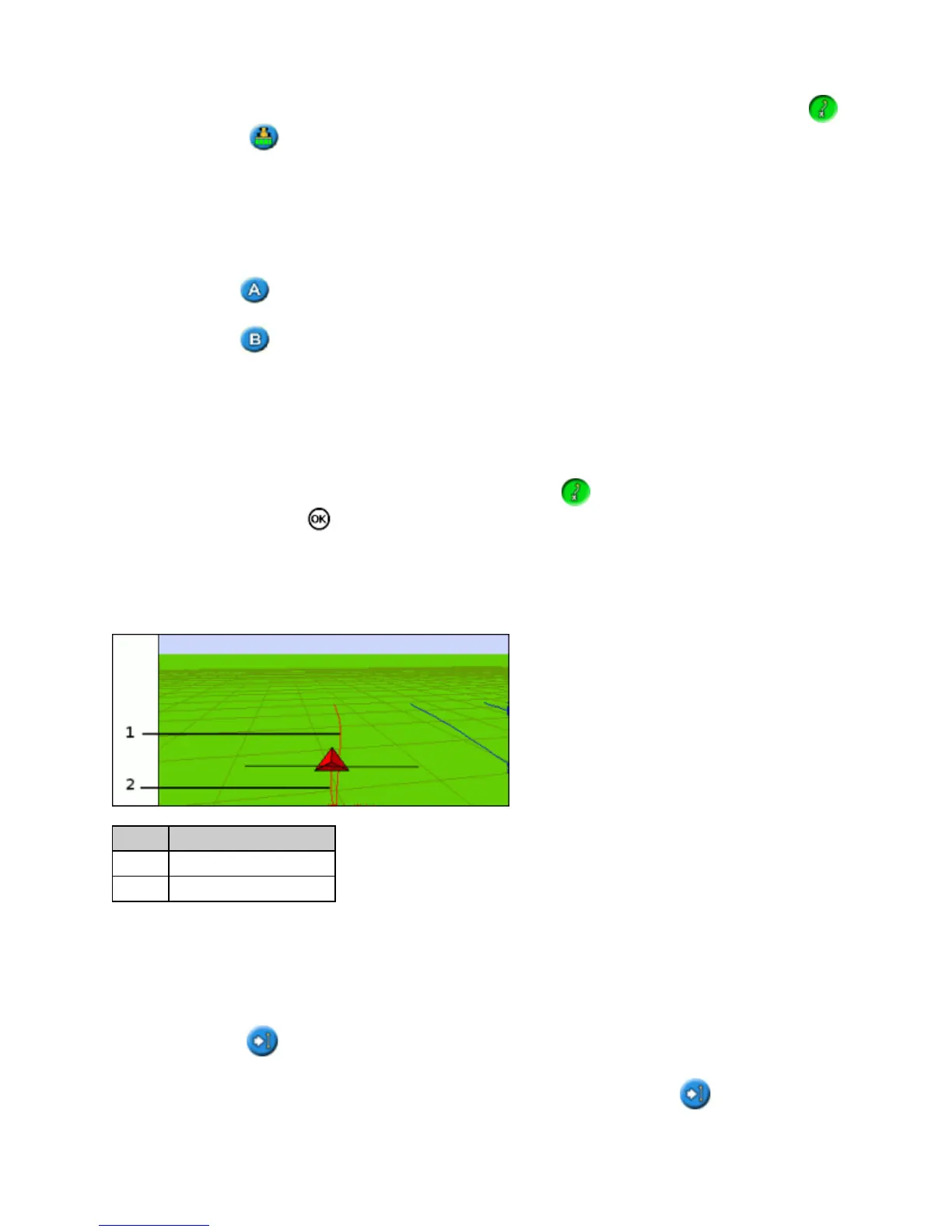Note: When the FreeForm Recording mode is set to coverage, you can use either the icon or
the icon method for recording.
Note: If the Auto U−Turn Detection option is set to Off, you must manually stop recording at the
end of each pass and then start recording again at the beginning of the next pass.
Defining a straight AB Line with the FreeForm pattern
Select the icon to set the A point.1.
Drive to the other end of the line.2.
Select the icon to end the line.3.
Getting guidance on curved segments
After you have defined a guidance line, there are two ways to get guidance:
Drive the vehicle through a tight U−turn. The next guidance line appears.•
If you are manually logging a FreeForm curve, select the action icon (to stop defining the current
line) and then press .
•
The FreeForm curve is similar to an adaptive curve. You must record your line on each pass to receive guidance
on the next. If the vehicle is not drawing a line behind it, you are not logging your path and therefore your next
guidance line will not appear. Do not confuse the existing guidance line with the guidance trail appearing behind
the vehicle that shows your current guidance. You need to be creating a new guidance line:
ITEM DESCRIPTION
1 Existing guidance line
2 New guidance line
Getting guidance on straight segments
When driving on straight AB Lines, you do not have to record your path as the guidance lines are generated
automatically.
The Next AB icon
To switch from the current FreeForm guidance line to another, select the Next AB icon. The first time that
you select the icon, guidance snaps to the next nearest curve. Keep selecting the icon to cycle through any other
29