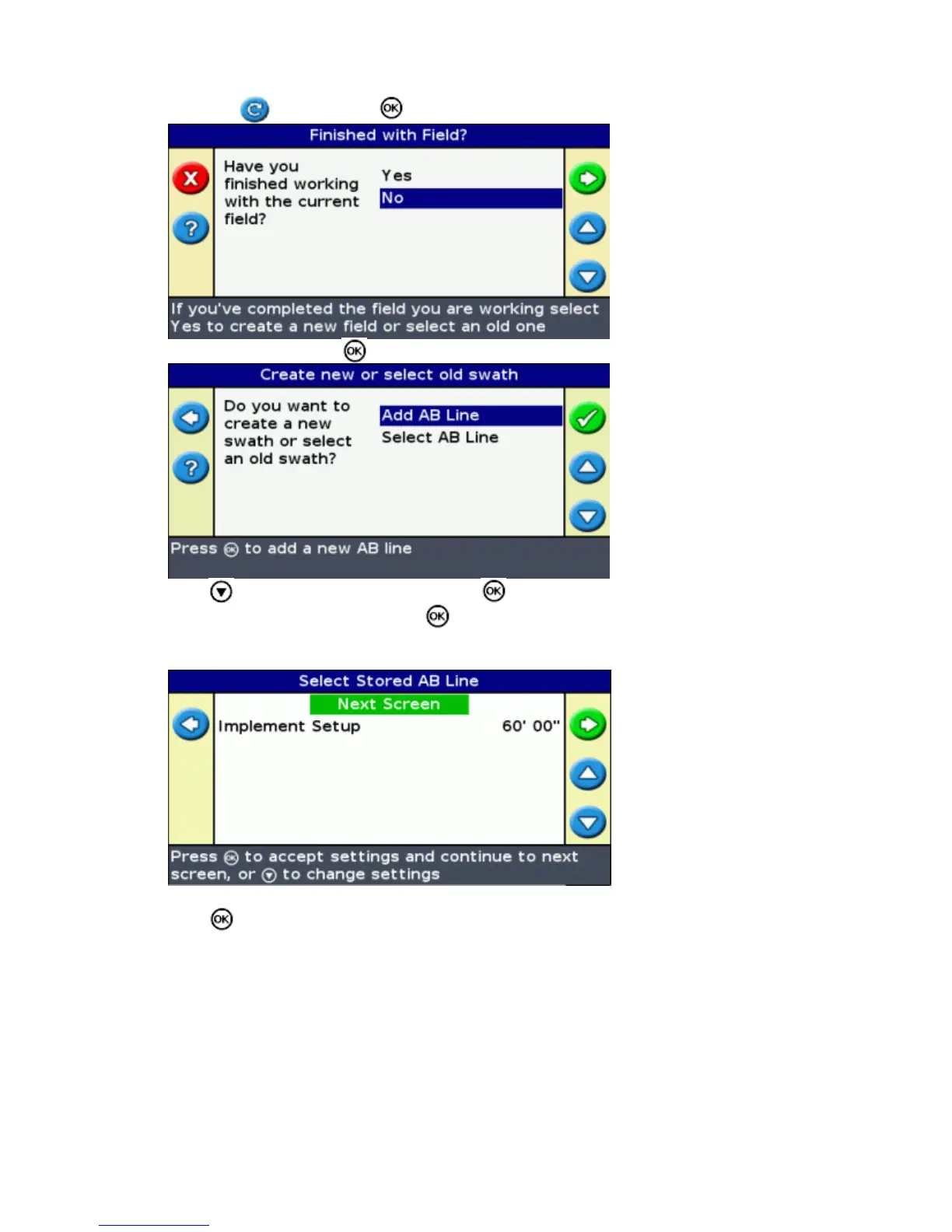 Loading...
Loading...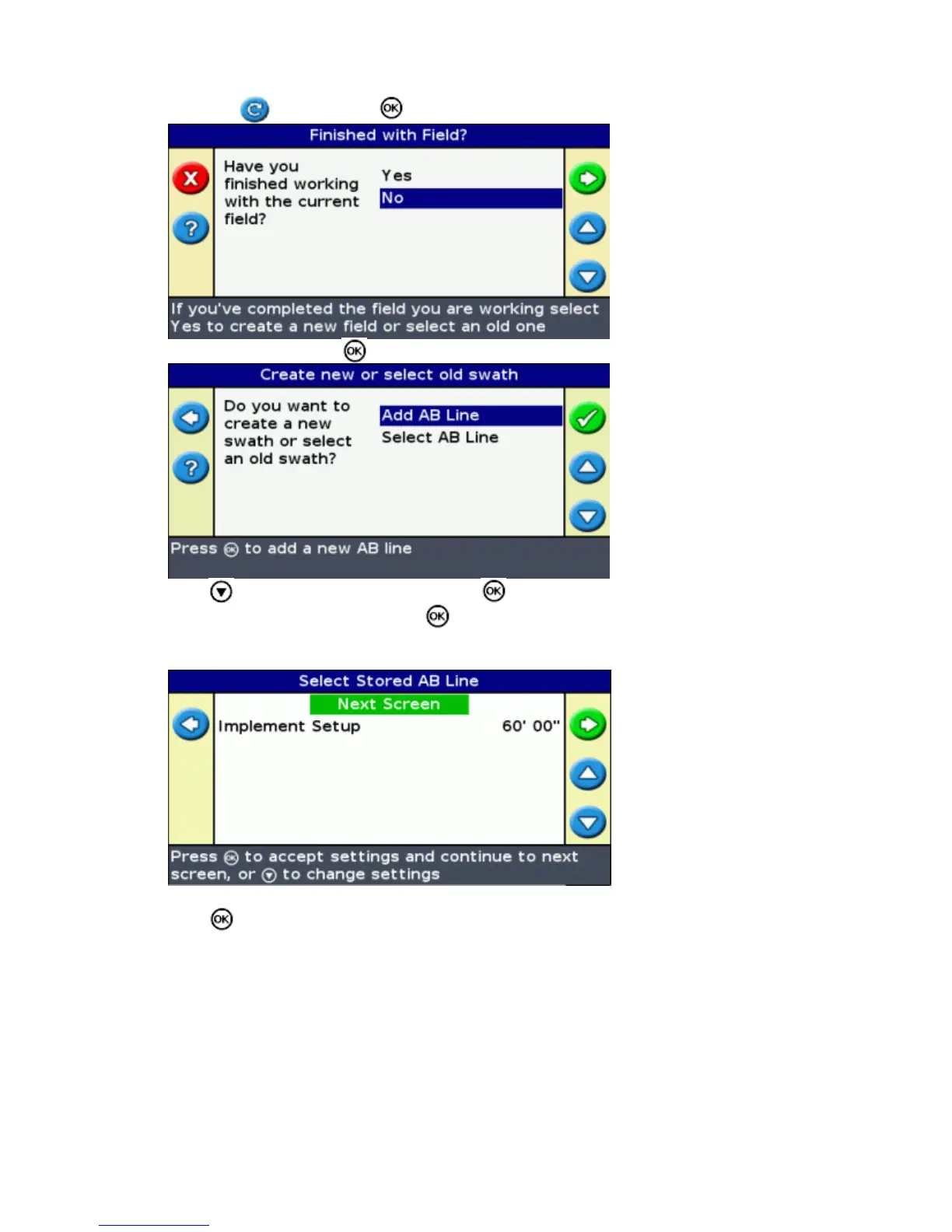
Do you have a question about the Trimble EZ-Guide 500 and is the answer not in the manual?
| Update Rate | 5 Hz |
|---|---|
| Power Supply | 12-24 VDC |
| Display Type | Color LCD |
| GPS Receiver | Integrated |
| Ports | Serial, USB |
| Operating Temperature | -20°C to +60°C |
| Weight | 1.25 lbs |
| Memory | Internal storage |
| DGPS Accuracy | 6-8 inches (15-20 cm) pass-to-pass |