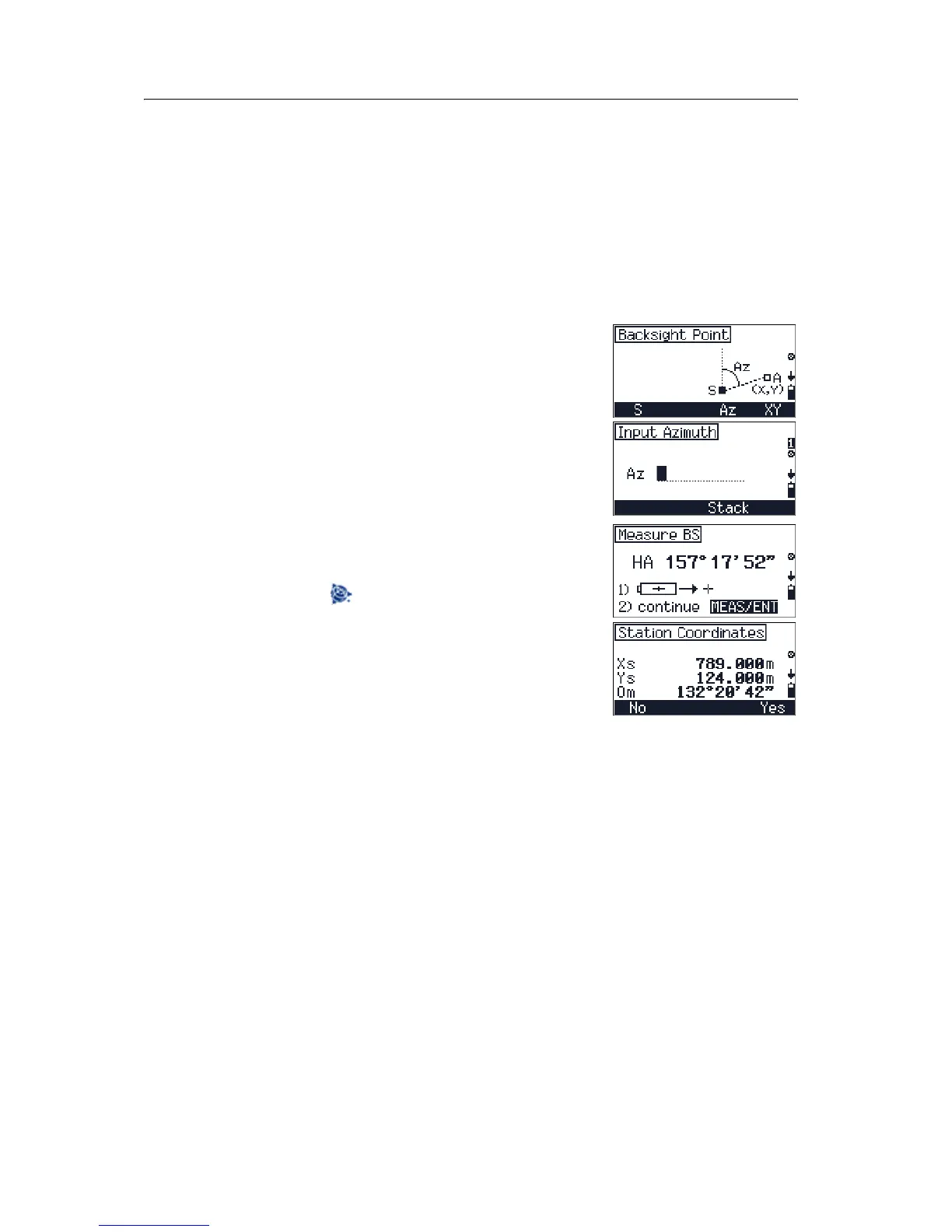7 Coordinates
80 Trimble M3 Total Station User Guide
– To input the azimuth value of the backsight
point, press
[F3] Az. See also Orientation
using known coordinates, page 81.
– To input coordinates of the backsight point,
press
[F4] XY. See also Orientation using a
known azimuth, page 80.
70.1 Orientation using a known azimuth
When you press [F3] (Az) in the Backsight Point
screen, you are prompted to input the azimuth to the
backsight point.
1. To input the azimuth do one of the following:
– Input the azimuth value.
–Press
[F3] Stack to select from previously
input values.
2. Sight the backsight point and then press
[MEAS/ENT].
Note – To change the point name, point code, or target
height, press .
When you have taken a measurement to the
backsight point, the calculated station
coordinates and orientation appear.
3. Do one of the following:
– To return to the
Backsight Point
screen, press [F1] No.
– To record the result and complete the
station setup, press
[F4] Yes.