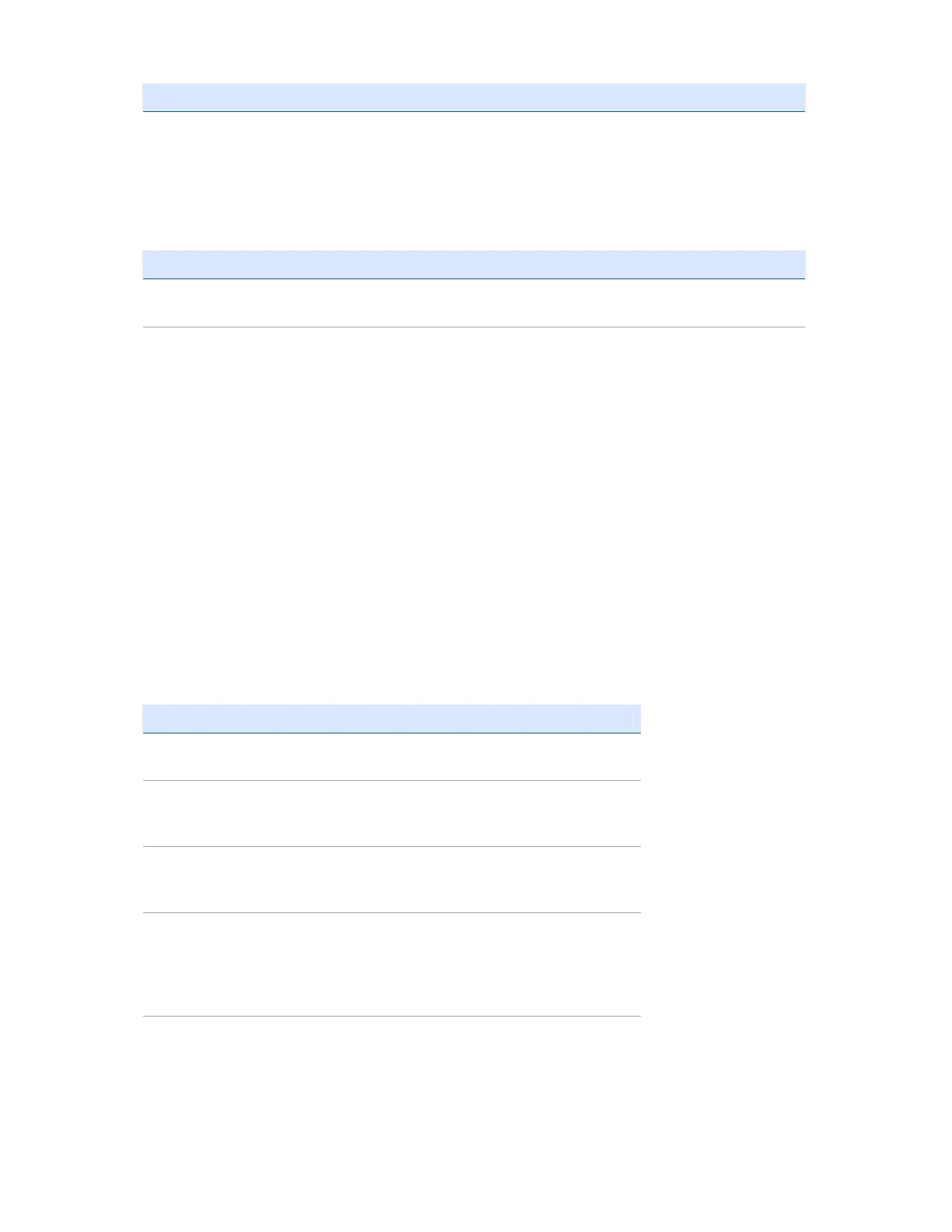TrimbleR10ReceiverWebHelp
Possiblecause Solution
Insufficientmemoryintheinternalmemory. Deleteoldfiles.PressthePowerbuttonfor30seconds.
Thereceiverisnotresponding
Possiblecause Solution
Thereceiverneedsa
softreset.
Turnoffthereceiverandthenturnitbackonagain.Formoreinformation,see
ButtonandLEDoperations
Thereceiverneedsafull
reset.
PressthePowerbuttonfor30seconds.Formoreinformation,see
Buttonand
LEDoperations
.
Troubleshootingbasestationsetupandstaticmeasurementproblems
{b}Note–{/b}SPS985only.
Thissectiondescribessomepossiblestationsetupandstaticmeasurementissues,possiblecause s,
andhowtosolvethem.
TrimblerecommendsthatyouusetheSCS900softwaretorestartorconfigurebaseandrover
receivers.TheSCS900softwaresetsupallradioandreceiveroperatingparameters,and
isthemost
likelyroutetoasuccessfulproblemresolutiononceyouhavecheckedallconnections,cables,and
batteries.
Therovingreceiverisnotreceivingradiofromthebasestation
Possiblecause Solution
Thebasestationisnot
broadcasting.
See"Basestationisnotbroadcasting"above.
Incorrectoverairbaud
ratesbetweenbase
stationandrover.
Connecttotherovingreceiver'sradioandmakesure
thatithasthesamesettingasthebasestation
receiver.
Mismatchedchannel
ornetworknumber
selection.
Matchthebasestationandroverradio
channels/networknumberandtryagain.
Incorrectportsettings
betweentherover
externalradioand
receiver.
Iftheradioisreceivingdata(theRadioLEDis
flashing)andthereceiverisnotreceivingdata,check
theportsettingsofthereceiverandradiousingthe
TrimbleSCS900SiteControllersoftware;matchthe
settingsandtryagain.
Theradioantenna Makesurethattheradioantennacable(withthe