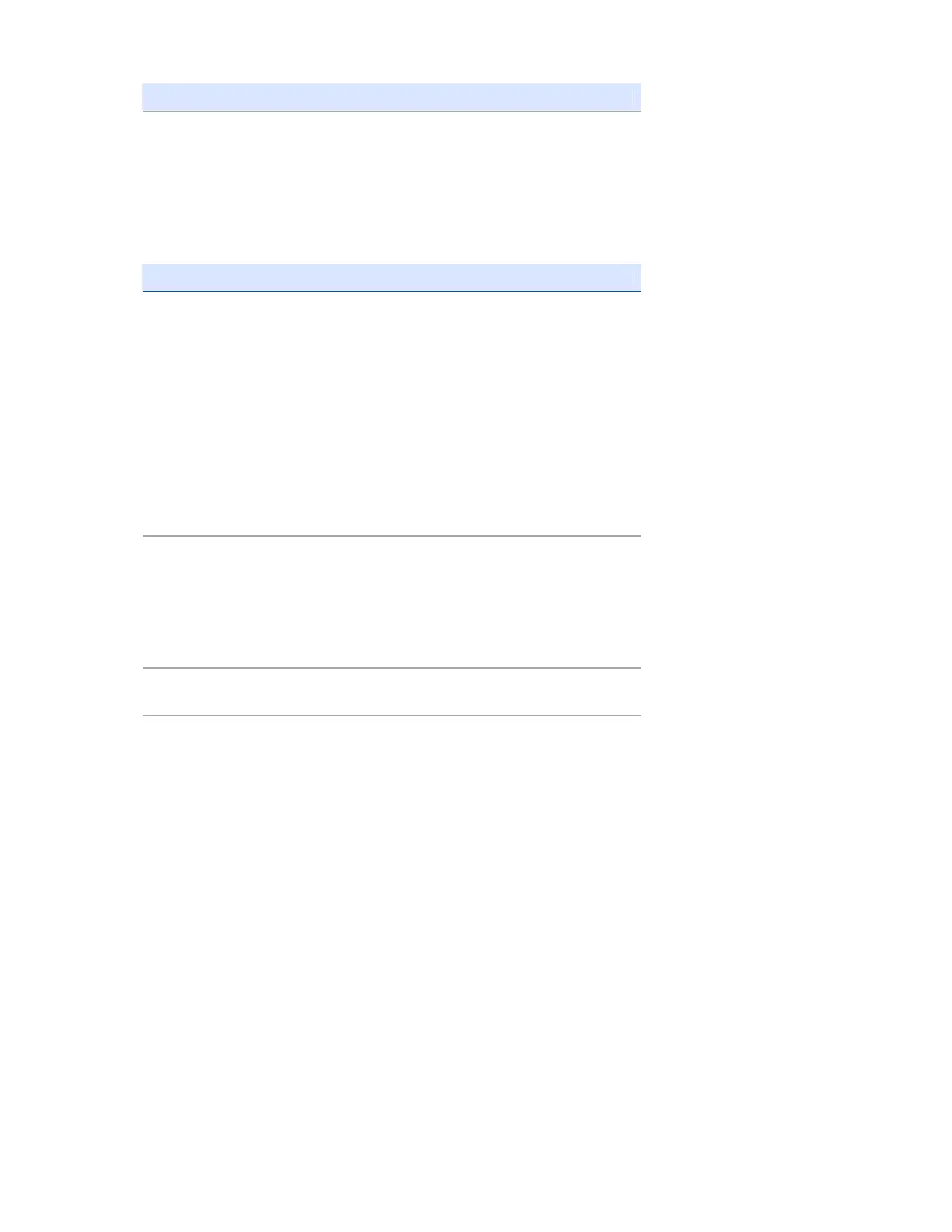TrimbleR10ReceiverWebHelp
Possiblecause Solution
cableandGPSantenna
cablearemixedup.
blueover‐mould)isconnectedbetweentheblueTNC
connectormarkedRADIOandtheradioantenna.
Thebasestationisnotbroadcasting
Possiblecause Solution
Portsettingsbetweenbase
receiverandexternalradioare
incorrect.
{b}Note–{/b}TheR10receiverhas
theoptionforanintegratedTx
radiothatallowsittobeused
withoutanexternalradioatthe
baseandroverlocation.TheR10
receivercanalsobeconnectedto
anexternalhighpowerradioin
certaincountries.
UseTrimbleAccesssoftwareto
connecttotheradiothroughthe
receiver.Ifnoconnectionismade,
connectdirectlytotheradioand
changetheportsettings.Tryto
connectthroughthereceiveragainto
ensurethattheyarecommunicating.
{b}Note–{/b}TrimbleAccesssoftware
doesnotsupportdirectconnectionto
theexternalradio;itonlyallows
configurationthroughthereceiver.
Faultycablebetweenreceiverand
externalradio.
Dooneofthefollowing:
Tryadifferentcable
Examinetheportsformissingpins
Useamultimetertocheckthepins
Nopowertoradio. Iftheradiohasitsownpowersupply,
checkthechargeandconnections.
NoBluetoothconnections Mak esurethattheradioandreceiver
arewithinBluetoothrangeofeachother
andthattheBluetoothantennasare
visibletoeachother.
TroubleshootingLEDconditions
{b}Note–{/b}SPS985only
ThereceiverhasasimpledisplaypanelwithLEDstoindicatethecurrentstatusofthereceiver.If
youneedmoredetailedinformationaboutwhatthereceiverisdoing,useTrimbleAccessora
laptopcomputertoconnecttothereceiver.
Thissectiondescribeshowthe
LEDlightsareusedonthereceivertoindicatecurrentstatus.AnLED
thatisflashingquicklyindicatesaconditionthatmayrequireattention,andanunlitLEDindicates