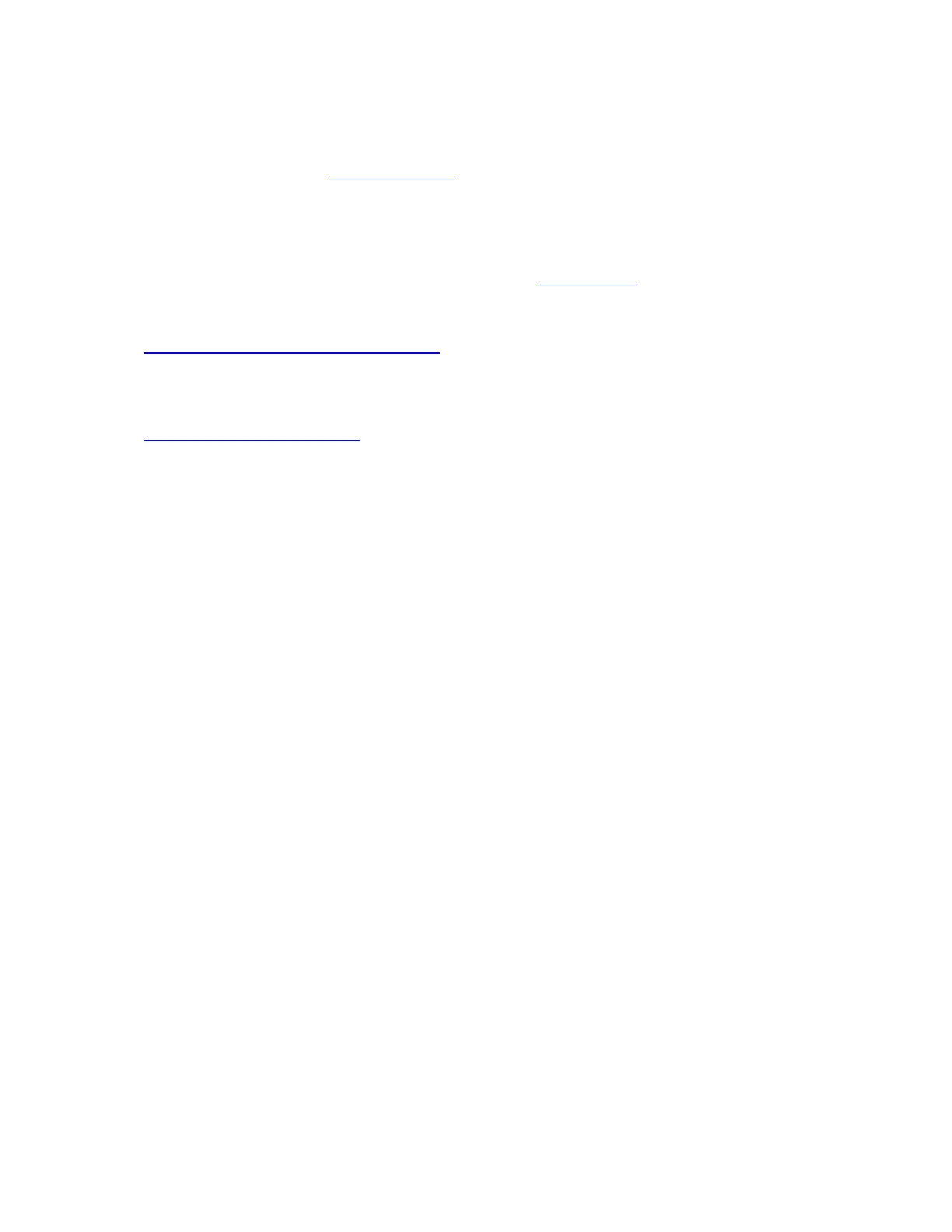TrimbleR10ReceiverWebHelp
Pressfor30secondsafterthereceiveristurnedon.(Whenyouusethismethod,alldatais
deleted.)
UsetheDataTransferutility.
Usethewebinterface(DataLoggingmenu
).
Upgradingthereceiverfirmware
Yourreceiverissuppliedwiththelatestversionofthereceiverfirmwarealreadyinstalled.Ifalater
versionofthefirmwarebecomesavailable,youcanusetheWinFlashutility
toupgradethe
firmwareonyourreceiveraslongasyourreceiverhasacurrentwarranty.
IfyourreceivercanaccesstheInternet,youcanalsoupgradeitthroughtheWebbrowser(see
Configuringthereceiverusingawebbrowser
).WheneverTrimblereleasesnewfirmwareyour
receiverwillcheckanddisplaythenewfirmwareversionnumberintheWebbrowser.Youcanthen
decidetoinstallthenewerfirmwarefromtheWebbrowser.
FirmwareupdatesareavailabletodownloadfromtheTrimblewebsite.Goto
www.trimble.com/support.shtml
.Selectthelinktothereceiverthatyouneedupdatesforandthen
clickDownloads.
Toupgradethefirmware
1. StarttheWinFlashutility.TheDeviceConfigurationscreenappears.
2. FromtheDevicetypelist,selectthereceiver.
3. FromthePCserialportfield,selecttheserial(COM)orUSBportonthecomputerthatthe
receiverisconnectedto.
4. ClickNext.
TheOperationSelectionscreenappears.
TheOperationslistshowsallofthesupported
operationsfortheselecteddevice.Adescriptionoftheselectedoperationisshowninthe
Descriptionfield.
5. SelectLoadGPSsoftwareandthenclickNext.
TheGPSSoftwareSelectionwindowappears.Thisscreenpromptsyoutoselectthesoftware
thatyou
wanttoinstallonthereceiver.
6. FromtheAvailableSoftwarelist,selectthelatestversionandthenclickNext.
TheSettingsReviewwindowappears.Thisscreenpromptsyoutoconnectthereceiver,
suggestsaconnectionmethodandthenliststhereceiverconfigurationandselected
operation.
7. Ifallis
correct,clickFinish.
Basedonyourselections,theSoftwareUpgradewindowappearsandshowsthestatusofthe
operation,forexample,Establishing communication with <your
receiver>. Please wait.
8. ClickOK.