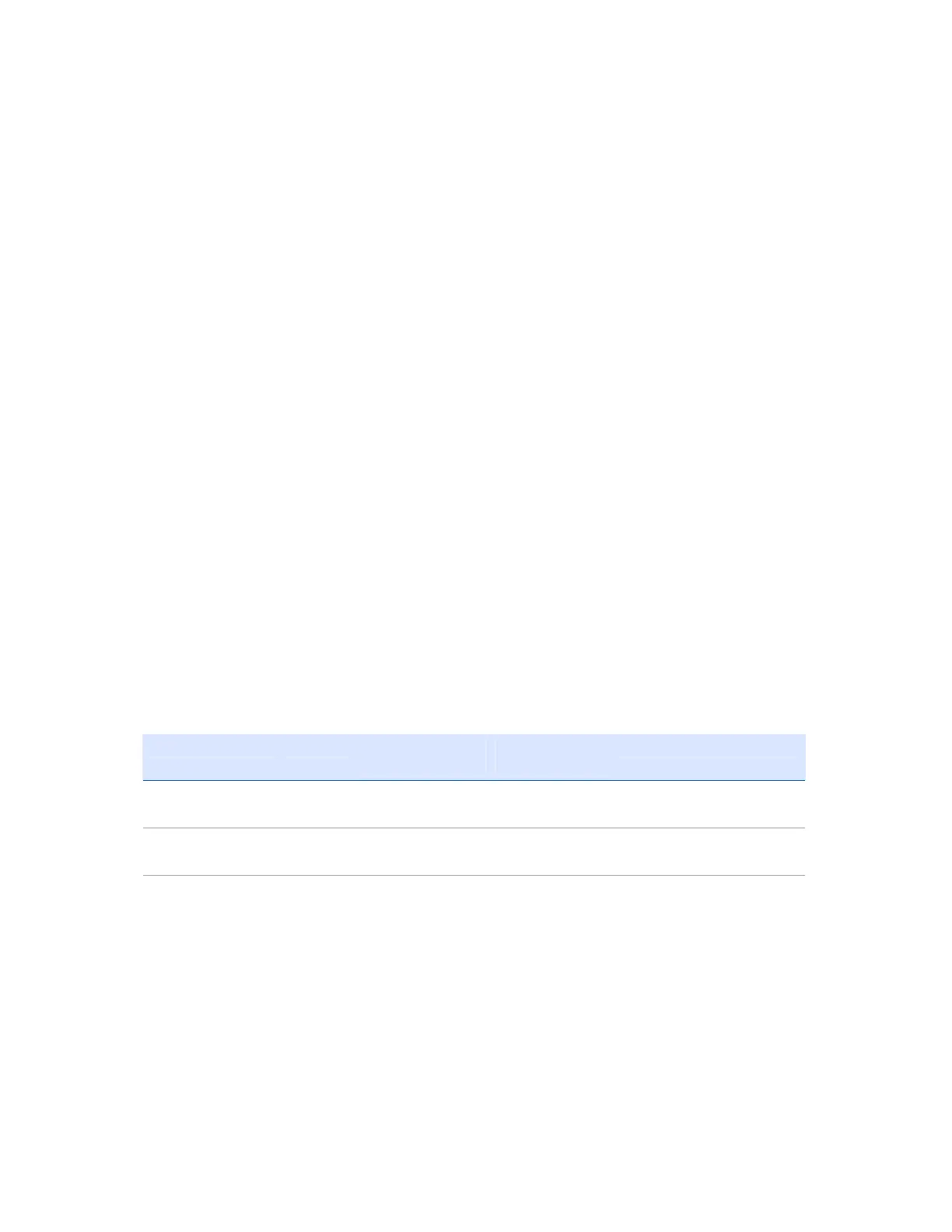TrimbleR10ReceiverWebHelp
OutputtingcorrectionsusinganTDL450/HPB450radio‐
modem
TheTDL450/HPB450radiocomeswitha5‐pinLemoto7‐pinLemoconnectorwithapower
connectionlead:
1. Connectthe7‐pinLemoconnectortotheconnectoronthereceiver.
2. Connectthe5‐pinLemoconnectortotheTDL450/HPB450radio.
3. ConnecttheDCpowerleadtoanexternal
powersource.
4. TurnontheTDL450/HPB450radio.
Toconfigurethesystem,dooneofthefollowing:
UsetheTrimbleAccesssoftwaretoconnecttothereceiver.Setupthebasestationwiththe
externalradio.TheTrimbleAccesssoftwarewilllocatetheTDL450/HPB450radioandthen
allowyou
tosettheradiochannel.
Usethewebinterfacetoconfigurethesettings.SelectI/O Configuration/PortConfiguration.
SelecttheSerial1/LemooptionandselectcorrectionstobesentontheLemoportatthose
baudratesettings(theTDL450/HPB450serialinterfaceisshippedwiththe
defaultrates 38400
8/N/1).WhileinthePortConfigurationmenu,alsosettheinternalradiototransmit
corrections.
ConfigurationsoftwareaccompaniestheTDL450/HPB450radioifyouneedtochangetheserial
connectionbaudrate.
Supportedfiletypes
Thefollowingtableshowsthefiletypesthatyoucantransfertoorfromthereceiver,andthe
softwareorutilitythatyoumustusetotransfereachfiletype.
Filetype Extension Transferfrom
receiver
Transferto
receiver
Software
Rawobservations .T02,.dat Yes No DataTransferorweb
interface
Receiverfirmware
files
.timg No Yes WinFlashutilityorweb
interface
Applicationfiles .cfg Yes Yes Webinterface
Deletingfilesinthereceiver
Youcandeletefilesstoredinthereceiveratanytime.Dooneofthefollowing: