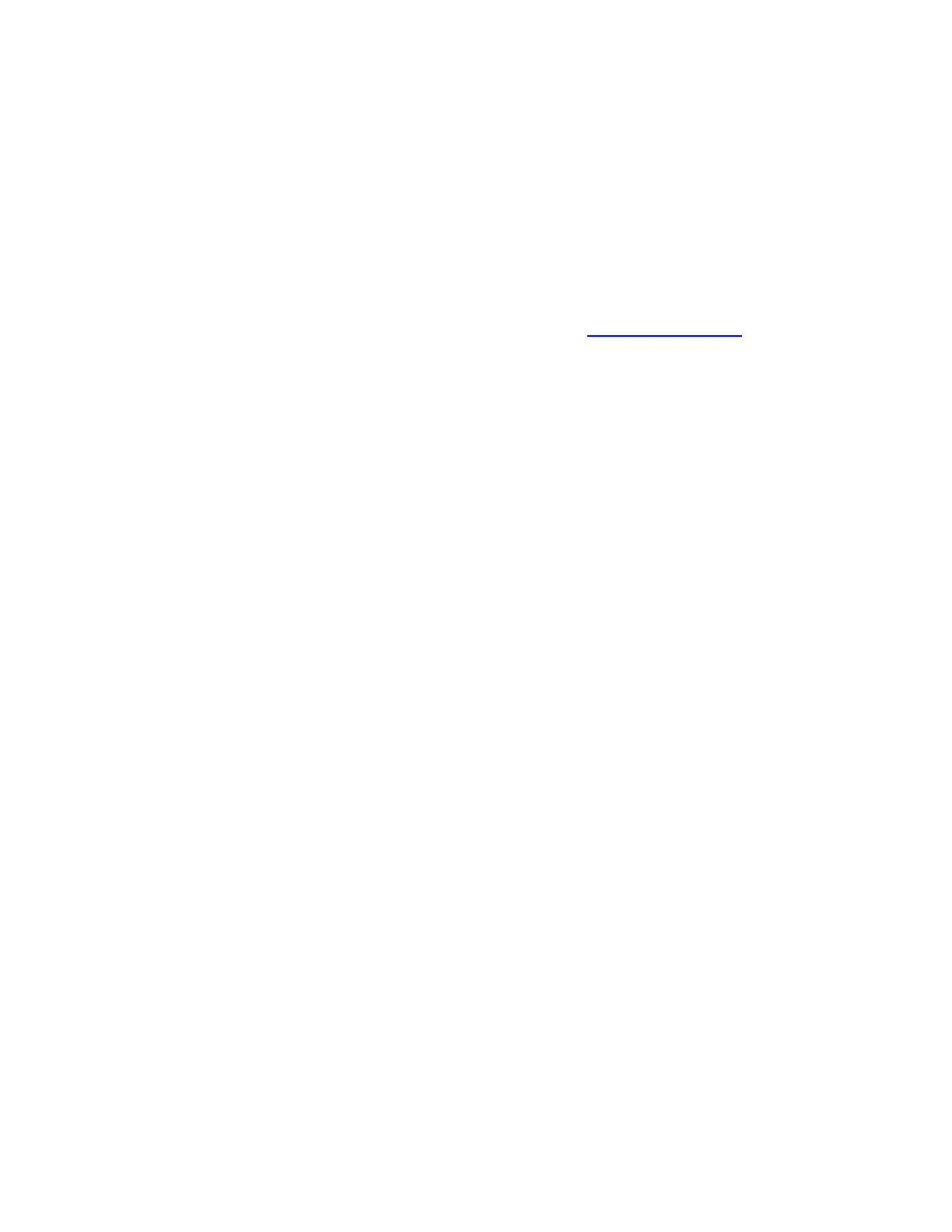TrimbleR10ReceiverWebHelp
thecomputer,thesystemrenamesthefiletomatchtheinternalreceiverfile.However,ifyouuse
WindowsExplorer,forexample,tochangethe.cfgfilenameonthecomputer,thisdoesnotchange
theinternalreceiverfilename.ThismeansthattheGNSSreceiverwillnotrecognizethe
changeto
thefilenameonthecomputer.
Configuringthereceiverinrealtime
Youcanconfigurethereceiverinrealtimeusingthewebinterface.Whenyouapplythechanges
youhavemadetothesettingsinthewebinterface,thereceiversettingschangeimmediately.
Anychangesthatyo uapplytothereceiverarereflectedinthecurrentapplicationfile,whichis
alwayspresent
inthereceiver.Thecurrentapplicationfilealwaysrecordsthemostrecent
configuration,soifyouapplyfurtherchanges(eitherinrealtimeorusinganapplicationfile
)the
currentfileisupdatedandthereisnorecordofthechangesthatyouappliedoriginally.
ConfiguringEthernetsettings
ThereceiverhasaWi‐Fiportsothatthereceivercanconnecttoawirelessnetwork.Youcanuse
theWi‐Finetworktoaccess,configure,andmonitorthereceiver.Noserialcableconnectiontothe
receiverisrequired.
ThereceiverrequiresthefollowingEthernetsettings:
IPsetup:Static
orDHCP
IPaddress
Netmask(submask)
BroadcastIPaddress
GatewayIPaddress
DNSIPaddress
HTTPport
ThedefaultsettingfortheHTTPportis80.TheHTTPportisnotassignedbythenetwork.HTTPport
80isthestandardportforweb
servers.Thisallowsyoutoco nnecttothereceiverbyenteringonly
theIPaddressofthereceiverinawebbrowser.Ifthereceiverissetuptouseaportotherthan80,
youwillneedtoentertheIPaddressfollowedbytheportnumberinaweb
browser.
Forexample:
Connectingtothereceiverusingport80:http://169.254.1.0
Connectingtothereceiverusingport4000:http://169.254.1.0:4000
ThedefaultsettingofthereceiverisDHCPenabled.UsingDHCPallowsthereceiverto
automaticallyobtaintheIPaddress,Netmask,Broadcast,Gateway,andDNSaddressfromthe
network.
WhenareceiverisconnectedtoanetworkusingDHCP,thenetworkassignsanIPaddresstothe
receiver.