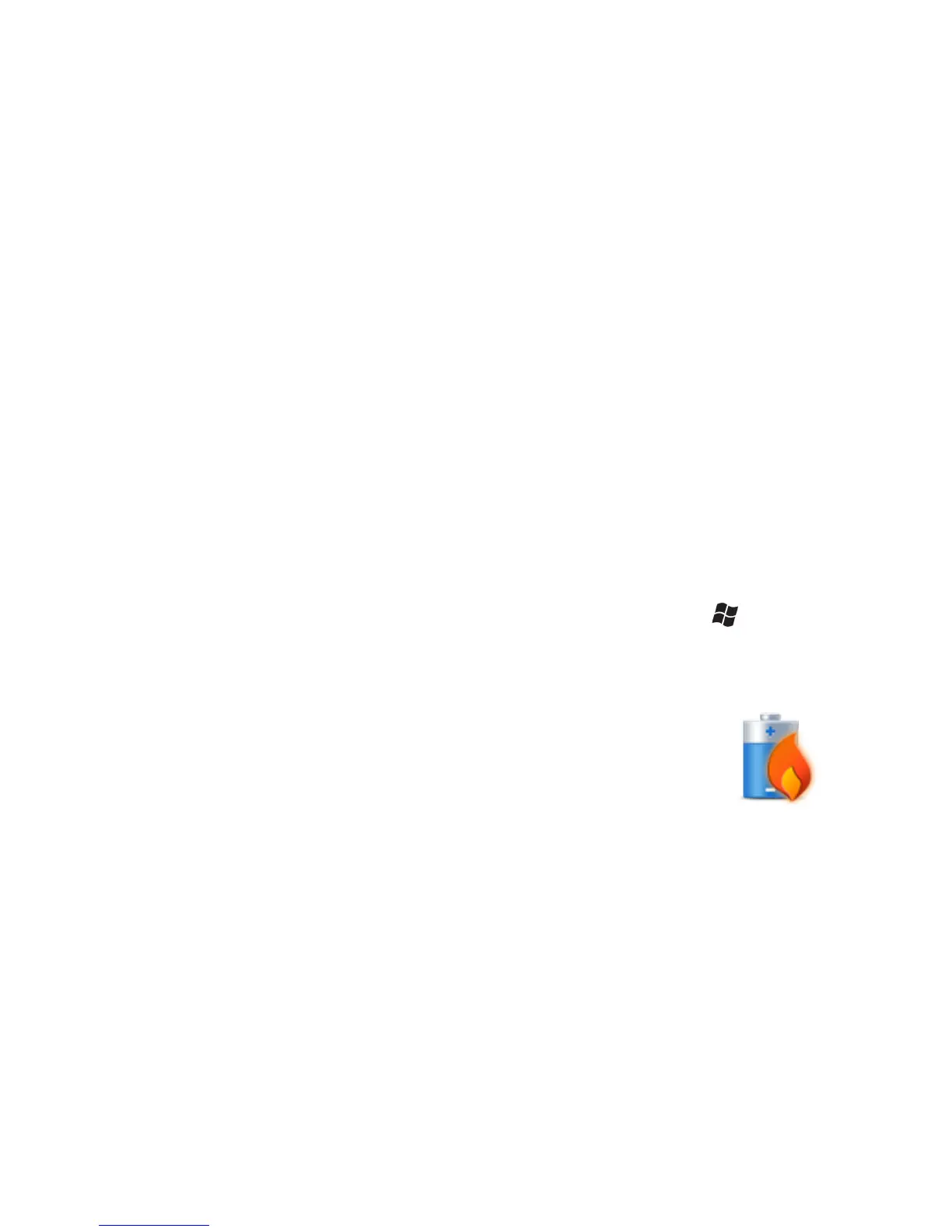Working with the Unit and the Battery
Home Screen
The Home Screen is an easy way to launch your favorite programs.
You can view high-level information at a glance, with notifications
for Live services, e-mail and SMS/MMS.
Data Collector: Hover over the top bar of the Home Screen to
access the Wireless Manager. This manages wireless settings
like Wi-Fi, Bluetooth and Phone.
Pictures: You can select All Photos to open up Pictures and
Videos. Tap Camera to start taking pictures.
Music: You can select your music from this menu.
Time: You can select your time zone, set the time and date to the
correct values and set alarms.
Text: If you have the phone feature set up on your unit, you can
send and receive text messages from this menu.
E-mail: Email can be set up and launched here.
Calendar: Appointments can be managed from here.
Favorites: Internet Explorer can be launched from here.
You can change to the classic Today Screen by tapping / Settings
/ Home / Items.
Extreme Heat
Extreme heat: The battery is designed to stop operating
at or above the extreme heat of +149 °F (+65 °C). If
this icon appears, the battery has overheated to +140 °F
(+60 °C).
CAUTION: If the battery temperature exceeds 158 °F (70 °C) it will
be disabled and will need to be replaced.