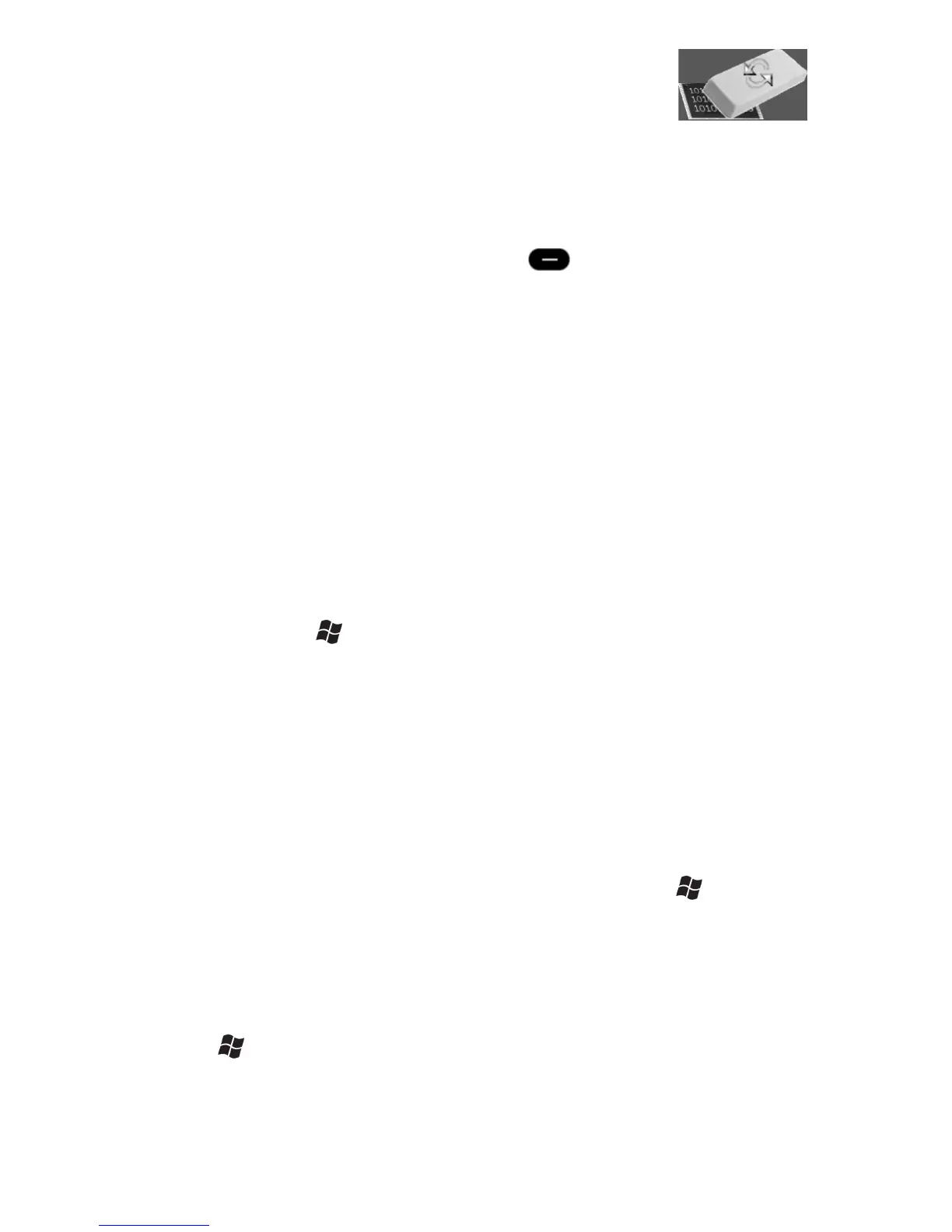Perform a Clean Boot
WARNING: Application software installed by
the customer and some licenses, settings and
user data will be cleared if this function is performed!
Hold down the Power key until the countdown begins and then
release it to show the Power Menu described above. Tap Reset.
Upon the appearance of the boot screen, press and hold the power
key and then press the right soft key . A screen appears
warning that if you continue, this operation will clear the persistent
store. Follow the instructions on the screen ONLY if you want to
completely clear your unit.
Storage memory
Unlike many handhelds that can lose data if they lose power, all
your data is always stored in non-volatile persistent storage
memory. Losing power will not impact saved data or
configurations other than the real-time clock. As with any computer
system, we recommend that you regularly backup your data to
removable media or to a PC.
Accessing storage memory using File Explorer
File Explorer ( / File Explorer) lets you browse the contents of
folders on your unit. To easily delete, rename, or copy an item,
touch and hold the item and then select the function desired.
NOTE: Unlike PC’s, Windows Mobile does not support a Recycle
Bin. Once a file is deleted, it cannot be recovered.
Task Manager
Closing programs still leaves them resident in RAM. Windows
Mobile will close background programs to free up RAM if
resources are low. To manually close programs, tap / Task
Manager. Tap on the program and tap End Task or tap Menu /
End all Tasks.
Flashlight
The dual LEDs for the camera flash can also be used as a flashlight.
Tap / Flashlight to toggle the Flashlight on and off.