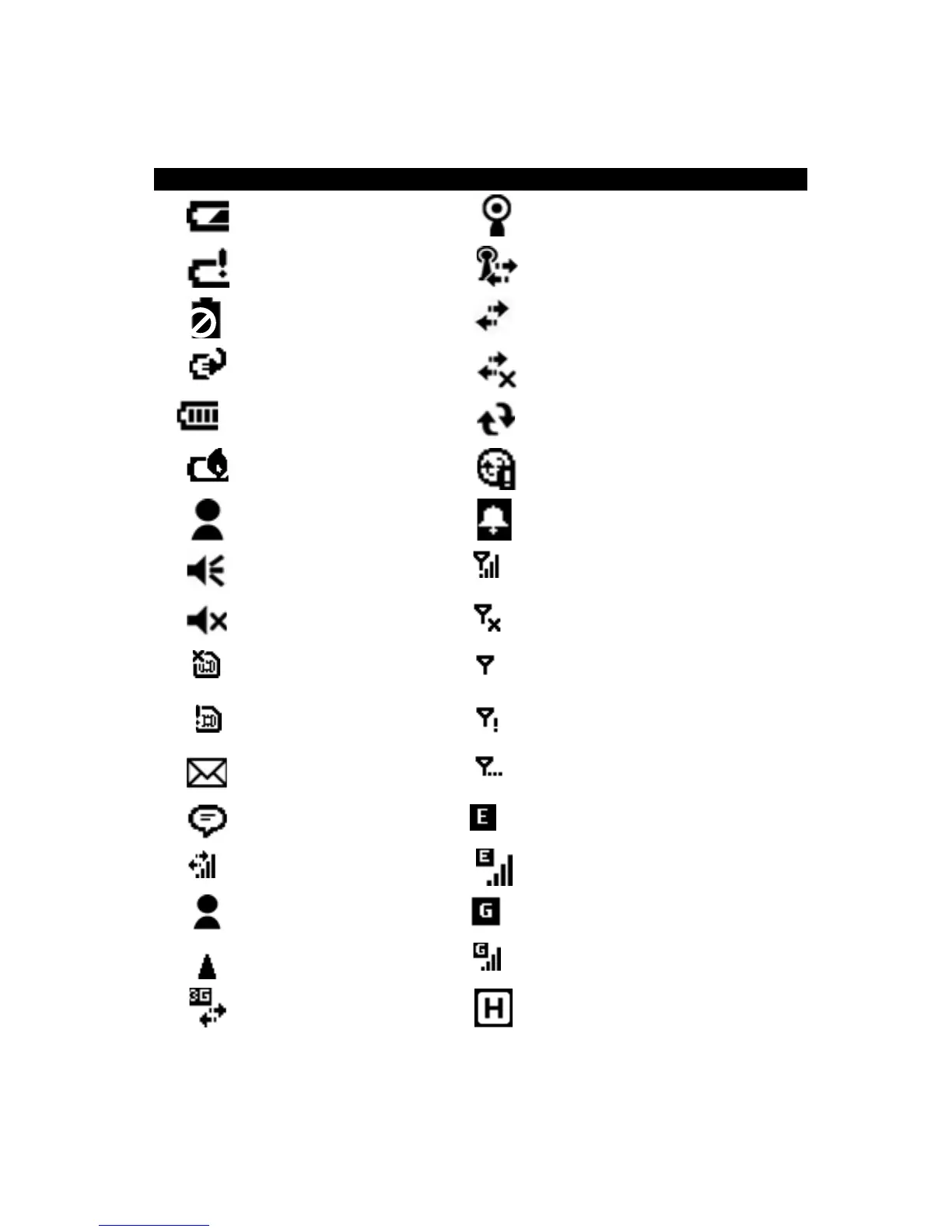Status indicators
Following are some of the status indicators seen on your unit’s
display.
Other networks are detected. Tap to
access an available network
Battery power is very
low
Wireless network connected
Battery
communication error
Active connection, but not currently
synchronizing
Inactive connection to computer or
wireless network
Battery warning out of
temperature range
Instant messages
received
Phone is turned on and signal
strength
Speaker is off (or in
mute position)
Phone is turned off. To turn it on,
tap this icon
No service. Phone connection
unavailable or network error.
Lost signal. The unit is searching for
a signal.
Tap to view more
notifications
EDGE network is available
New Instant message
received