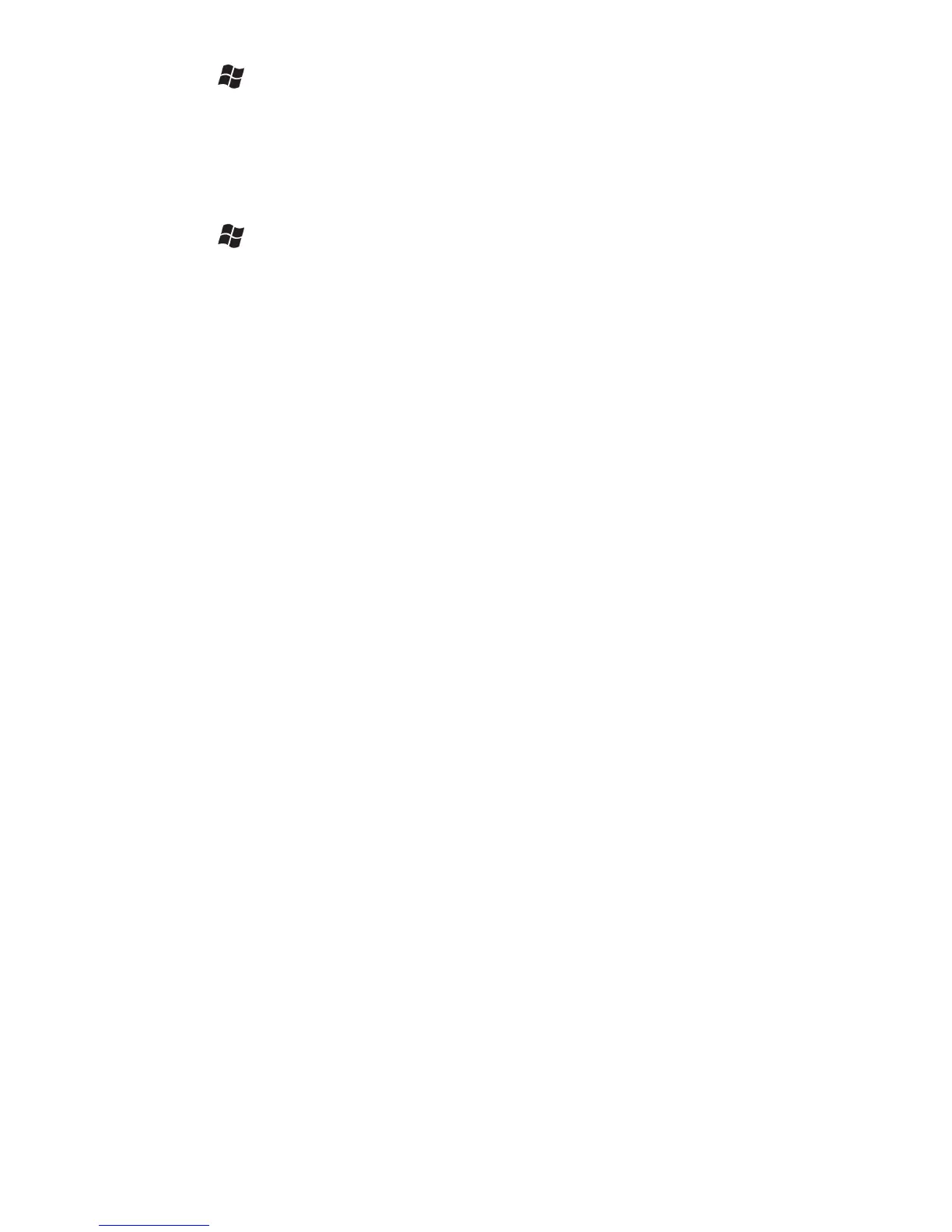System information
Tap
/ Settings / System / System Information. Firmware
version, serial number, processor speed, RAM and Flash size,
wireless configurations, battery and card port information can be
found here.
Power
Tap
/ Settings / Power to view the approximate battery power
remaining. Tap the Advanced tab and choose the settings for
automatically turning off the unit when not in use.