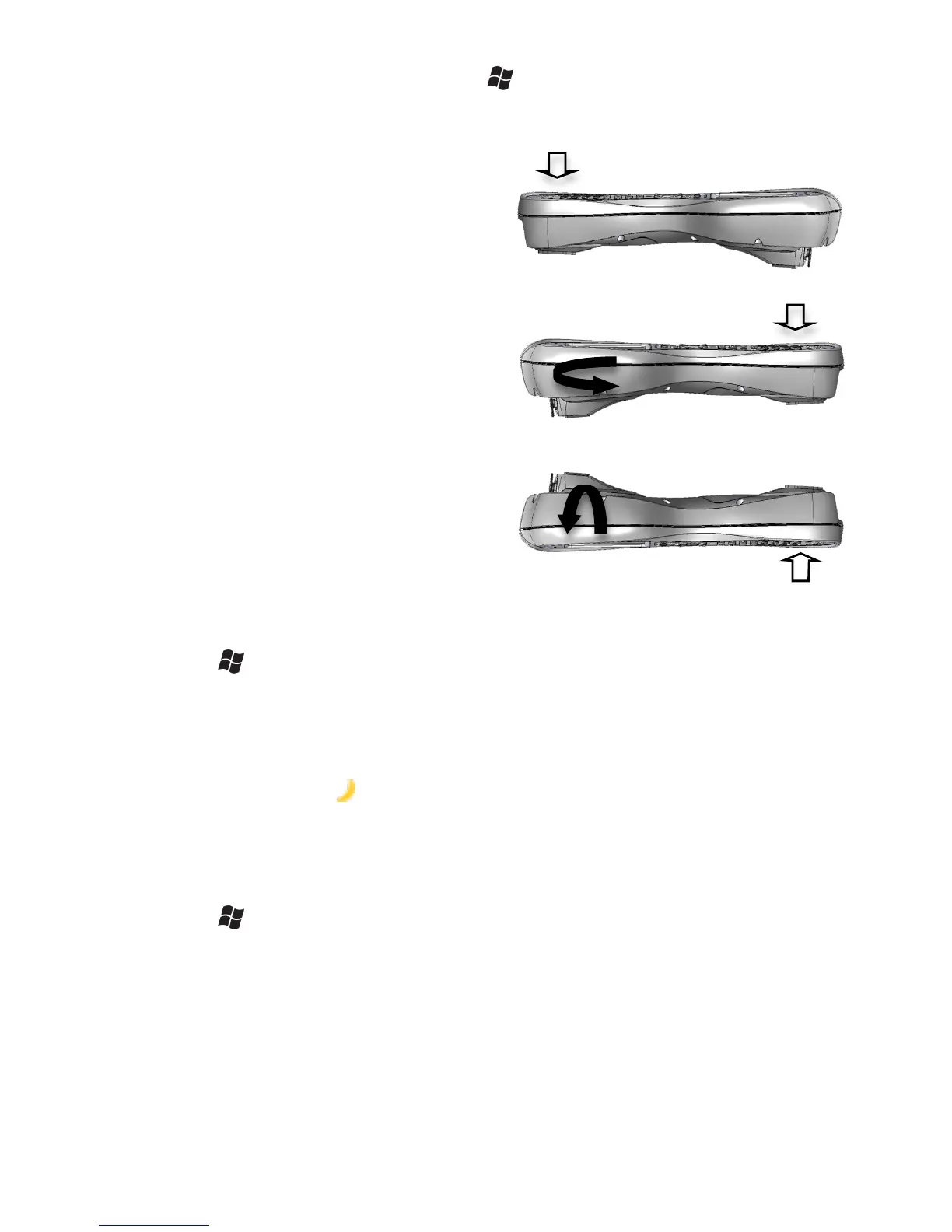Compass calibration
To
re-calibrate the compass, tap /
Settings / System / Compass
Calibration. Tap on Calibrate to begin.
Backlight for display
Tap
/ Settings / System / Backlight. The default for the
backlight is on. Tap Battery Power, External Power and
Brightness to change settings.
To toggle the backlight on and off, hold down the Fn key and the 9
key to access the (moon). Once toggled off, the backlight will
stay off until it is toggled back on. Screen taps and key presses will
not cause it to turn on.
Memory
Tap
/ Settings / System / Memory to see how much Storage
memory and Program memory is available. If there is an SD card
installed under the battery, tap Storage Card to view the available
memory on the card. You can also find the large files that are using
storage memory.