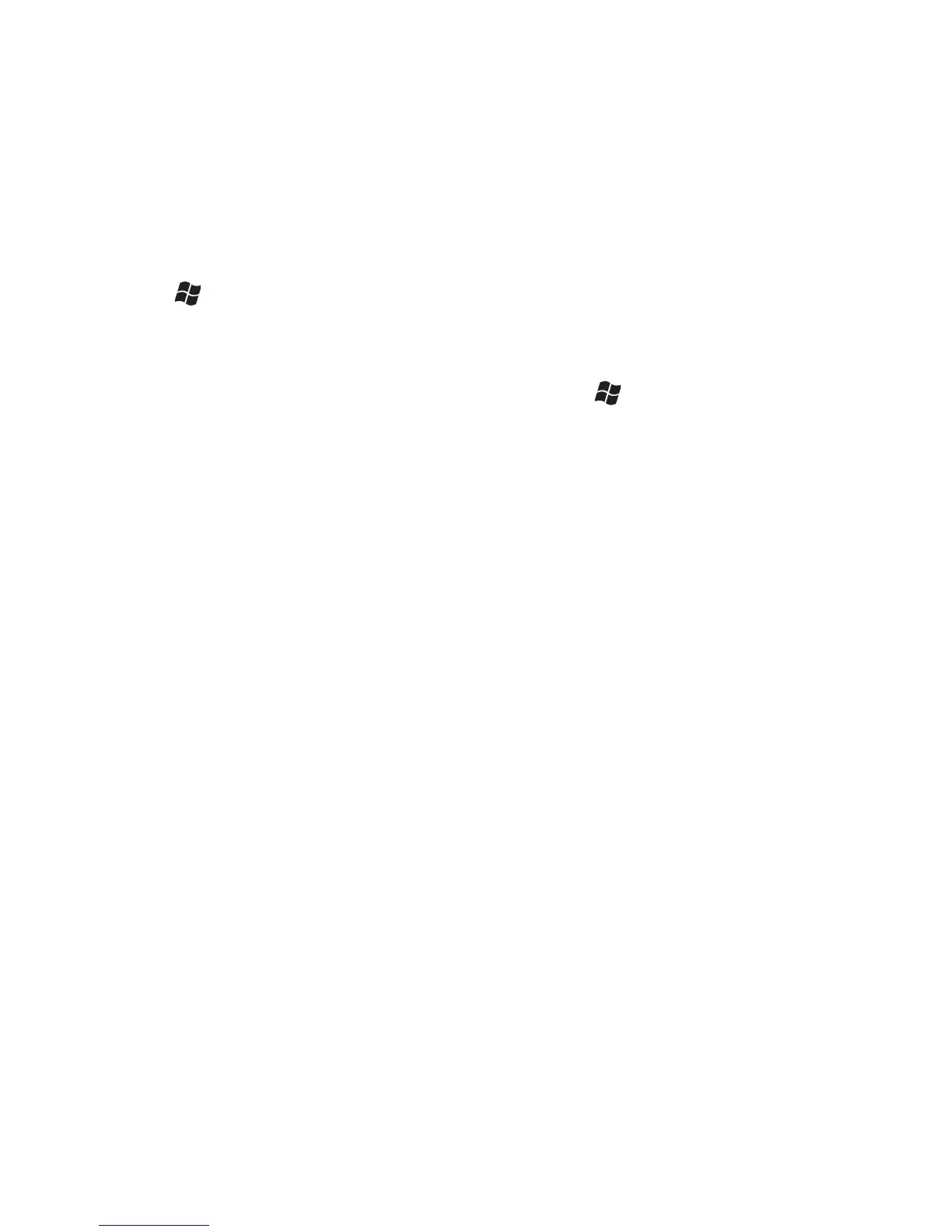within range (less than 30 feet / 10 meters) and no large objects
obstruct the path of other Bluetooth-enabled devices. Confirm that
the device is turned on and has been configured to be discoverable.
Working with Wi-Fi (Wireless Lan, WLAN or 802.11)
If your unit comes with built-in Wi-Fi capability (Wi-Fi is a
trademark of the Wi-Fi Alliance), you can wirelessly transmit data
to and from your unit by connecting to available access points or
hot spots. To find out if you have Wi-Fi installed in your unit, tap
/ Settings / System / System Information / Wireless.
The Wi-Fi is off by default; however the on/off state will persist
after a reset. To turn the Wi-Fi on or off, go to the top of the Home
Screen and tap on Wireless Manager or tap / Settings /
Connections / Wireless Manager and tap Wi-Fi. Once the Wi-Fi
is turned on, it detects the wireless networks in the vicinity and
gives you the option to connect to one. Turn Wi-Fi off when not in
use to save battery power and possibly speed up other processes.
NOTE: if your unit is connected to a PC that is connected to the
Internet, the unit will use the PC’s Internet connection and Wi-Fi
will not show up in the Wireless Manager screen. You may allow
the simultaneous use of the PC and the Wi-Fi module by tapping
the checkbox next to Allow wireless connection on the device
when connected to the desktop under File > Connection Settings
in the ActiveSync UI.
To change the Wi-Fi settings, tap Menu / Wi-Fi Settings.
1. Wi-Fi by default is disabled. Tap Menu / Turn on Wi-Fi.
2. Tap the network you want to connect to. The networks with
three or four bars provide a better connection. Tap OK.
3. Tap Connect to begin using an open network. If the network
does not require passwords, no changes are required.
4. If the network requires authentication, a Network Authentication
dialog will open. For networks that require network keys, enter
the network key into the dialog box and tap Connect to begin
using the network.
5. Under Network Adapters tab, changes can be made to what
your network card connects to and to modify adapter settings.