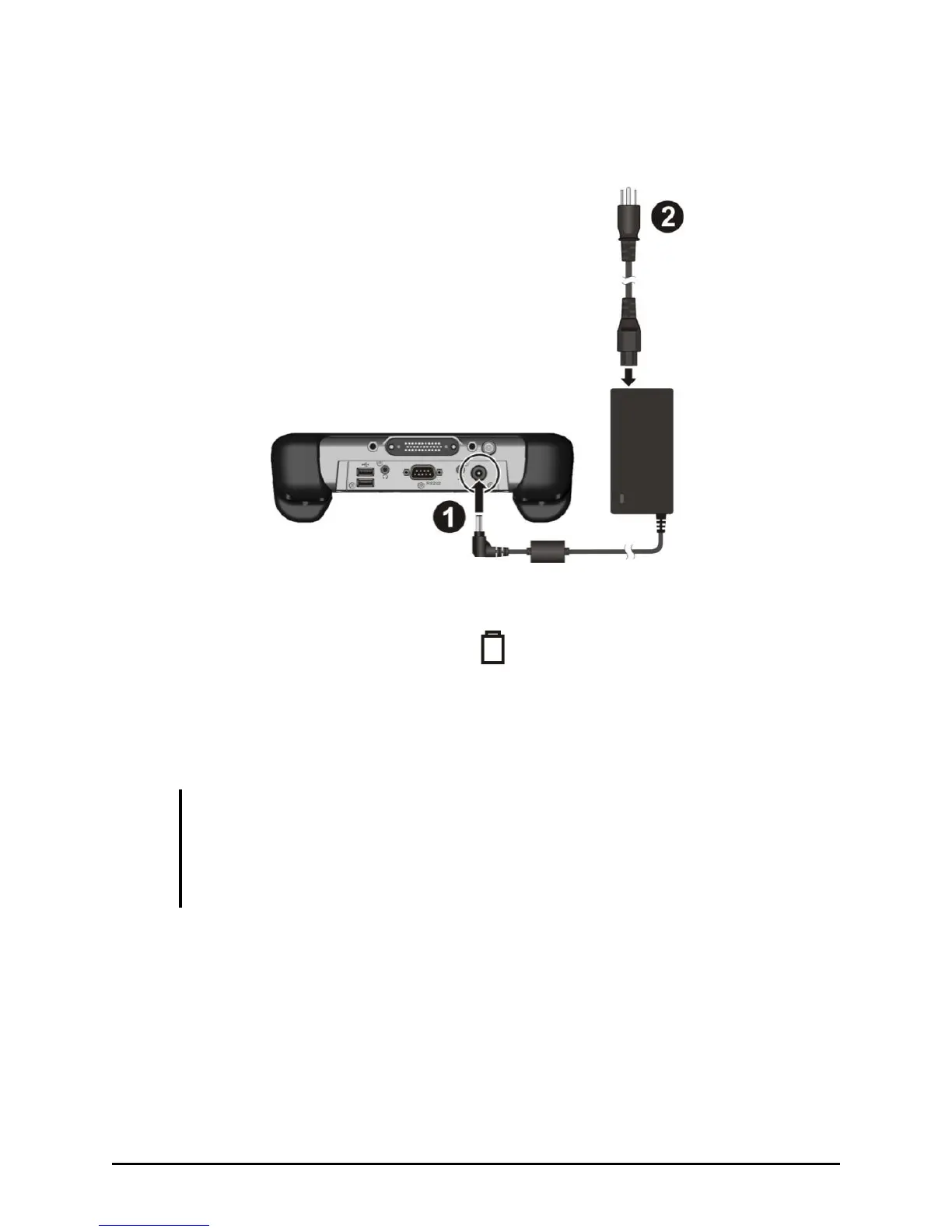1-4 Getting Started
4. Plug the female end of the AC power cord into the AC adapter and
the male end into an electrical outlet (
).
5. When the AC adapter is connected, the battery pack is charging.
The battery status indicator ( ) shows three different states:
Solid green: battery is fully charged.
Solid amber: battery is charging.
Blinking red: battery capacity is below 10%.
CAUTION:
When you disconnect the AC adapter, disconnect from the electrical outlet first and
then from the tablet computer. A reverse procedure may damage the AC adapter or
the tablet computer.
When unplugging the connector, always hold the plug head. Never pull on the cord.