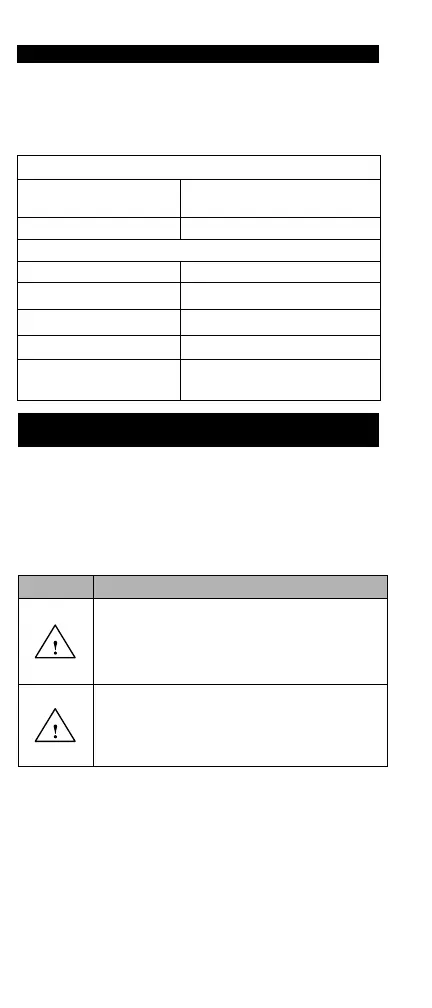www.highwayguardrail.com 2 Revised: March 2010
CUSTOMER SERVICE CONTACTS
Trinity Highway Products, LLC is committed to the highest level of customer
service. Feedback regarding the ET-PLUS™ systems, their installation
procedures, supporting documentation, and performance is always welcome.
Our goal is to enhance highway safety through innovation. Additional
information for materials and product specifications can be obtained by
calling the telephone numbers or writing to the email address below:
TRINITY HIGHWAY PRODUCTS, LLC:
Telephone:
800-644-7976 (U.S. Calls)
+1-214-589-8140 (International)
E-mail: productinfo@trin.net
REGIONAL TELEPHONE CONTACTS:
Dallas, Texas 800-527-6050
Centerville, Utah 800-772-7976
Elizabethtown, Kentucky 800-282-7668
Girard, Ohio 800-321-2755
Orangeburg, South
Carolina
800-835-9307
SUGGESTED SAFETY RULES FOR INSTALLATION
- MAINTENANCE - REPAIR
* IMPORTANT SAFETY INSTRUCTIONS *
Always keep this Manual in a location where it is easily accessed by persons
who install, maintain, or repair the ET-PLUS™ systems.
SAFETY SYMBOLS
Below are the safety symbols that may appear on the ET-PLUS™ systems or
in the documentation. Read the entire Manual for suggested safety,
assembly, installation, maintenance, repair, and service information.
SYMBOL MEANING
SAFETY ALERT SYMBOL
Indicates Danger, Warning, or Caution. Failure to
read and follow the Danger, Warning, and Safety or
Caution indicators could result in serious injury or
death to the workers and/or bystanders.
WARNING – READ MANUAL
Read the Manual(s) and follow all warnings and
safety instructions. Failure to follow this warning
could result in serious injury or death to the workers
and/or bystanders.