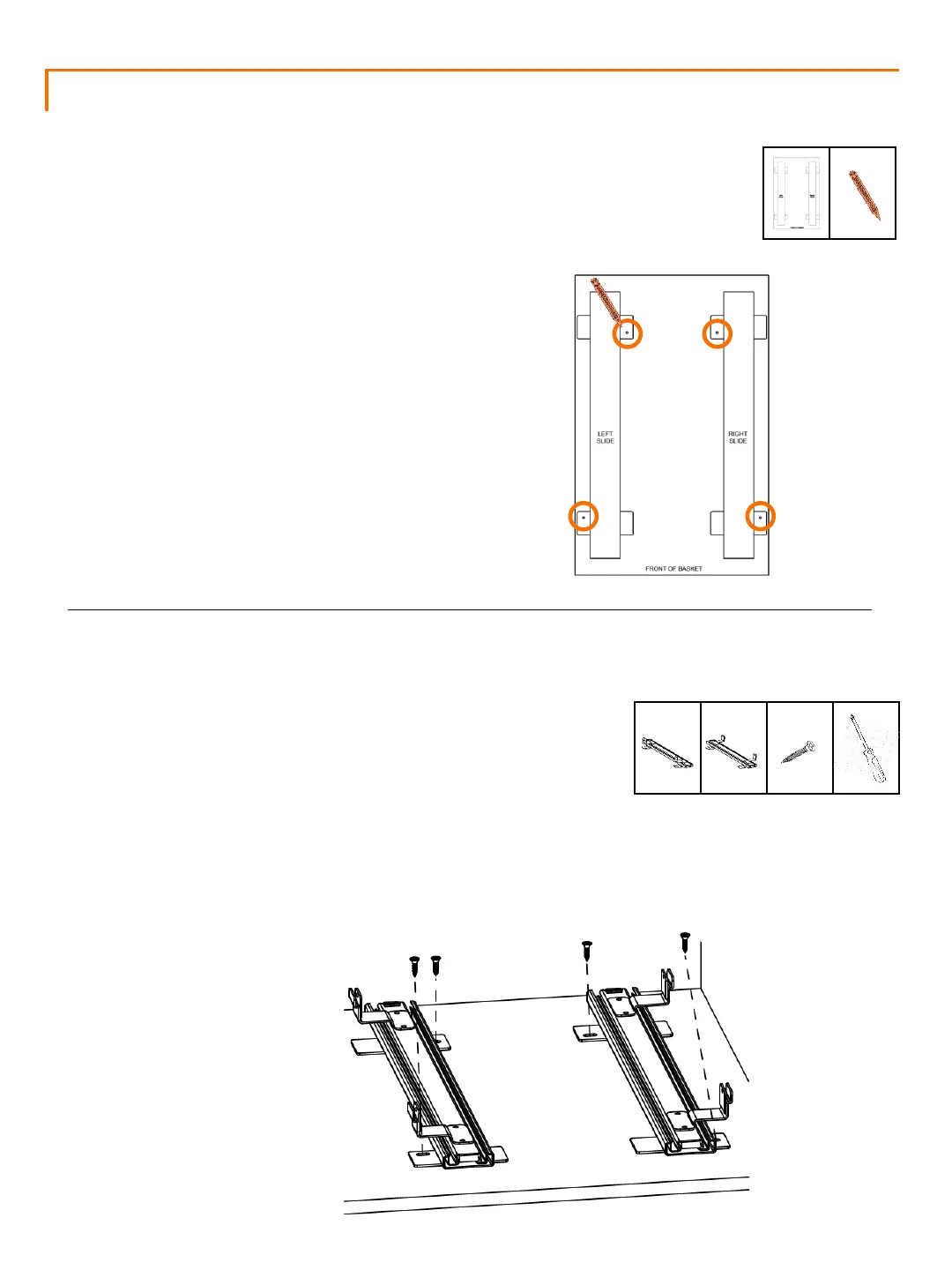FRONT
BACK
INSTALLATION INSTRUCTIONS – In Cabinet
Place CABINET MOUNTING TEMPLATE (G) inside
your cabinet. Using a pencil, mark the location
where you plan to install the CABINET SCREWS (F).
• Note: To ease the installation you can pre-drill
small holes at the marked locations.
Identify LEFT & RIGHT SLIDES (B) & (C).
• Note that the BACK end of each SLIDE (B) & (C) has a
black tip and the FRONT end does NOT.
Place LEFT & RIGHT SLIDES (B) & (C) in their proper
orientation and desired position inside the cabinet.
B (1) C (1)
F (4)
G (1)
STEP 1
STEP 2
Extend the SLIDES (B) & (C) slightly and align the center of the oval slots to your marking in the
cabinet. Use the self-tapping CABINET SCREWS (F) to fasten the LEFT & RIGHT SLIDES (B)
& (C) in your cabinet.