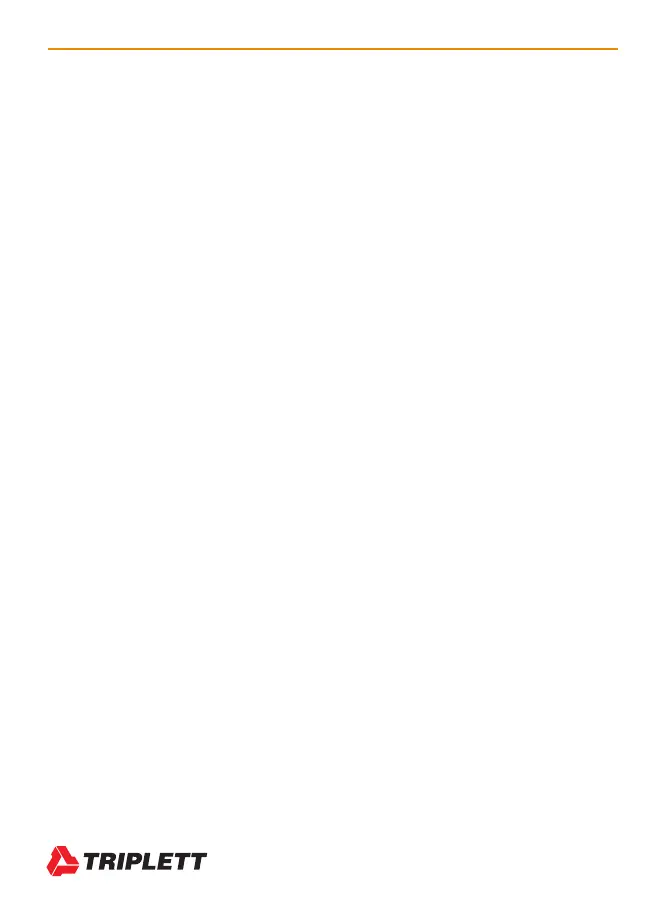2 CamView IP Pro Series Combined User Manual
You can adjust the camera’s settings, and record still images or video from the selected camera.
You can also check the audio signal from the camera if it is equipped with a microphone. If the
camera is directly connected, the Tester will provide POE voltage to power the camera.
1.2.2 Standard Definition Analog Camera Test
The Tester can display the analog video signal input from an attached analog camera or video
source with NTSC or PAL format video output. The Tester can provide 12VDC (not to exceed 2A)
to power the camera. If the camera has an RS485 port for PTZ control, the Tester can be used to
test that functionality. The Tester provides support for more than 30 PTZ command formats.
1.2.3 High Definition Analog Camera Test (CamView IP Pro-C, Pro+, and Pro-D Only)
The Tester will display the analog video signal input from an attached analog camera or video
source with AHD 1.0 or TVI 2.0 format video output (CamView Pro+ only); HD-CVI 2.0 (CamView
Pro-C only); or AHD 2.0, CVI 3.0, or TVI 3.0 (CamView IP Pro-D only). The Tester can provide
12VDC (not to exceed 2.0 Amps) to power the camera. If the camera has an RS485 port for PTZ
control, the Tester can be used to test that functionality. The Tester provides support for more than
30 PTZ command formats.
1.2.4 Analog Video Test Pattern
You can select from several common video test patterns stored in the tester and generate
standard definition analog (NTSC or PAL) format video output if you are using the Pro, Pro+, or
Pro-C model. These can be used to test cabling, video recorders, and monitors. The selected
video test pattern is displayed on the Tester’s screen along with the analog video input signal for
simple visual comparison.
The Pro-D model will generate an HD test pattern.
1.2.5 POE and DC Output
The Tester will automatically detect if a camera needs to be supplied with POE when an IP
camera is directly connected to Network Port 1 (i.e., the blue port). Network Port 2 accepts POE to
test the POE output of installed PSE network devices. You may also use the Tester’s 12VDC output
jack to power analog cameras.
1.2.6 Audio Test
The Tester can be used to check audio signal functionality which is input on the Tester’s audio
input jack.
